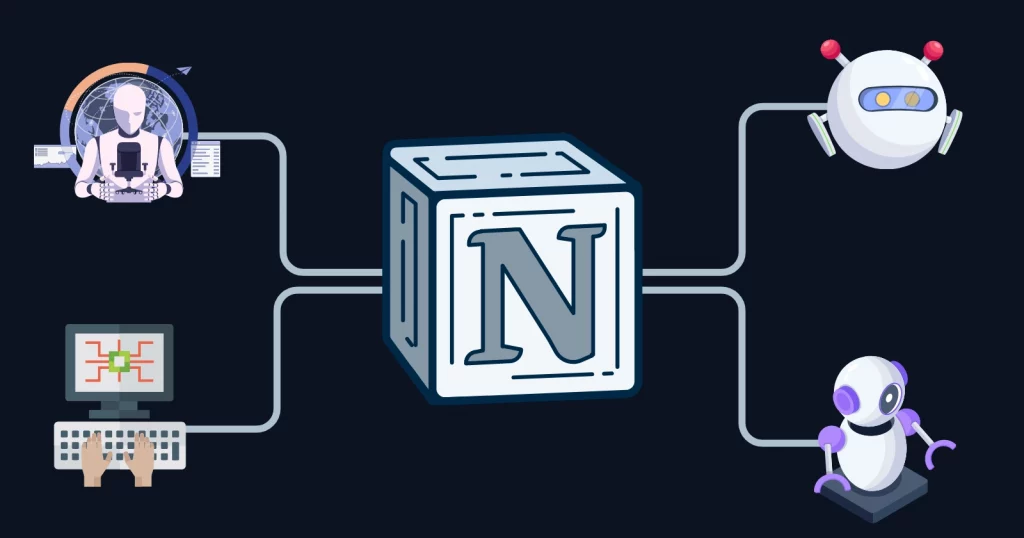Notion AI is excellent. It lets you generate content, emails, summaries, and more. In its comparison with ChatGPT, it provided excellent results.
The company has mixed its templates with AI, letting users create and use pre-written AI templates. From the list, here are the best Notion AI templates right now.
Email Generator
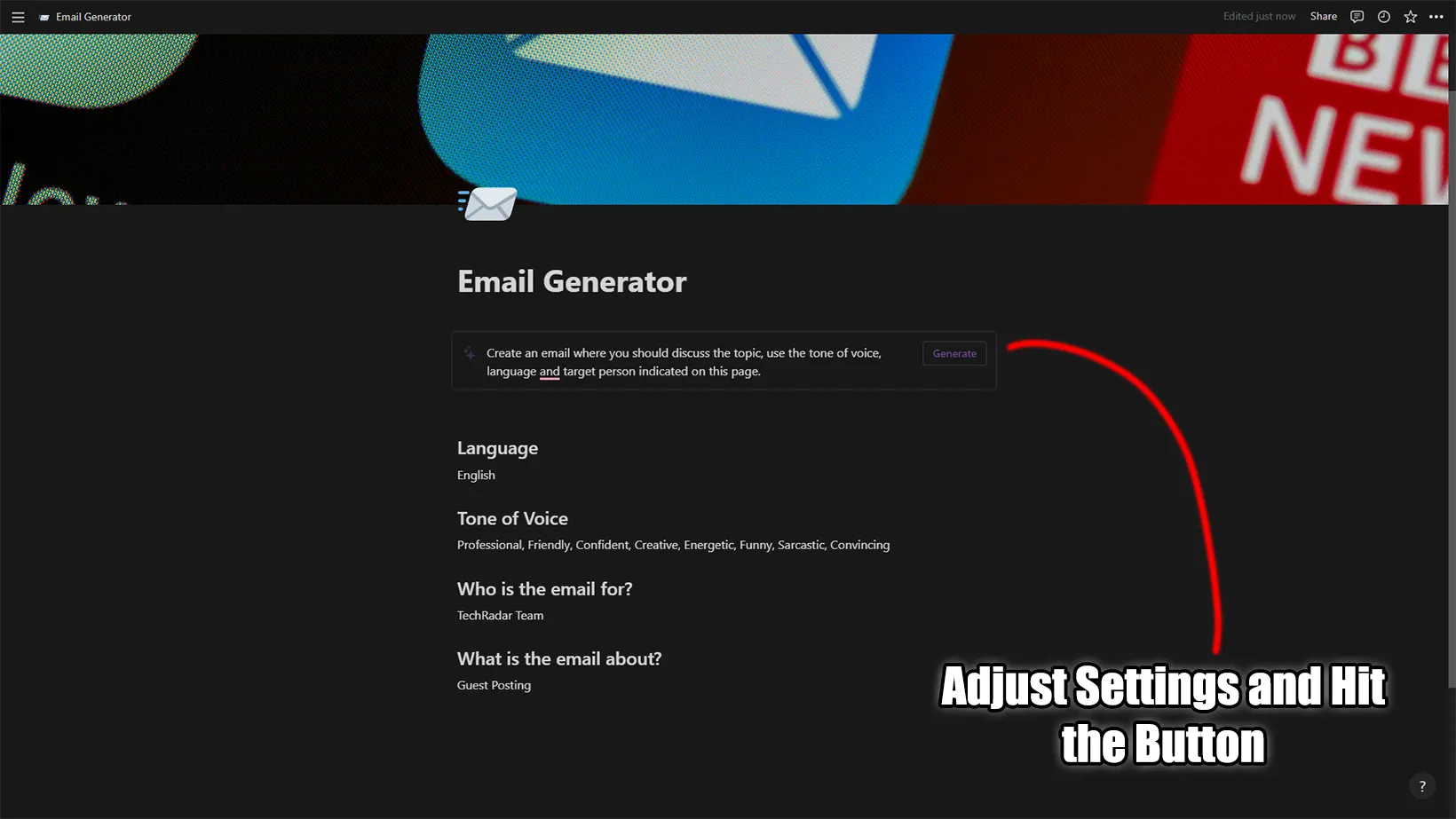
The first Notion AI template is Email Generator which lets you add a name and email purpose to write an email.
The command is written on the top. All you need to do is set the email language, tone of voice, receiver’s name, and email’s purpose. Once ready, hit the “Generate” button to see the email.
You must fill in a few keywords, such as your name and title, to complete the email.
50 Notion AI Prompts
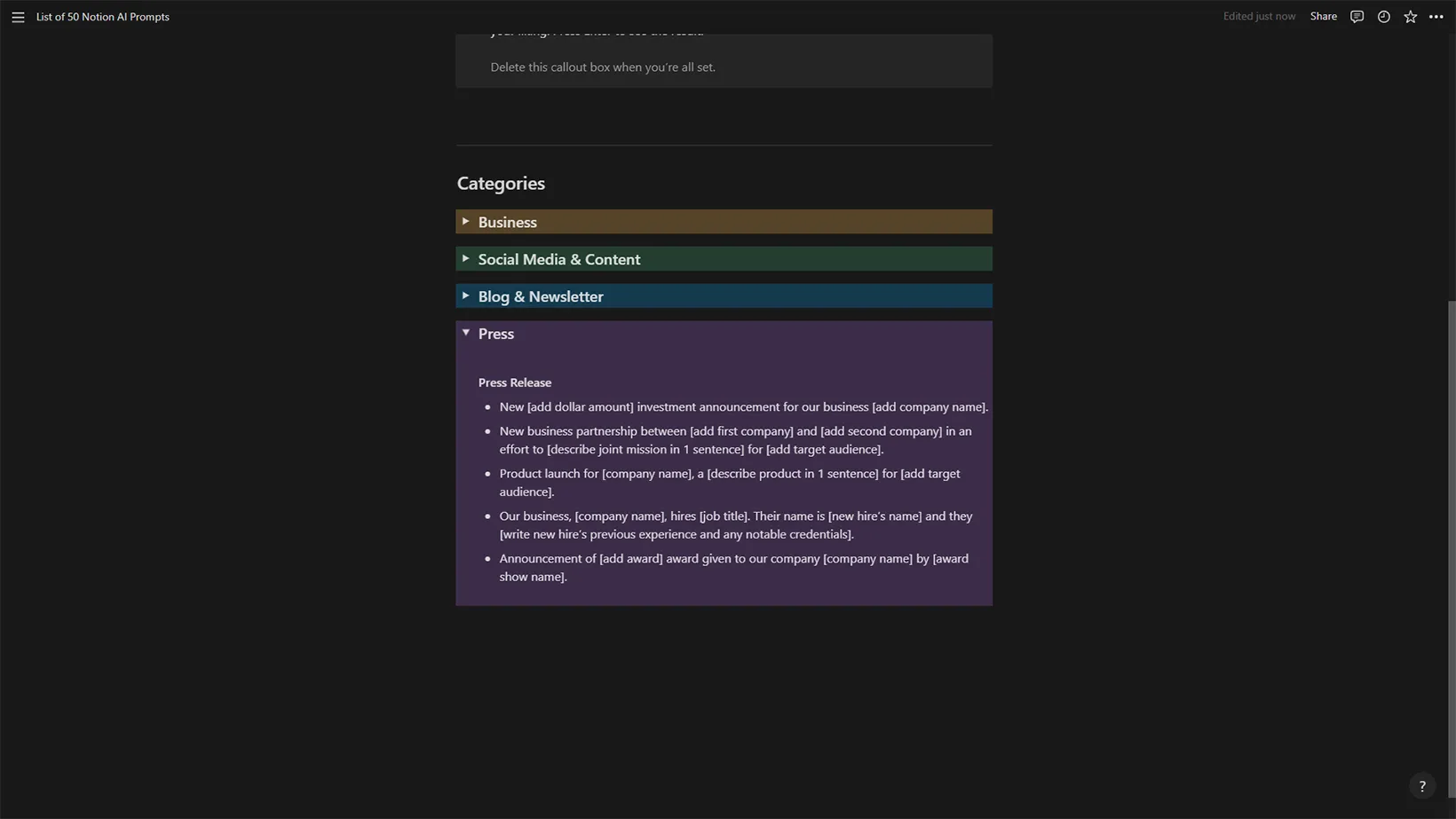
If you are going to work with AI, you must have the top Notion AI prompts. This is precisely what this template aims to do.
It does not run any prompts and only is for informational purposes, but it is something you need to help to learn Notion.
It separates commands into categories (displayed above), and opening each shows all the prompts.
To use one, copy the command, adjust the words and values, and use the space bar to open Notion AI and paste the text.
You can edit this template to add commands or adjust the existing ones.
Ultimate YouTube Generator 1.0
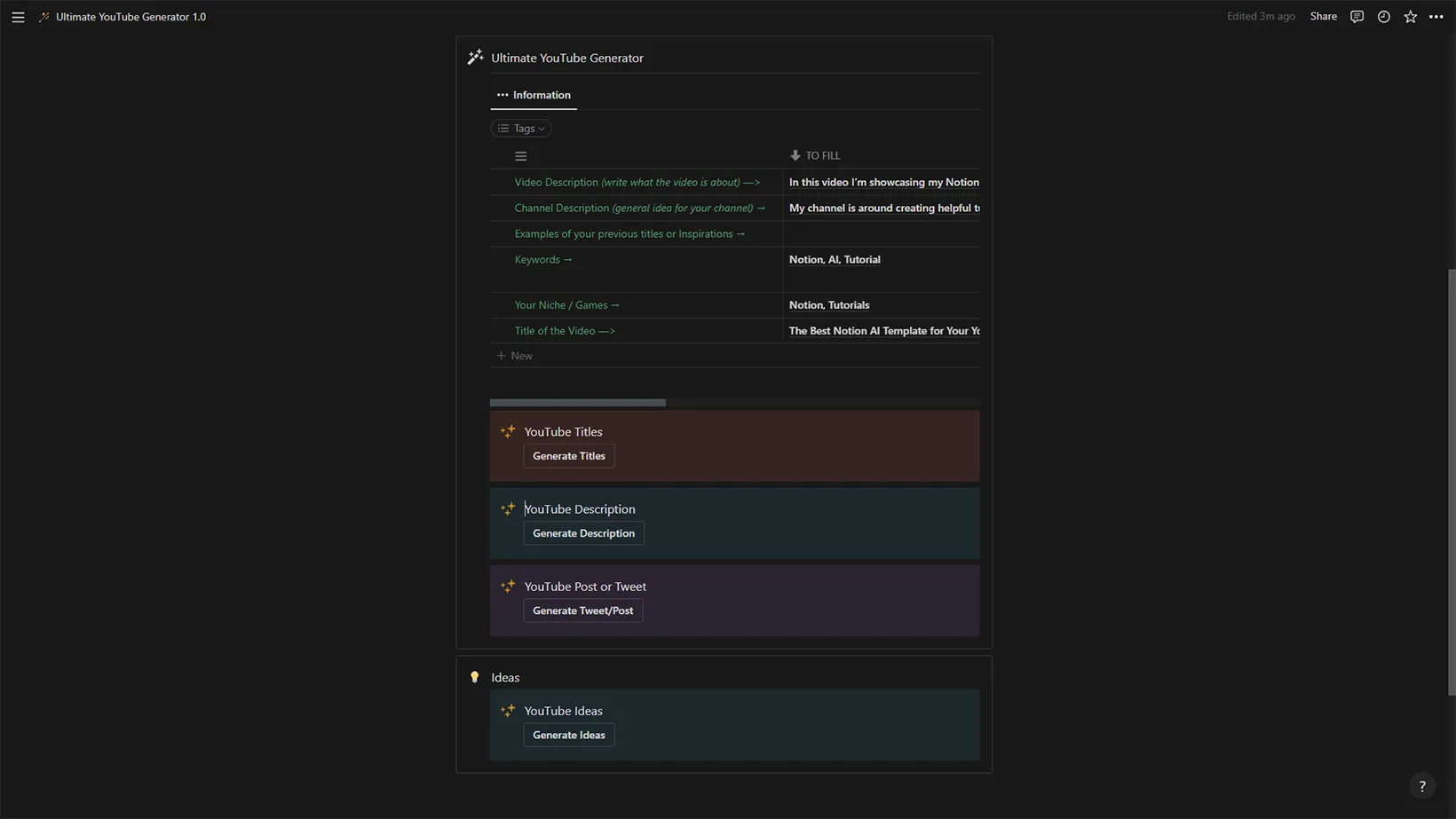
For YouTube creators, this template does wonders. It has sections to generate ideas for your videos.
At the top, you can include your video title and description, channel information, keywords, and niche.
With this information, hit the “Generate” button under categories. Notion will prepare a prompt. Then, hit the “Generate” button in the prompt area to generate the final result.
The template does some of your tasks, letting you focus on the most important parts: creating and editing the video.
AI Pitch Generator
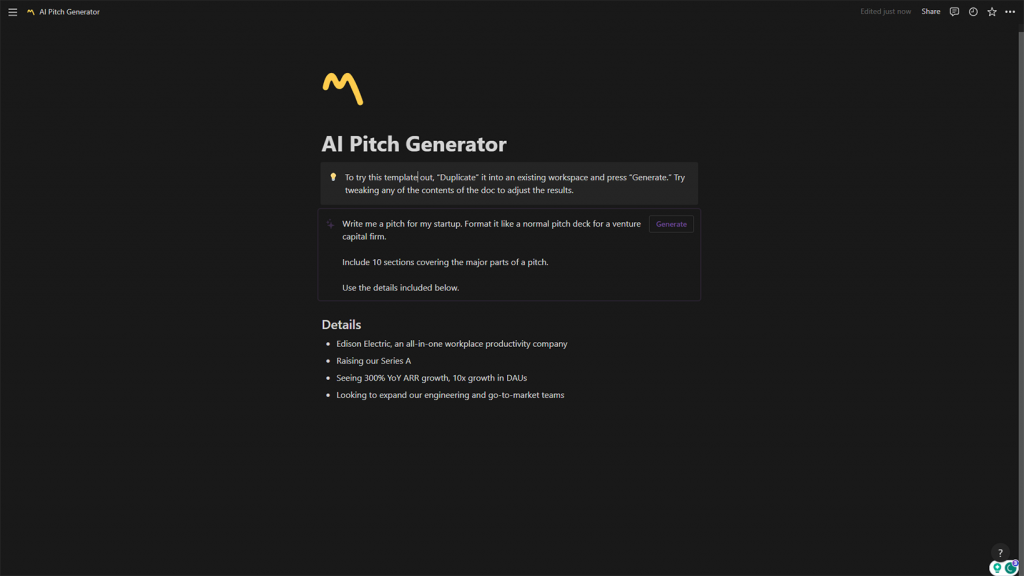
The AI Pitch Generator can convince businesses to use your products or hire your services. The template has the command pre-written with a “Details” section.
In this section, you add information about the client and your company and products to help generate the ultimate AI pitch.
Once the information is ready, hit the “Generate” button. You can come back and edit details to create more pitches.
Weekly Meal Prep
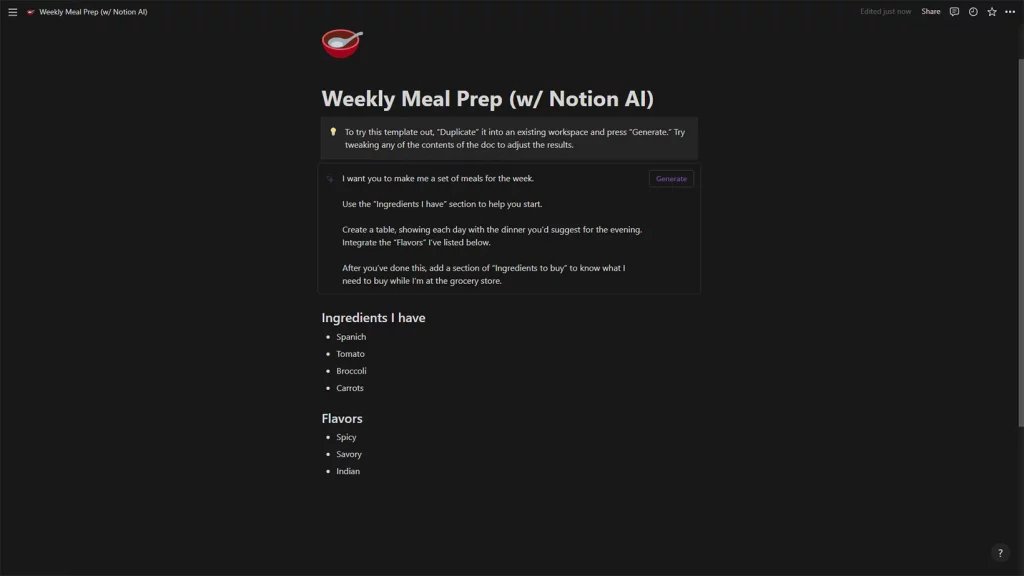
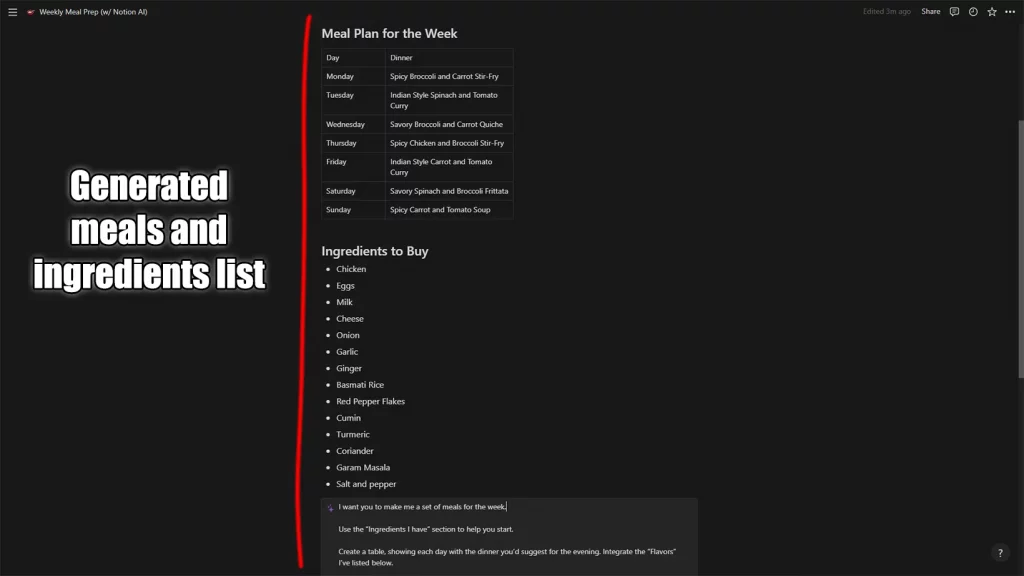
Created by the Notion team, the template lets you make a daily meal plan for the whole week.
To generate, you must insert the ingredients you have and the flavor you like to help AI provide better results.
Furthermore, it has an extra section to create a grocery list to buy the needed items.
If you want to track your meal prep or anything else, I recommend checking out the top Notion templates for habit tracking.
AI Blog Post Generator
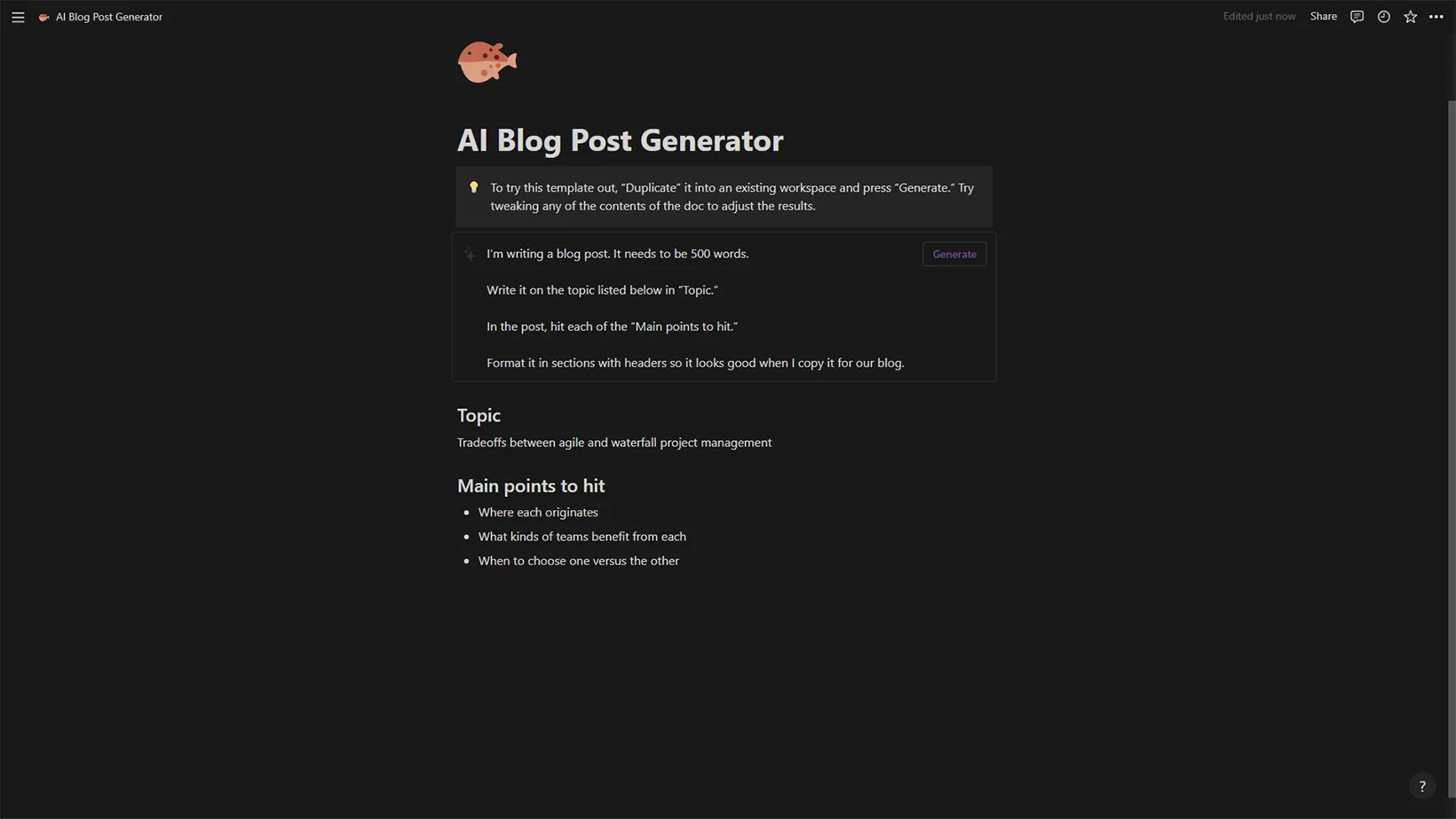
Like YouTube Generator, Notion has something for bloggers to generate ideas, summaries, and even blog posts. The prompts are saved on the top that get the data from the below sections.
You must add as much information as possible to generate correct blog posts.
You can also add your section below for the writing tone and add a line to the prompts about using this tone while generating the blog post.
Plan a Trip
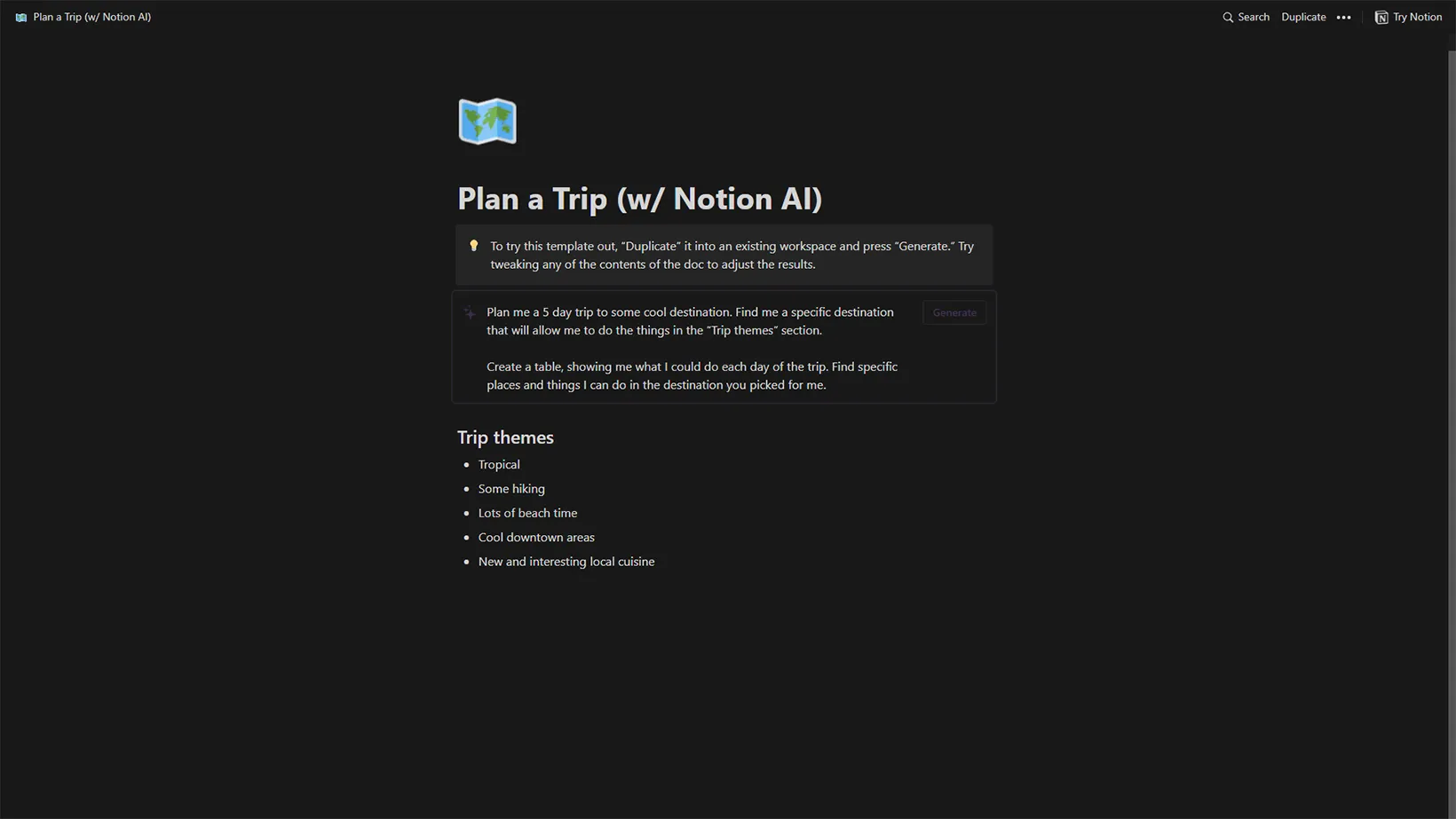
The last best Notion AI template is Plan a Trip. As the name suggests, it is for planning trips.
You can put in the total trip time, people, trip theme, places, weather, and other keywords to help it provide a better answer.
The prompt is pre-filled. You must click the “Generate” button after putting in the details to see the magic.
Madhsudhan Khemchandani has a bachelor’s degree in Software Engineering (Honours). He has been writing articles on apps and software for over five years. He has also made over 200 videos on his YouTube channel. Read more about him on the about page.