Notion has templates for almost every work type. Content creation is one of those. You can start a Notion page from scratch or use one of the free pre-made templates.
To save time, I suggest going with a template, which is why here is the list of the best Notion templates for content creators.
Ultimate YouTube Generator 1.0
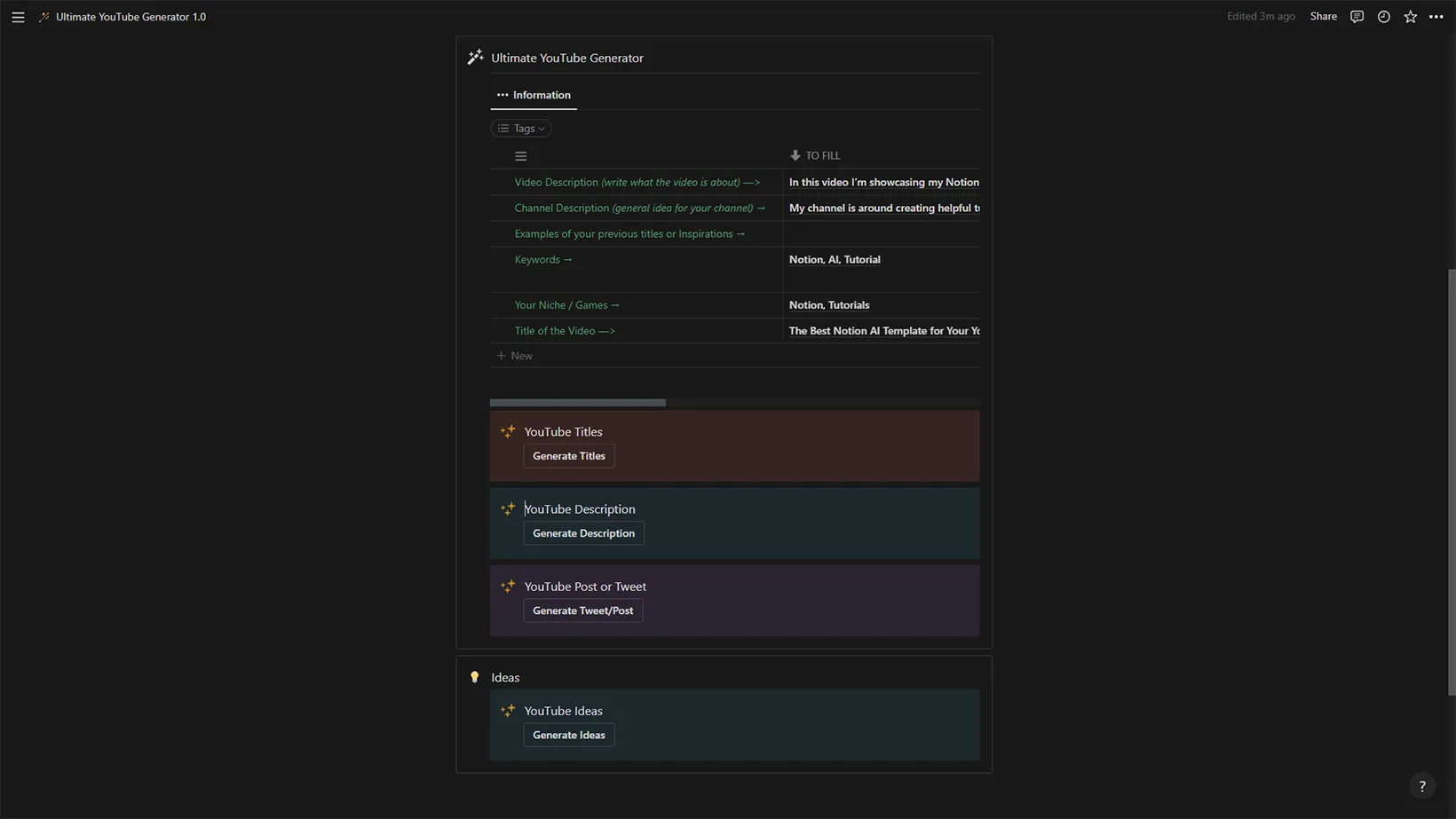
Utilizing the power of Notion AI, Ultimate YouTube Generator 1.0 lets you create video ideas, descriptions, titles, and more.
You put the video and channel information on the top and let AI spit out the best ways to make that video.
It needs AI, which is free for many entries. However, use it wisely, as you won’t be able to use it for free after the trial period.
Goal-Project-Tasks Template
The second on the list is to track and achieve your goals. The Notion team developed the template offering three main sections: Goals, Projects, and Tasks.
As the names suggest, you add the related information to track your progress. The best thing is that all sections are linked, so you can connect projects, tasks, and goals.
AI Blog Post Generator
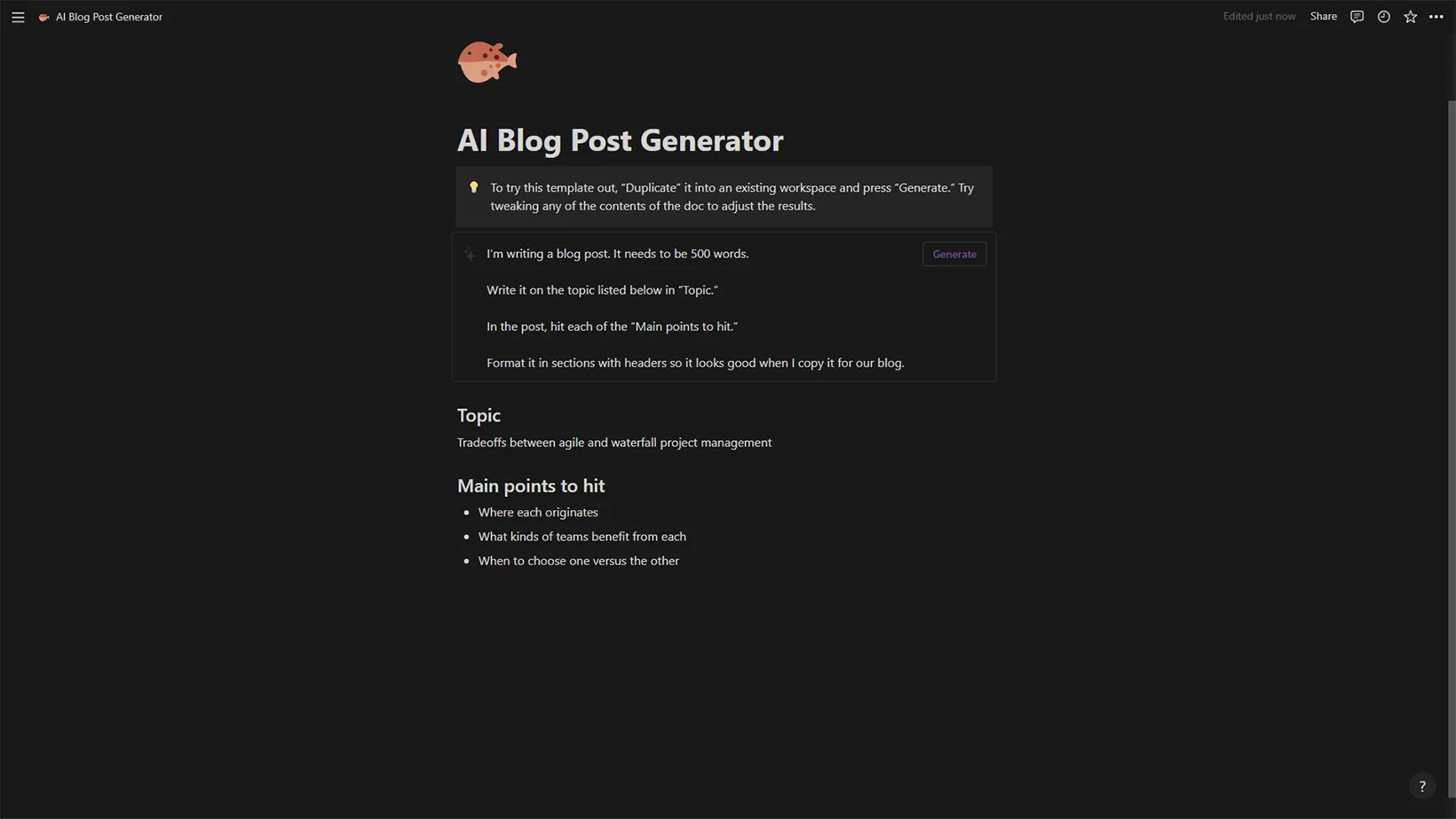
The template is also a part of the best AI templates. It allows bloggers to generate content ideas, introductions, summaries, and blog posts.
Like Ultimate YouTube Generator, it has the command pre-written. You must set the blog topic and main points and hit the “Generate” button.
Adding your own sections, such as writing tone, keywords to add, words to avoid, etc., is possible to customize the template.
Notion’s influencers
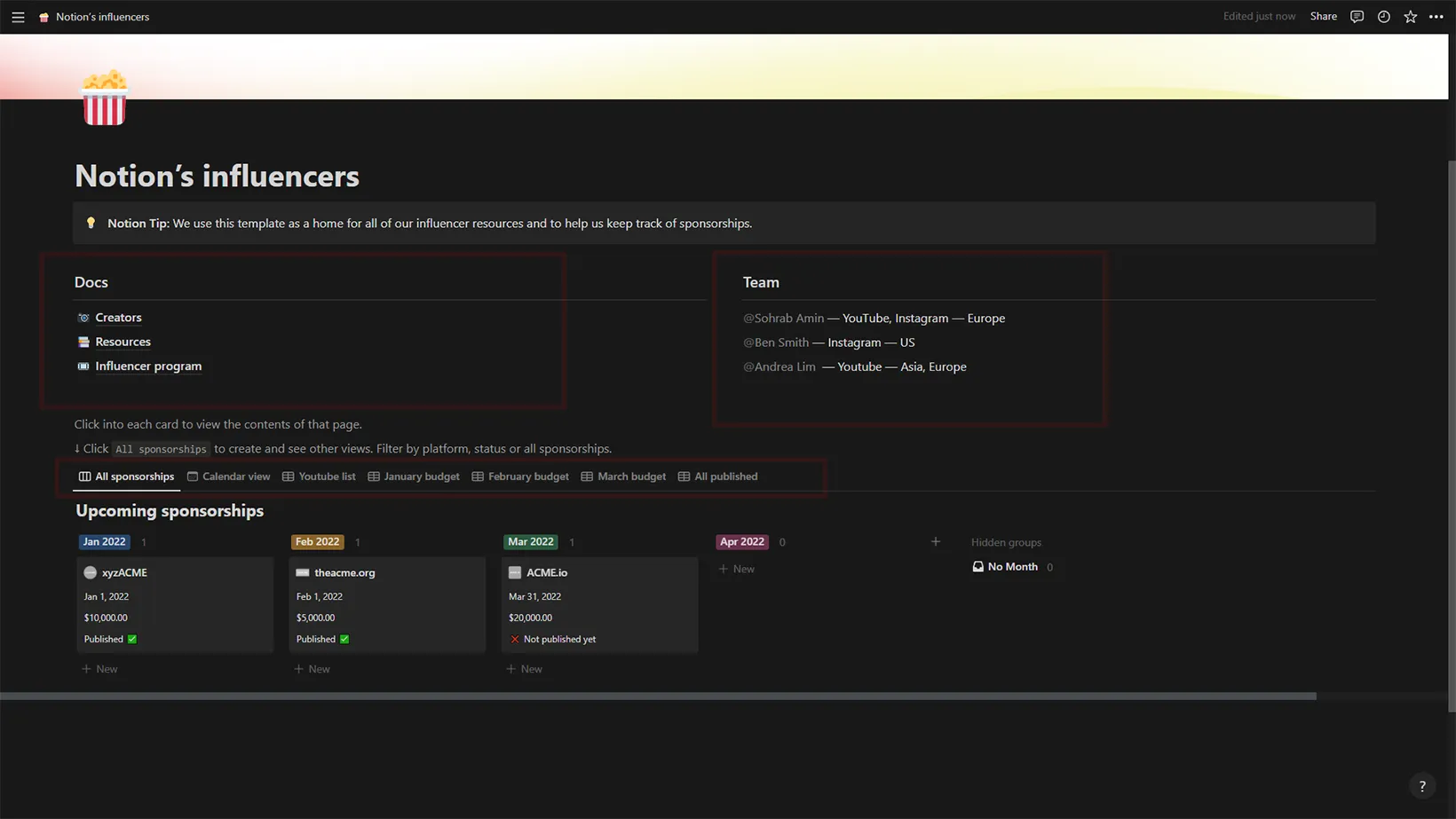
One of the important parts of a content creator’s career is finding sponsorships. This is where the Notion’s influencers template comes into mind.
You can add sponsors’ data, documents, and resources. It also has a team section to see who is working where. This is helpful if you have a big team managing different regions.
Moreover, it shows all the upcoming sponsorships with date, money, and status options. You can view this data on a calendar, table, and list.
Email Generator
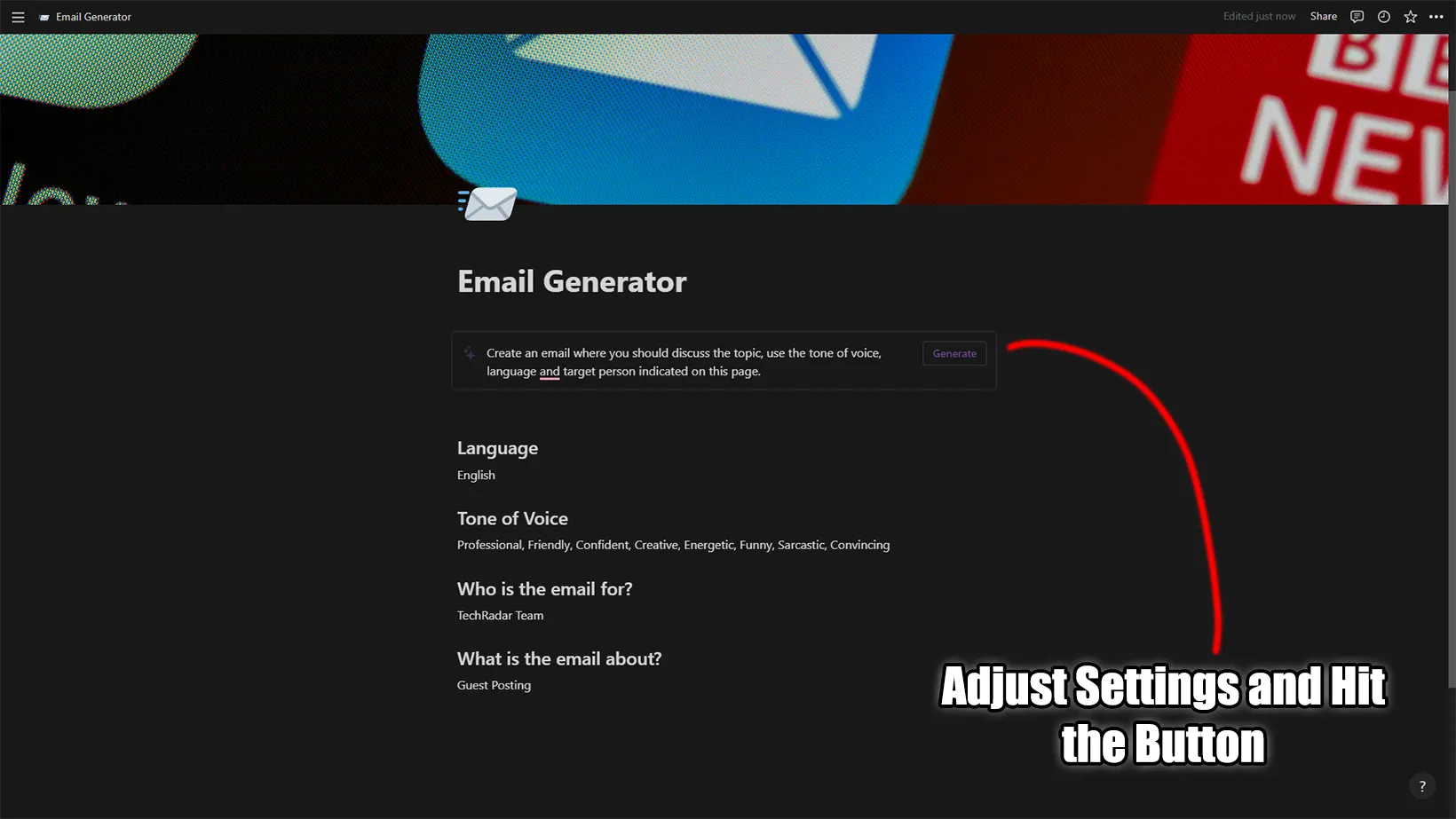
The next best Notion template for content creators is Email Generator letting you create emails. The templates use Notion AI by taking the data from the given sections.
You set the email language, tone, receiver’s name, and the email objective. Once the data is filled, adjust the prompt if necessary and generate the email.
Blogging Manager
Its aesthetic nature makes it one of the gorgeous templates. As the name suggests, the template works as a manager for bloggers. Created by Molly Jones, the template has three steps.
The first step helps you understand the type of blog post you will write. You can add a page inside the “Step 2” section to add content, images, links, etc.
You will repeat those two steps to grow your blog. Step 3 is where you add information about writers and websites to collaborate with.
YouTube Progress Tracker
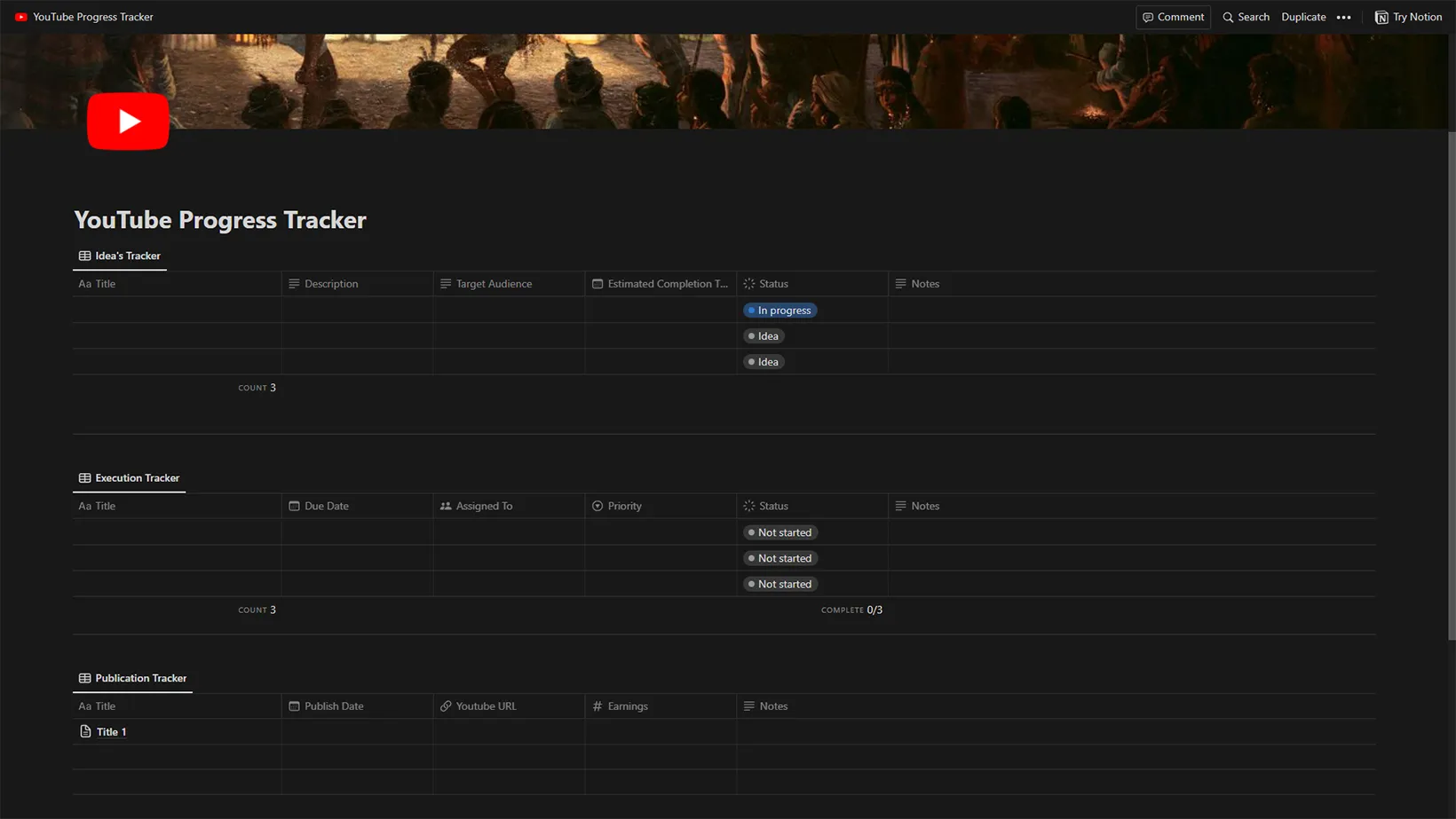
You can track your YouTube channel’s progress with this template. It’s a simple template letting you add video ideas and see their progress.
Each video idea is added as a separate page so you can add content, images, and anything else that Notion supports.
The template has status, priority, creator’s name, and notes options to see the overall progress of the video.
If you like to track your habits while creating content, you should see the top templates to track your habits.
Social Media Inspiration (w/ Notion AI)
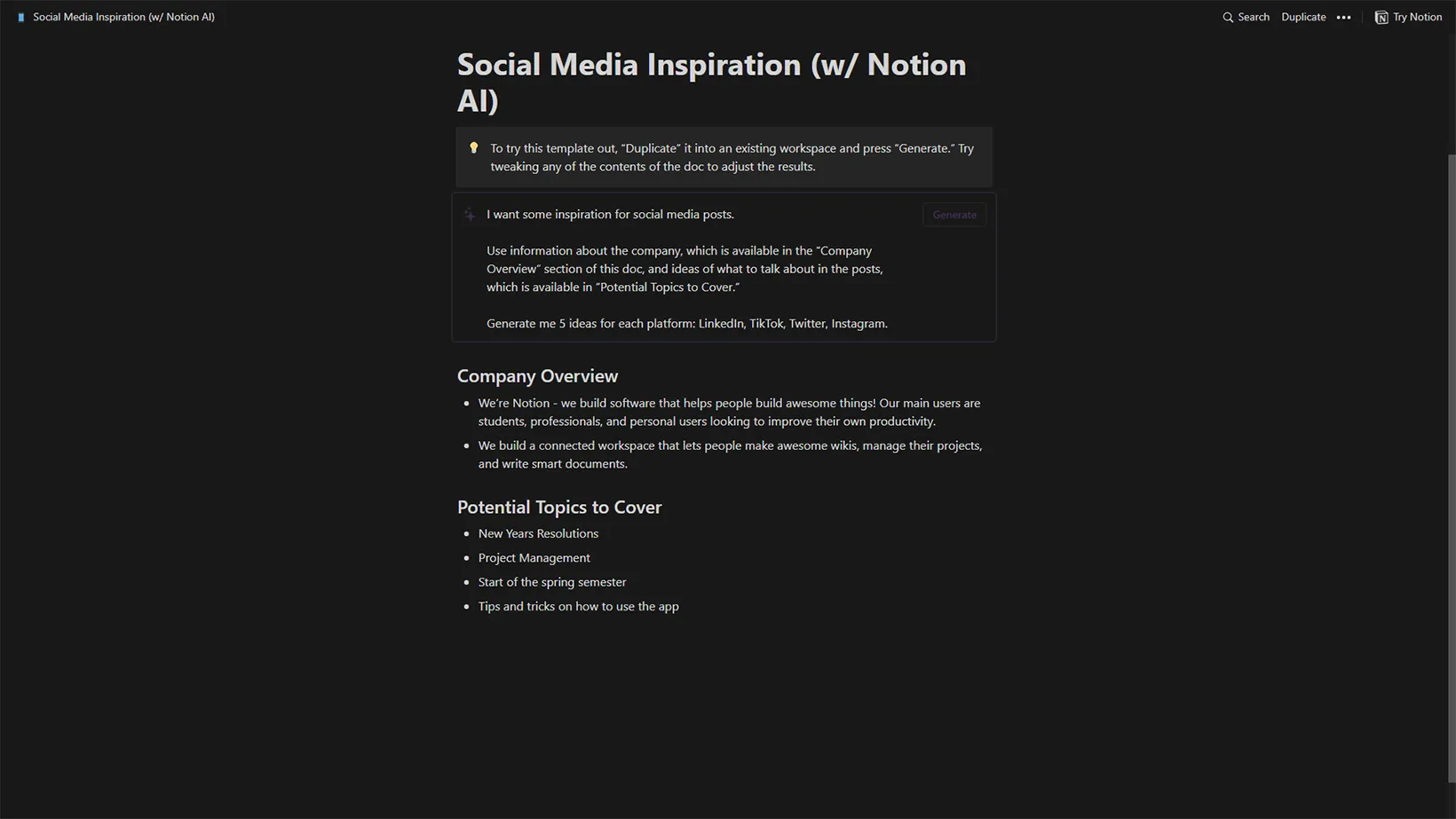
The last best Notion template for content creators is for inspiration. It gives you social media post ideas with the provided information.
The Notion command is pre-filled, and two sections are given at the bottom: company overview and potential topics to cover.
After adding information in the bottom two sections, click the “Generate” button to create the post.
Madhsudhan Khemchandani has a bachelor’s degree in Software Engineering (Honours). He has been writing articles on apps and software for over five years. He has also made over 200 videos on his YouTube channel. Read more about him on the about page.
