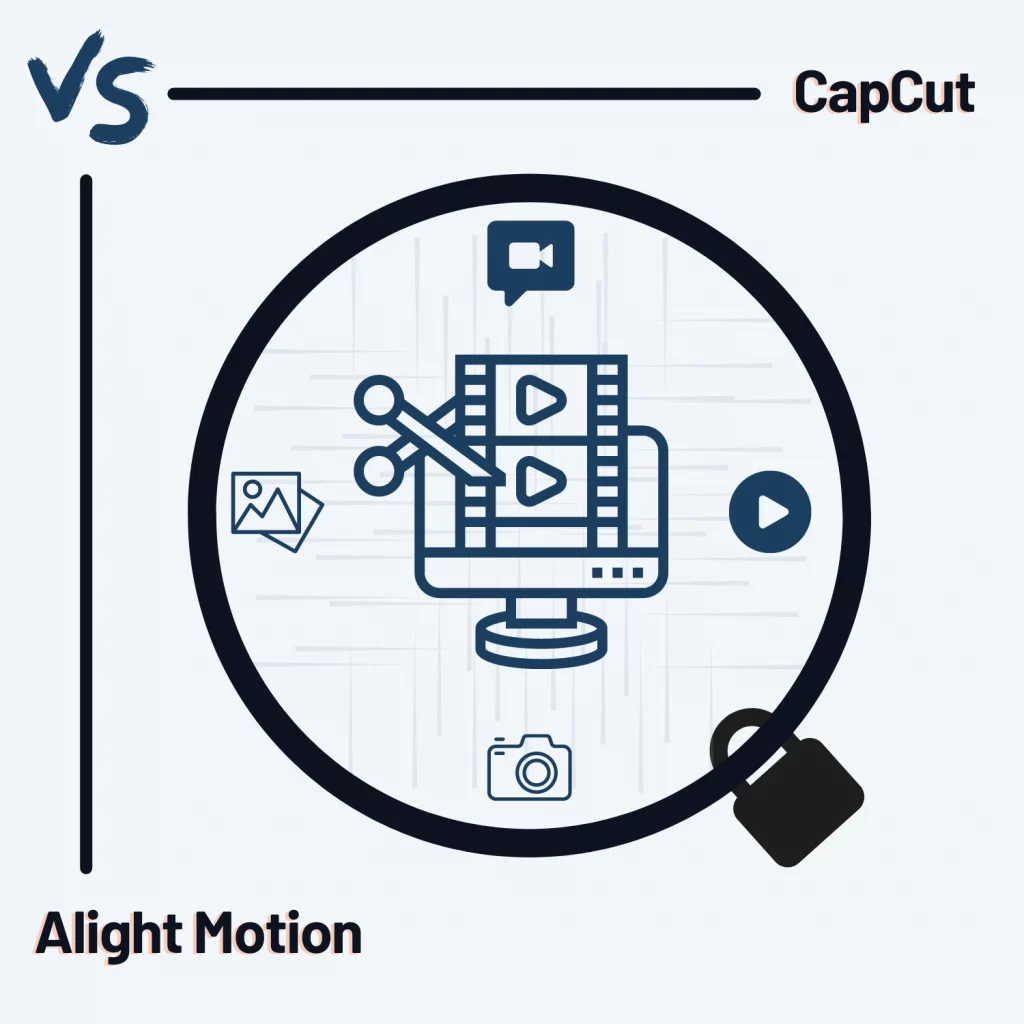CapCut is a video editor, and Alight Motion is a design and animation creator. Both have many great options, but the question is, which one is for you?
This is the article if you are looking for a CapCut vs. Alight Motion battle.
What are both?
Although both are video editors, both are slightly different. CapCut is a video editor developed by the parent company of TikTok. It has many great editing options.
Alight Motion is also an editor, but it is used for designs and animations. It offers many shapes, elements, and drawing options.
Editing tools

Both come with a wide range of tools. CapCut has more video editing options. Some of the options include:
- Video splitting
- Trimming
- Animations
- Extracting audio
- Adjusting colors
- Enhancing
- Masking
- Reducing noise
On the other hand, Alight Motion has more shapes, drawing tools, and objects. We have basic video and audio editing tools, such as trim, blend, fill, and stroke.
Text effects and styles
CapCut comes with over 100 font styles in different languages. We can customize those by adjusting the size, color, opacity, stroke, background, and more.
Furthermore, we have over 300 text effects, 240 bubble designs, and 175 animation effects.
Alight Motion also has hundreds of fonts. You can see the complete list in the fonts area. You can change the text alignment, font size, and color on the top.
The power of Alight Motion is its effects. The effects panel shows effects according to the selected element, and each effect gives the element a unique touch.
Some effects are free, while some are premium. Furthermore, we have the text fill, border, shadow, and blend options. Lastly, the app lets you download text titles from the elements area.
Video effects
CapCut is king in terms of video effects. We find over 600 free video effects to use in our videos, categorized in various categories.
In contrast, Alight Motion offers around 140, some of which are premium. You can see all by adding a video by tapping on the effects option.
Shapes
CapCut can’t compete with Alight Motion regarding shapes because its opponent has many customizable shapes.
You can add shapes and customize every point to make unique shapes. Moreover, the option to animate shapes is available to modify the shape, location, and size dynamically.
The option keyframes let you move each point as the video progresses. It also allows us to change the Motion and speed of the animation by adjusting the curves on graphs.
CapCut has keyframes to change size and position, but it’s not as advanced as Alight Motion’s. The app, however, has over 4,000 static and animated stickers to use in projects.
Related: 13 Best Video Editing Apps for Android
Ease of use
Overall, CapCut is slightly easier than Alight Motion. Both are easy to use, but Alight Motion has some tools that make it challenging.
CapCut may be a great video editor, but most edits are easy to apply.
Other features
Both support timeline editing, but Alight Motion’s timeline is advanced. You can create multiple layers for sounds, video clips, text, and other objects in a timeline.
You can also drag and drop layers to adjust the positioning of elements and add new ones.
Audio options
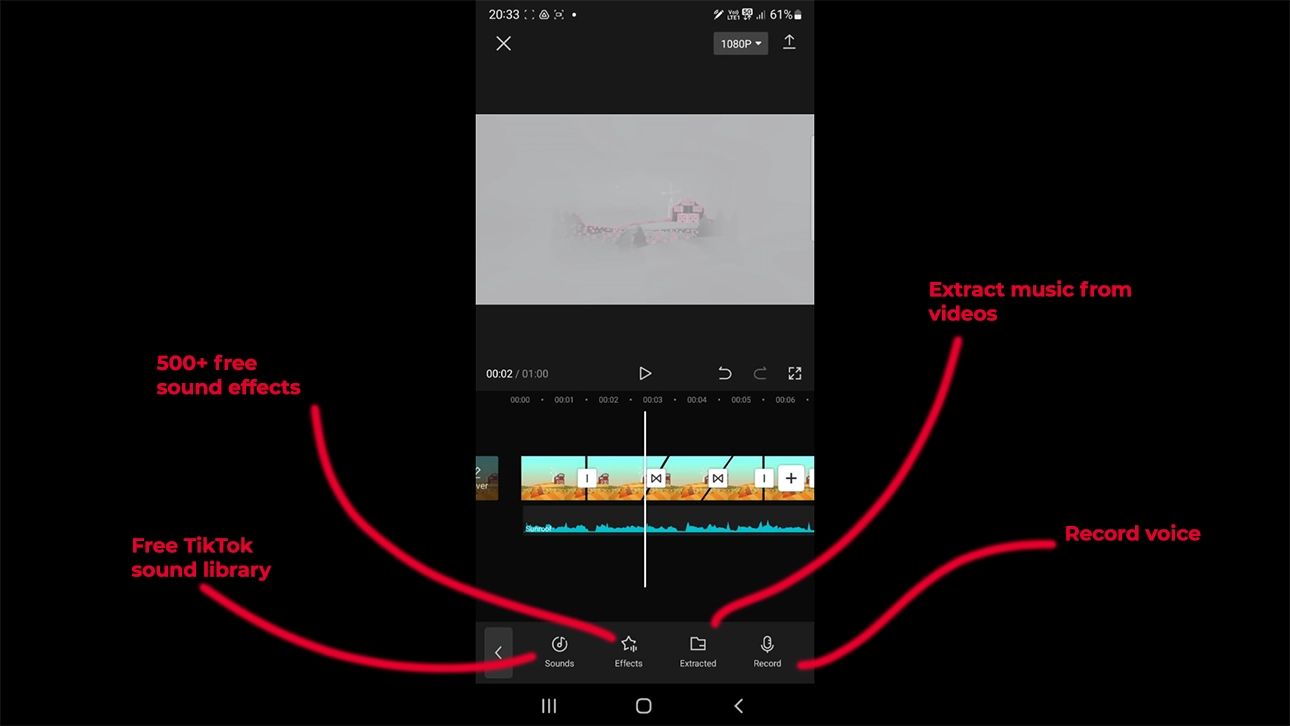
Both also support audio options, but CapCut is the winner. CapCut lets you browse the TikTok library for sounds.
It also offers over 500 sound effects for free. Lastly, we can record audio or choose a file from the device.
On the other hand, Alight Motion only supports adding audio from the device.
CapCut auto captions
CapCut has one of the unique features on mobile phones. It is one of the few mobile apps that can automatically generate captions or lyrics for your videos.
We have around 15 languages, and it auto-generated a 1-minute video with only a few mistakes in a test.
Drawing
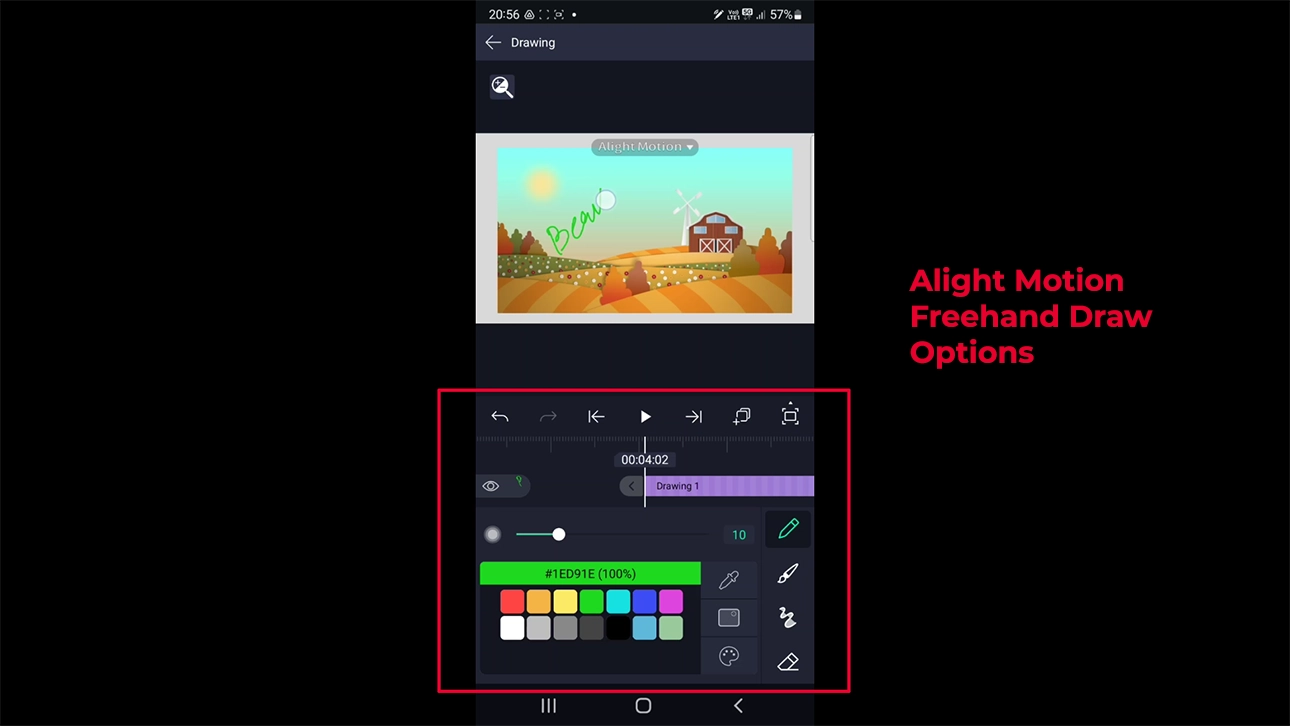
Both programs have drawing options, but like shapes, Alight Motion is advanced. CapCut has a basic drawing tool to draw over videos. It has color, opacity, hardness, and size options.
Alight Motion, in comparison, has two drawing features: Freehand and Vector. The Freehand tool lets you draw with a brush. It comes with brush size, color, eraser, and some other options.
The Vector drawing feature lets you create custom shapes by adding points. You can also combine multiple shapes with this tool.
Related: 7 Best Android Apps to Add Text to Photos
Pricing
Both are free, but you can subscribe to Alight Motion’s Membership and use premium features and effects.
Additionally, you can get rid of watermarks and ads. The monthly subscription costs $2.98, and the annual subscription costs $18.37.
Which one is for you
As I mentioned, CapCut is a video editor, so if you need an editor go with that.
Alight Motion is for animations. It lets you add objects and animate them. If you are into anime or animation, you should check it out.
CapCut vs. Alight Motion: Links
Wrap up
It’s time to part ways. Thanks for reading the CapCut vs. Alight Motion comparison. I hope that it helped you choose the right app.
Please share your views about the two in the comments and subscribe to the newsletter to get any future updates about this article.
Madhsudhan Khemchandani has a bachelor’s degree in Software Engineering (Honours). He has been writing articles on apps and software for over five years. He has also made over 200 videos on his YouTube channel. Read more about him on the about page.