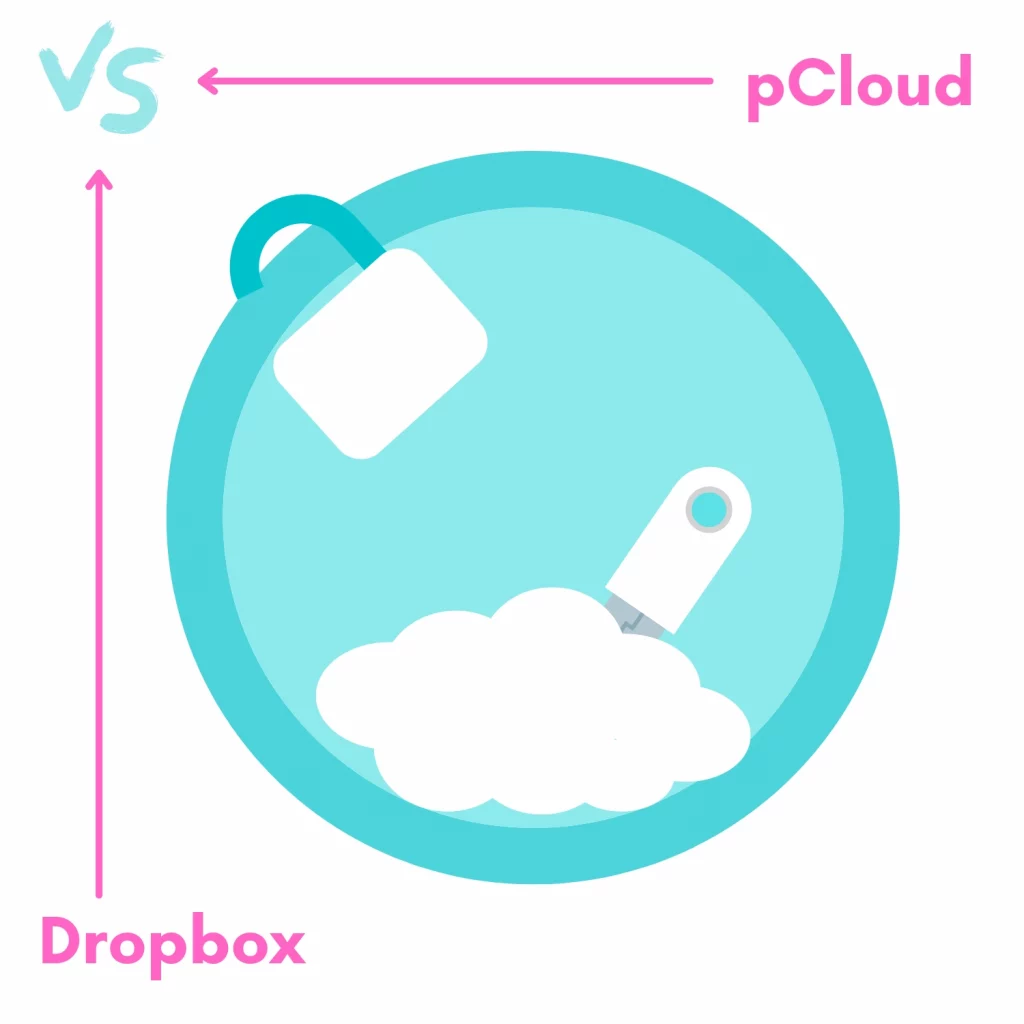Fifteen million people can’t be wrong. Yes, over 10 million people use pCloud to save files online.
How about 700 million, then? 700 million people use Dropbox. Both are freemium, so we have a choice to make. This is the comparison of pCloud vs. Dropbox to help you choose.
The difference
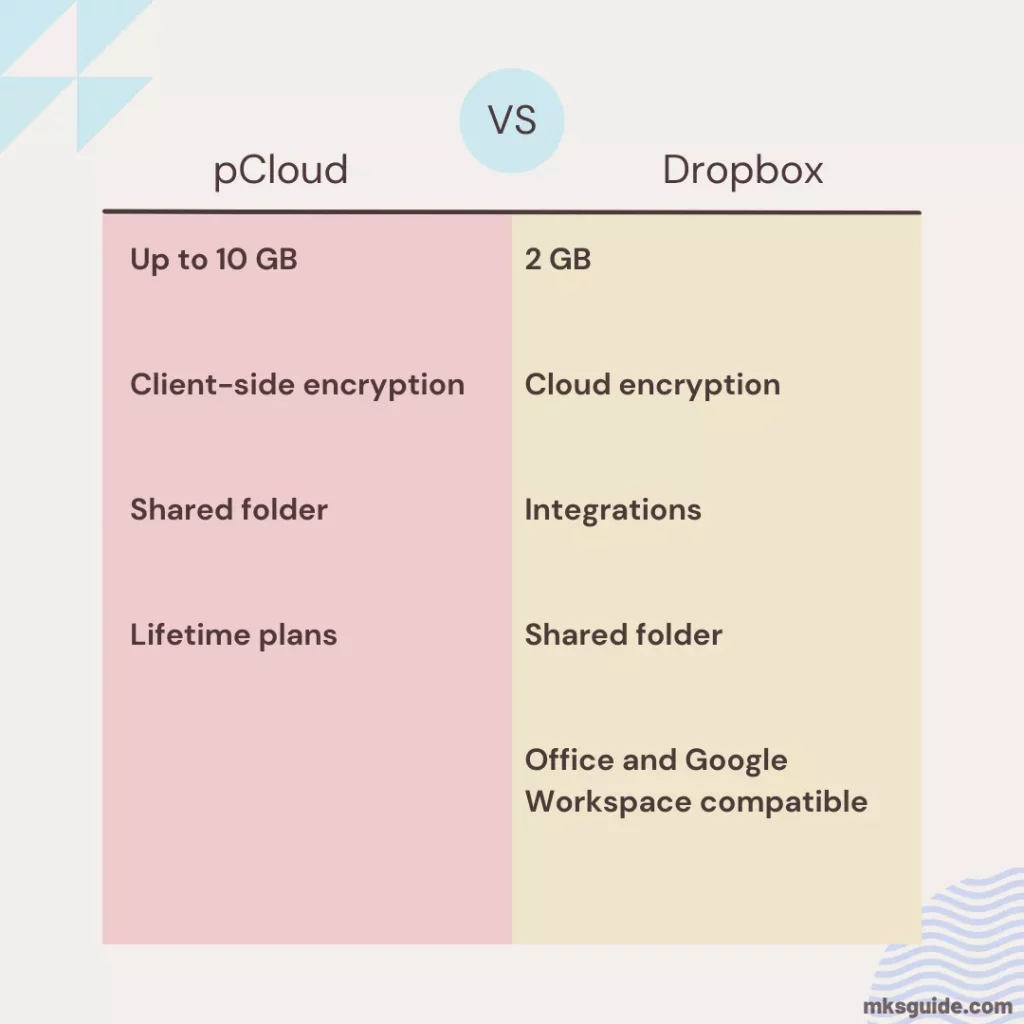
Both are cloud storage services available on desktops and mobile phones. pCloud has a few limitations, but you can get up to 10 GB of storage.
Dropbox only gives 2 GB for free, but you find the tools to get the most out of your account.
pCloud gives you 10 GB, but you don’t get it all by creating an account. Signing up gives you 1 GB, and verifying your email gives you one more.
You can score more by installing the app on PC and mobile phones and inviting friends.
Interface
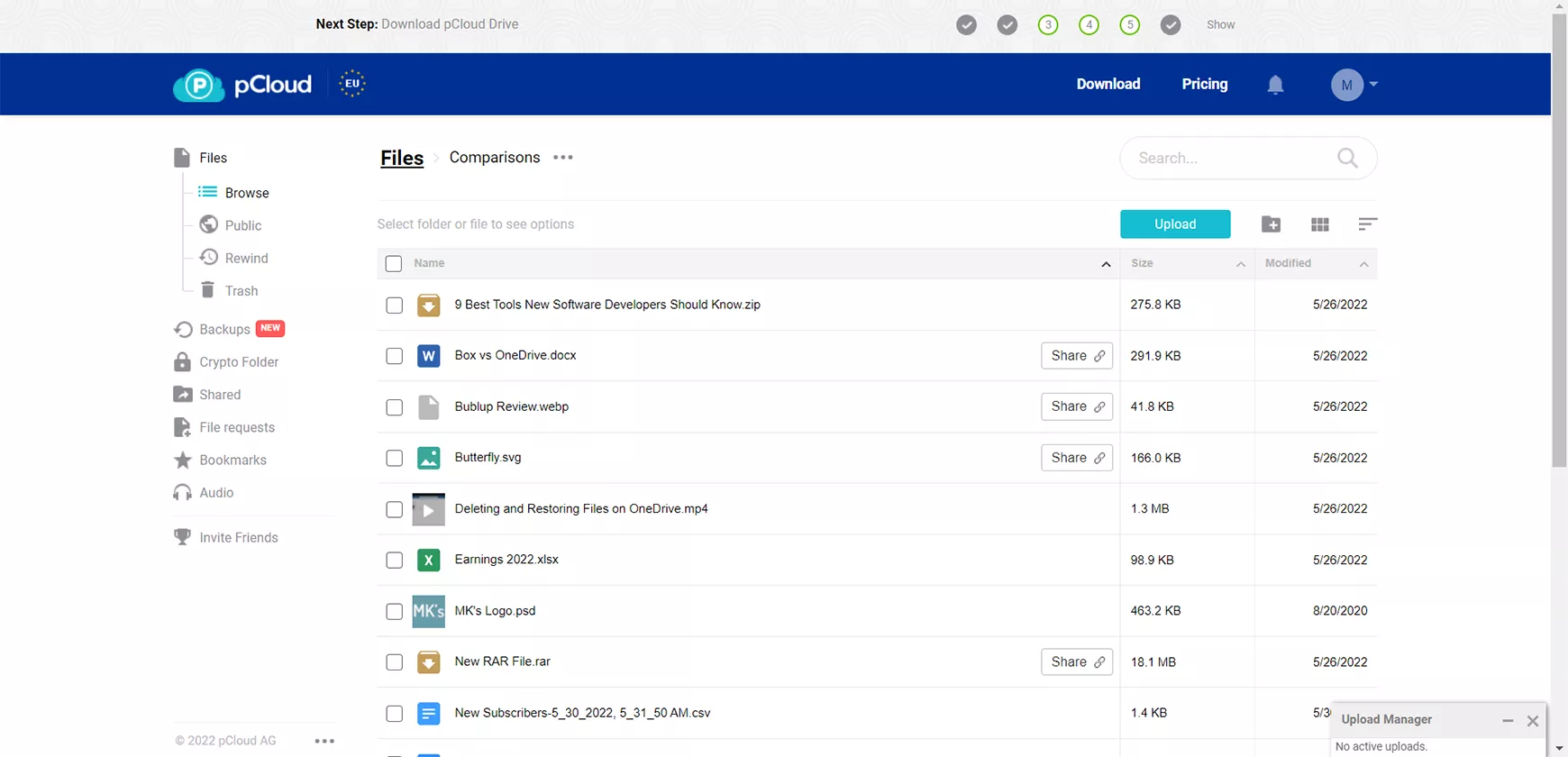
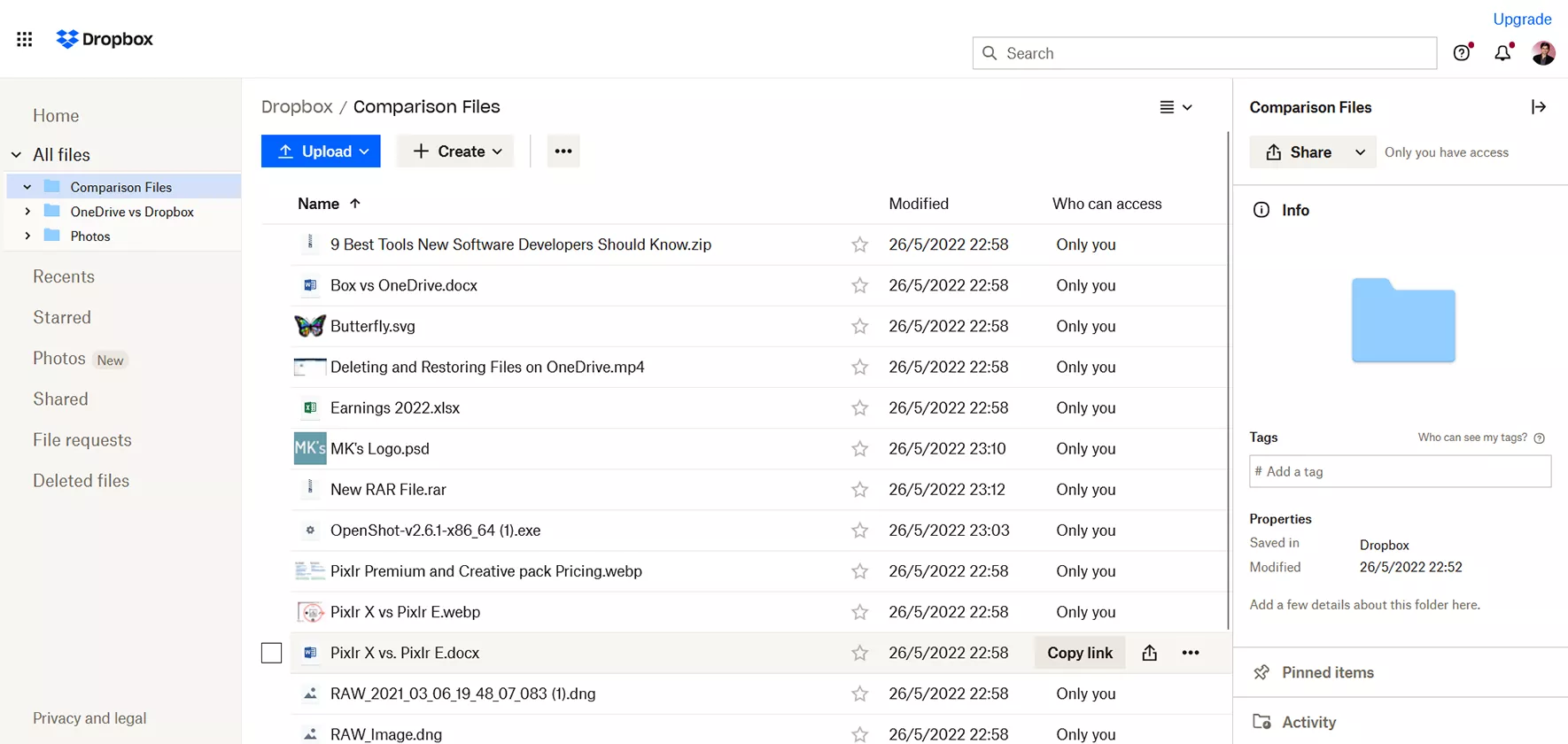
pCloud comes with a simple layout. You find files in the center with all pCloud services to the left. The trash and rewind (discussed below) are also to the left. It comes with an upload manager to upload files.
Dropbox has more interface options than pCloud. The suggested, recent, and starred file sections are on the home screen. You will find the navigation to the left and folder and file upload options to the right.
Another battle: Sync.com versus Dropbox
Supported file formats
Hands down, Dropbox is the winner for this round, as it supports a wide range of formats. It also integrates with Google Workspace and Microsoft 365 to create and open documents.
| File | pCloud | Dropbox |
|---|---|---|
| CSV | ✔️ (view only) | ✔️ (view only) |
| DOCX | ✔️ (view only) | ✔️ |
| DNG | ✔️ | ✔️ |
| MP4 | ✔️ | ✔️ |
| PSD | ✔️ | ✔️ |
| RAR | ✔️ | ✔️ |
| SVG | ✔️ | ✔️ |
| WebP | ❌ | ✔️ |
| XLSX | ✔️ (view only) | ✔️ |
| ZIP | ✔️ | ✔️ |
The above table compares some common file formats. The “view only” label indicates that the program can open the file but can’t edit it.
Sharing and collaboration
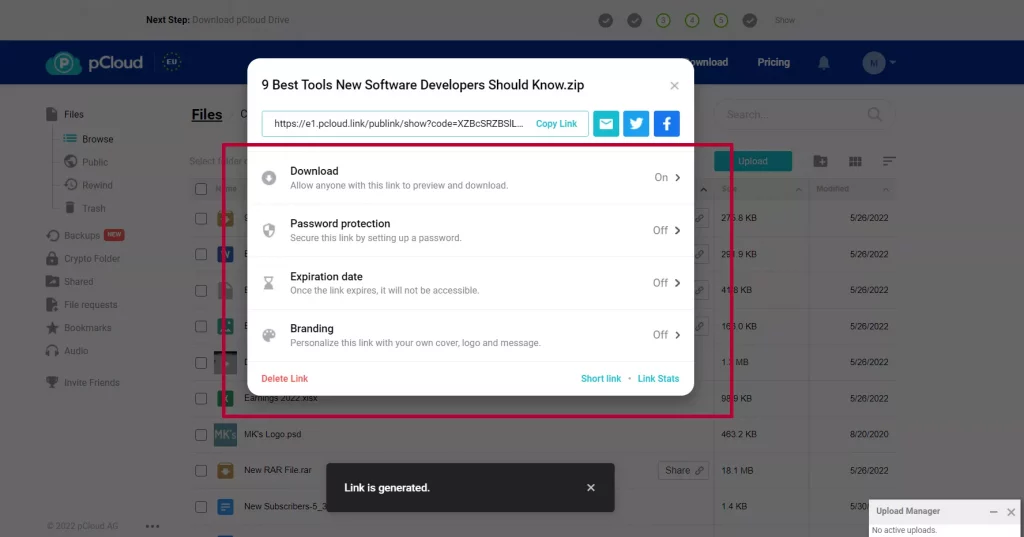
pCloud supports sharing files and folders. You can share files, but you can share a folder or invite someone to work on that folder.
The options are the same, but the inviting methods are different. The link can be set to preview and download or preview.
pCloud supports link passwords and expiry in the premium plans.
However, you can add an image, cover photo, heading, and description shown at the top of the shared page. Finally, it counts the total link downloads.
Dropbox supports restricting people to email addresses. It can collect the link viewer’s data if someone has a Dropbox account.
Both pCloud and Dropbox allow the creation of shared folders to invite collaborators straightaway.
pCloud vs. Dropbox: Platforms
Both are available on popular platforms: Windows, macOS, Android, and iOS. Dropbox is also available on Linux and Windows Phone devices.
Related: Box vor Microsoft OneDrive
Recycle bin
pCloud offers Rewind and Trash. The Rewind feature lets you see the snapshot of your account in the past (30 days for free).
For example, if you know that there was a file two weeks ago, you can’t find it. You can go back two weeks and see your account files that day.
Trash saves the deleted file for you to restore later. It saves data for 30 days, even on paid plans. You can get the Extended File History add-on to save files for 365 days. It costs a one-time fee of $39.99.
Dropbox free also supports recovering removed files for 30 days. The trash storage is not calculated towards your total storage. The upper-hand plans give you more days to save files.
Security
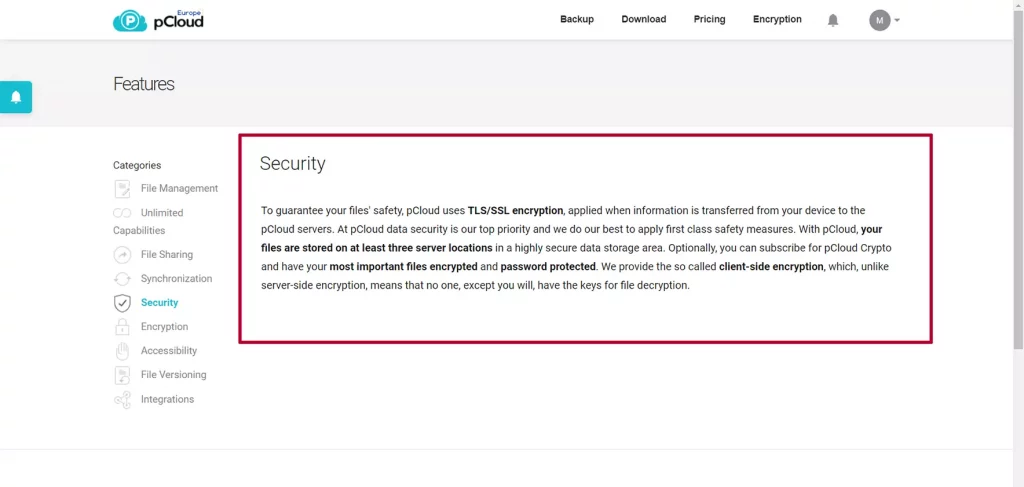
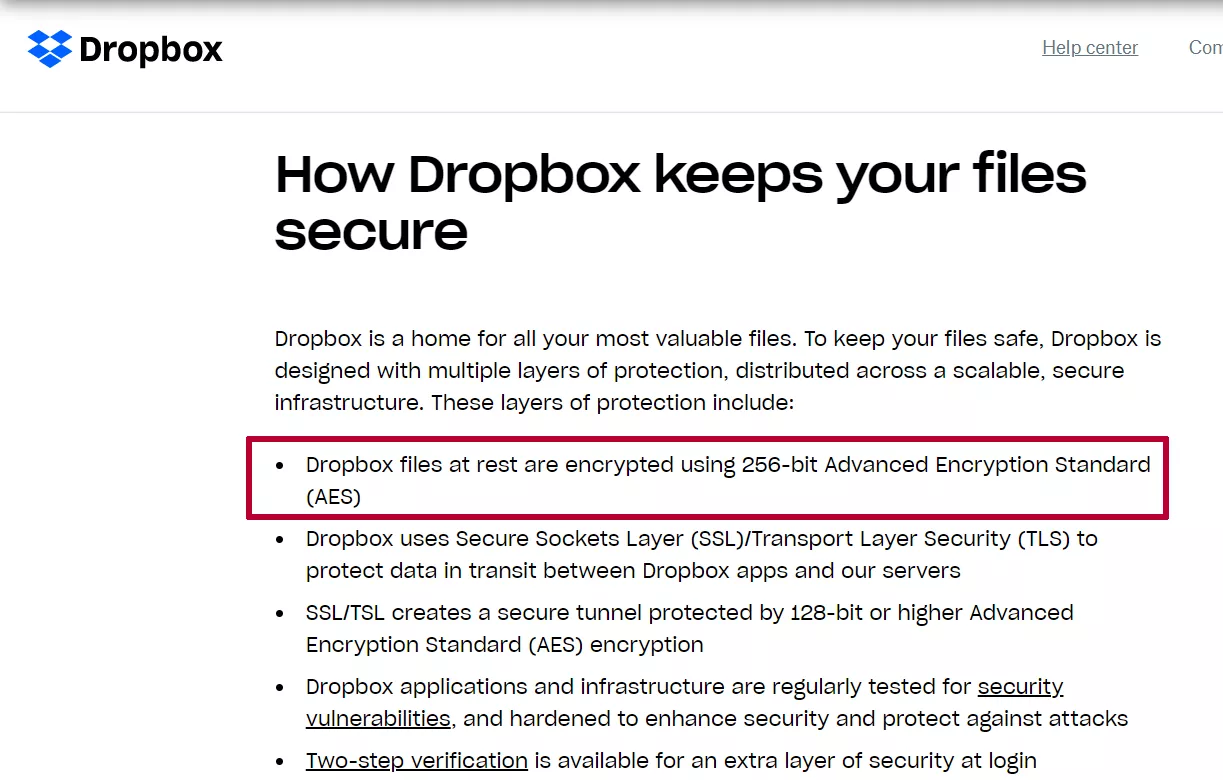
pCloud uses client-side encryption. The platform also saves your files in three locations to keep your data safe and available.
Dropbox is not end-to-end encrypted. It has 256-bit encryption, one of the best encryption technologies.
Similarities and differences
pCloud offers to choose your data center. It offers the US and Europe data centers to provide the fastest speed.
Both come with native desktop apps to sync your files automatically.
Both pCloud and Dropbox can back up your photos and videos from your phone.
You can automate tasks on Dropbox. It supports many automation types, such as converting supported files to PDF, unzipping all files, and converting videos to audio files.
Pricing
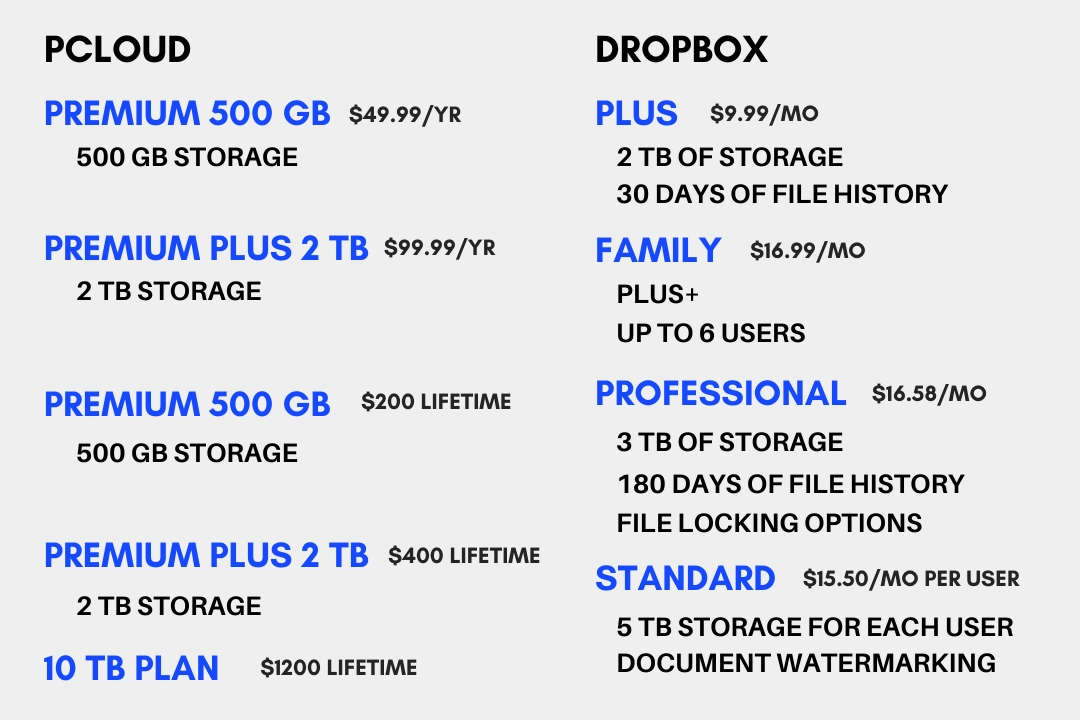
pCloud takes a straightforward approach. You pay annually or a one-time fee.
The Premium plan, which comes with 500 GB of storage and 30 days of trash, costs $49.99 annually. The exact storage costs a one-time fee of $200.
The 2 TB storage plan costs $99.99 yearly, but you can pay $400 for the lifetime deal. It comes with add-ons, each costing a one-time fee.
You find two personal premium plans and three business plans on Dropbox. The personal plans come with the following:
- 2,000 GB of storage
- Vault (PIN-protected folder to keep your files safe)
The Family plan offers to share the storage with up to 5 users. You pay $9.99 for the Plus and $16.99 for the Family plan.
The Business plans are Professional, Standard, and Advanced. You get 3,000 GB on the first subscription and recover files from the trash for up to 180 days.
It is for individual business owners or self-employed people, costing $16.58 monthly.
The Standard plan supports multiple users costing $12.50 per user per month. Each user gets:
- 5,000 GB of storage
- Document watermarking
- 180 days of file recovery
The final Advanced plan has unlimited storage and the same 180 days of file recovery. It costs $20 per user monthly. The account admins also get the option to approve device logins.
The Business plans do not come with the vault as employees do not require it. However, both are HIPAA compliant.
You should also note that Dropbox prices mentioned here are on the yearly plans. The month-to-month cost is a bit more.
Which one is for you
pCloud is cloud storage to save and download files. Dropbox is for productivity. It does not give you much storage because it’s mainly for documents and collaboration.
So, figure out your needs, and you will have your next cloud storage platform.
pCloud vs. Dropbox: Links
Madhsudhan Khemchandani has a bachelor’s degree in Software Engineering (Honours). He has been writing articles on apps and software for over five years. He has also made over 200 videos on his YouTube channel. Read more about him on the about page.