Evmux and StramYard are web-based live-streaming platforms. Although both serve the same objective, there are differences.
This Evmux vs. StreamYard article is all you need to choose your next live-streaming platform.
What’s the difference?
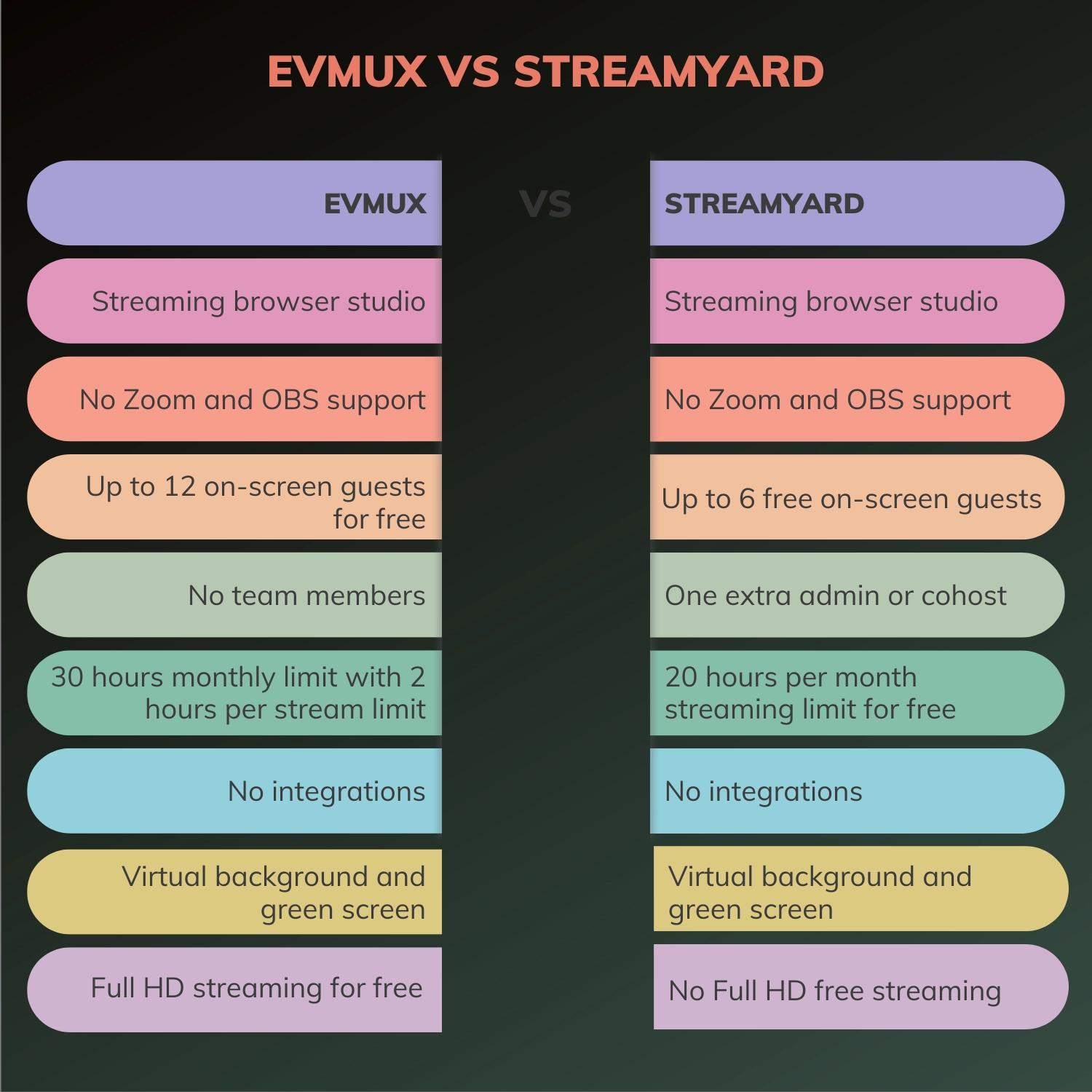
Both are used for live-streaming interviews, podcasts, events, and conferences. We have a web-based studio that connects with our social media account and displays our webcam, PC, and guests.
The Studio has a preview window with a microphone, webcam, screen sharing, and guest options. Whatever is visible in the preview window is visible on the social media platform.
In Evmux, we call social media accounts “Broadcasting channels.” You must connect to one account to start the broadcast.
The same goes for StreamYard. You connect at least one account to go live.
During streaming, both support private chat and integrate comments from social media. Both also let you invite guests to the broadcast.
Streaming platforms
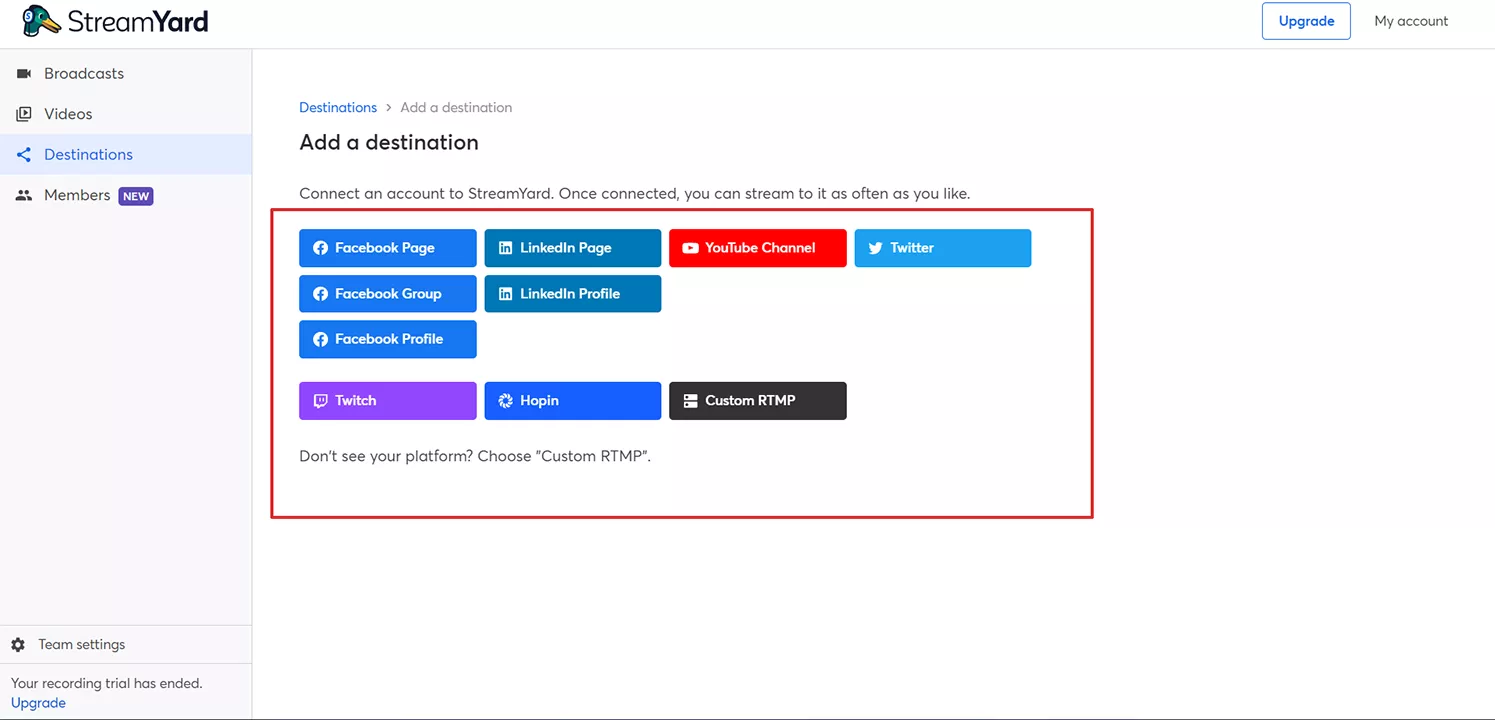
Evmux lets you stream on the following four platforms:
- Facebook (page, group, and profile)
- YouTube
- LinkedIn (page and profile)
- Twitch
StreamYard supports the following six platforms:
- Facebook (profile, page, and group)
- LinkedIn (profile and page)
- YouTube channel
- Twitch
- Hopin (premium option)
Additionally, their premium plans support custom RTMP (OBS, Wix, Vimeo, etc.) tools.
With Evmux, you can stream to two destinations at once at 1080p quality. StreamYard supports one destination for free, and full HD streaming is available on its Professional plan.
Streaming studio
Both have essential options, including a webcam, microphone, and screen share.
Both also support playing local videos and presenting slides. StreamYard has the following additional options:
- Mirror camera
- Select a microphone and speaker
- Echo cancellation
- Stereo audio
- Automatically adjust mic volume
- Turn on virtual backgrounds
- Local recording
Related: Restream vs. StreamYard
Streaming differences
Evmux lets you stream up to 30 hours a month, but there is a limit of 2 hours per stream.
StreamYard supports 20 hours per month of streaming, but there are no limits on the stream length.
Lastly, Evmux supports up to 12, whereas StreamYard supports up to 6 free attendees.
Customizations
When it comes to customization, Evmux is flexible. It allows you to customize dynamic and professional scenes.
- Choose a theme and color for banners, comments, and lower thirds
- Add a custom logo (paid)
- Add overlays (upload a local file or choose the form 14 built-in option)
- Insert a video clip
- Add image and video backgrounds (upload from a local file or add from the 26 templates)
Contrarily, StreamYard enables interface customization similar to Evmux’s dynamic scenes, but the free plan is limited. Here is a list of the customization options:
- Brand color and theme for banners, comments, and display names
- Custom logo (paid)
- Overlay (paid)
- Video clips
- Virtual background
Analytics
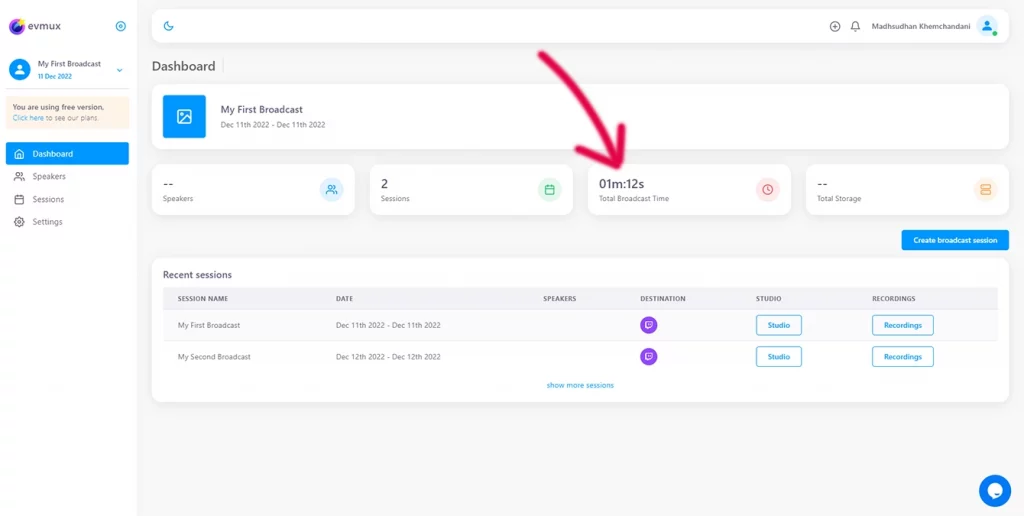
Analytics is a part of the Evmux vs. StreamYard battle. Evmux shows you the total broadcast time on the dashboard.
StreamYard does not record the time, but it can boost engagement by highlighting comments from specific platforms, inviting audience members to join podcasts, offering giveaways, etc.
Recording
In Evmux, recording is a premium feature.
In comparison, StreamYard lets you record, but the free plan has some limits. You can record streaming locally without going live for 2-hours.
The premium plans of both programs support local and cloud recording.
Background music
Evmux offers six sound effects and 17 audio files, whereas StreamYard has 8. However, both support inserting local audio files.
Related: StreamYard vs. OBS
Pricing
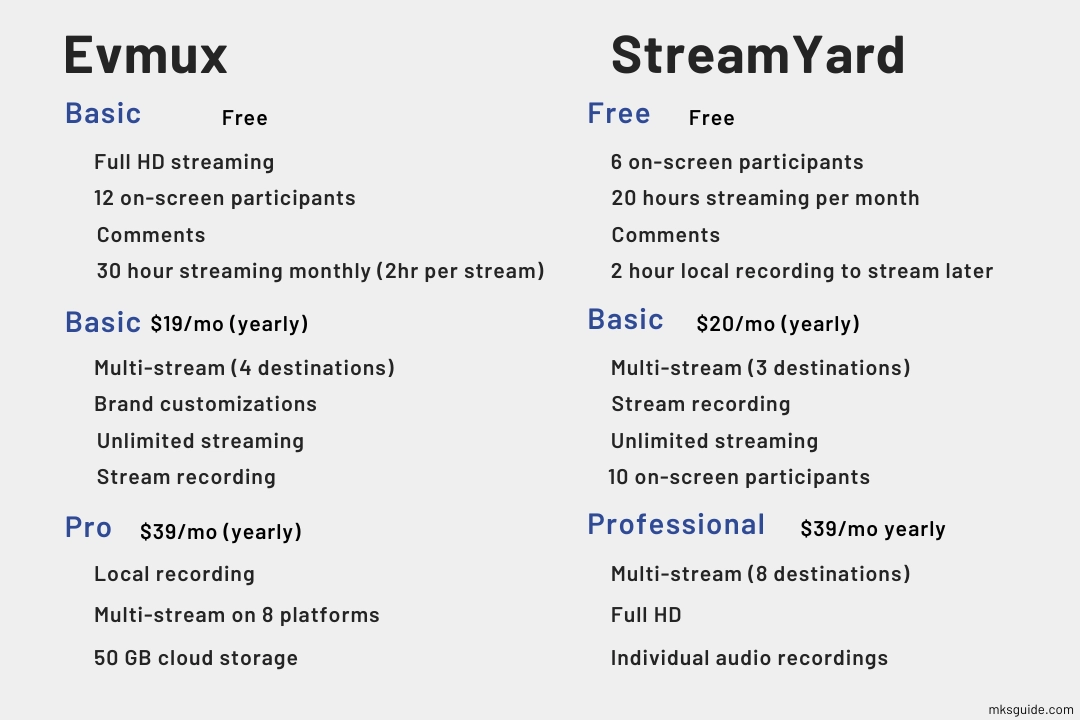
The free plan of Evmux has many options, including:
- Push to talk feature
- Virtual background
- Highlight comments
- 5 GB storage
Evmux offers two premium plans: Basic and Pro.
The Basic one costs $19 per month (paid annually) or $25 per month. It offers the following features:
- Unlimited streaming
- Stream on up to four platforms simultaneously
- Remove branding
- RTMP support
- Recording
- 20 GB storage limit (2 GB max upload size)
The Pro plan costs $39 per month (paid yearly) or $49 monthly. It supports local recording, streaming on up to 9 platforms, 50 GB of storage, and team collaboration.
StreamYard’s free plan brings the following options:
- 6 participants
- 2-hour local recording per week
- 2 team members
It offers the following four paid subscriptions:
- Basic
- Professional
- Premium
- Growth
The Basic plan costs $20 per month (annually) or $25 per month and brings:
- Unlimited streaming and local recording
- No StreamYard branding
- 10 on-screen guests and 2 team members
- Stream on up to three platforms simultaneously
- RTMP
- Custom backgrounds, logos, and overlays
Costing $39 monthly, or $49 on a month-to-month is Professional. It offers 12 backstage guests, 4 team members, eight platforms, multi-stream, and live webinars with a 250-viewer limit.
The Premium plan costs $79 or $99 monthly in a monthly package. It supports eight simultaneous destinations, an additional camera option, and full HD recording.
Which one is for you?
Both have the same options, except for a few.
Evmux supports multi and HD streaming. StreamYard has local recordings and supports more platforms. If one of those options is a priority on your list, go with that program.
Evmux vs. StreamYard: Links
Conclusion
This article compared Evmux vs. StreamYard and highlighted the features of both. Please feel free to provide feedback or recommendations in the comment box below.
Madhsudhan Khemchandani has a bachelor’s degree in Software Engineering (Honours). He has been writing articles on apps and software for over five years. He has also made over 200 videos on his YouTube channel. Read more about him on the about page.
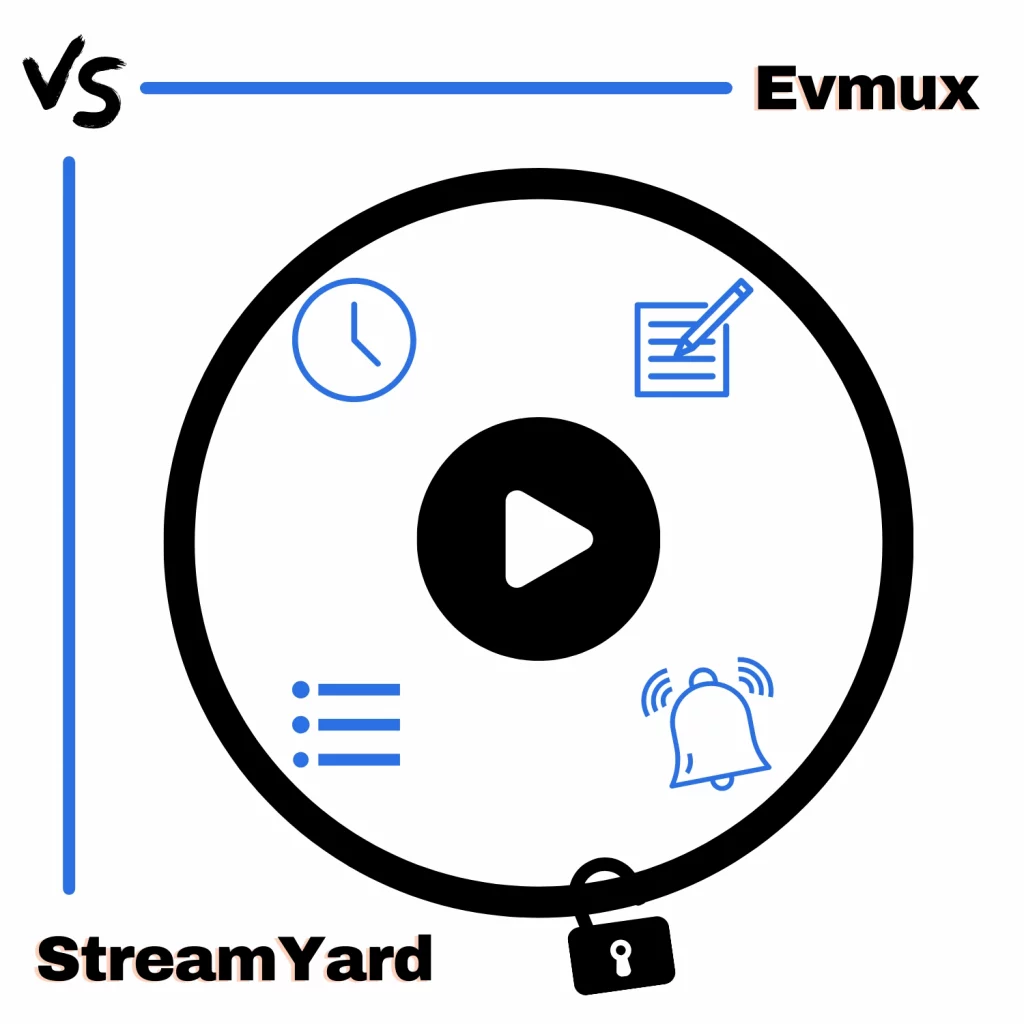
in evmux you can stream to any platform that supports rtmp, not only 4
Yes, but only in the premium plans. StreamYard too supports RTMP.
So we used Streamyard for the first time yesterday & it was seamless. We actually played Jackbox with our viewers!! We also looked at Evmux, but Streamyard gave me a free pro 2 week trial, whereas Evmux was only 7 days. Since I’m new to this I figured I’d need longer to figure it out, so I started with Streamyard. I’ve reached out to Streamyard multiple times for support & someone always answers within a few minutes & they’re SUPER helpful. I don’t know if Evmux has this kind of support, but I don’t even know if it’s worth it to try. Sure, there are a couple of platform limitations that I’d like to see them expand on, but I also don’t want something complicated. I imagine I’ll eventually outgrow it, but for now, it’s fricken awesome! For what it’s worth, we’re 37 episodes into our live podcast. With noted exceptions, we stream live M-F for about an 1.5-2 hours, to 5 platforms & we’re continually expanding. It’s a bit of a different approach than I’ve seen, but we’re really happy about how it’s SLOWLY coming together. Our goal was to give folks a place to “hang out”, feel a little less lonely in the world, & create a sense of community… So far, it’s coming together beautifully. Our regular viewers are SO loyal & they’re all becoming friends with one another. If you want to see what two total idiots can pull off their first time using Streamyard, check out “Marital Hate: Episode 38” on FB & YouTube. Trust me, if we can do it, anyone can!!