Grammarly and Microsoft Word are different programs with one feature that goes against each other: writing assistant.
Word is designed for writing and printing documents, whereas Grammarly is a writing assistant.
How do both perform in the tests I’m going to conduct? This is the Grammarly vs. Word comparison.
Note: Microsoft Word now uses Microsoft Editor as a writing assistant. You can check out its comparison with Grammarly if you are interested.
Grammarly
Grammarly is a grammar checker tool for desktop, mobile, major browsers, and Microsoft Word.
It checks over 400 types of mistakes in writing and can be used to check grammar mistakes in different versions of English.
The official website says over 34 million users use Grammarly to improve their writing.
Grammarly is free software that checks for basic mistakes. It is also available in paid subscriptions to fix more complex grammar errors.
Microsoft Word
The widely known document editor responsible for 65% of the Office market share is available on desktop and mobile platforms.
Grammar checking is a built-in feature in Microsoft Word which works offline. Regarding pricing, the mobile and online versions are free, but the desktop version is offered in subscriptions.
Test 01
Let us dive into the first test and see which one performs better. In this test, we will check a paragraph in both.
Results
Grammarly is a great tool, and because it is specially made for checking grammar and spelling mistakes, it can find and fix more issues than Word. Here is the list of fixes that Grammarly could solve.
- Changed
on Youtubeto On “Youtube” and added a comma after YouTube in the second line. - It added a comma after “messages.”
- Grammarly added “the” before email and “a” before a particular video at the end of the paragraph.
Here is the list of fixes that Word could solve but not Grammarly.
- It changed
Youtubeto YouTube. - It deleted “particular” before “video” because it was unnecessary.
Round winner: Grammarly
A test: Is Grammarly Plagiarism Checker Accurate?
Test 02
To clear the doubt, I put both on the test again. In the second Grammarly vs. Word test, I selected some different content.
Original text
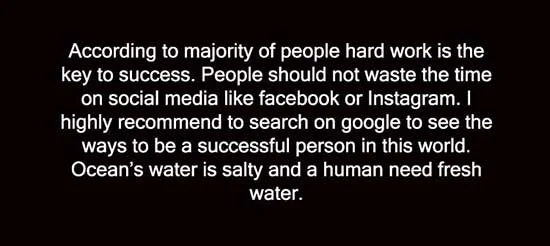
Test results
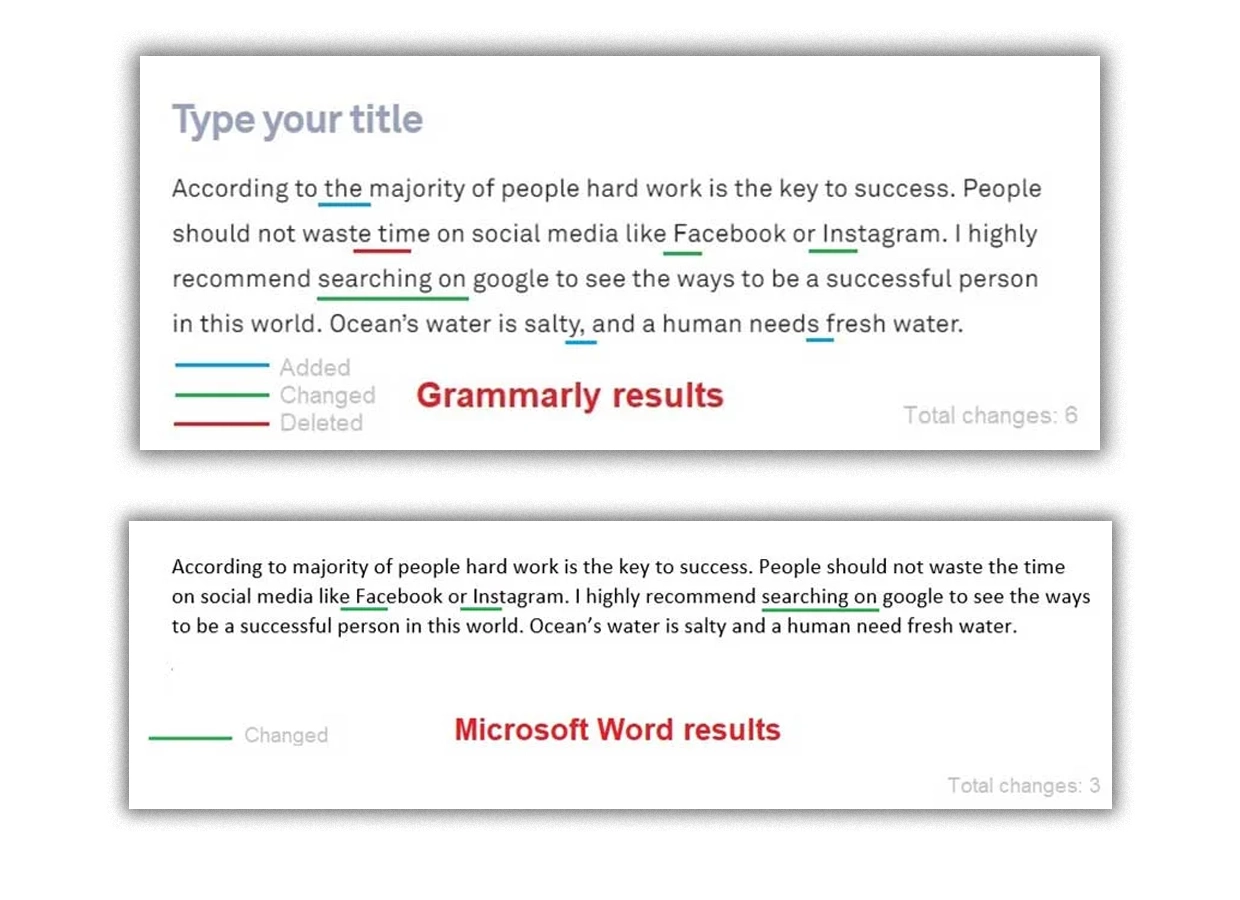
Here are the results of the second test.
Grammarly
- Added “the” after “according.”
- It removed “the” before “time.
- Grammarly changed
facebook and instagramto Facebook and Instagram. - It changed
to searchto searching on. - Grammarly added the comma before “and.”
- It added “s” to need.
Check out: Microsoft OneNote vs. Word
Microsoft Word
- Microsoft Word changed
facebook and instagramto “Facebook and Instagram.” - Word changed
to searchto “searching on.”
In the second test, Microsoft Word could not find anything other than two mistakes Grammarly also found.
Round winner: Grammarly
Issues with both tools
None of the apps is perfect, but if you have both, it is essential to check the text in both. I have been using both for a long time, and here are some issues.
- Grammarly lacks in checking the brand names.
- Microsoft Word isn’t good at suggesting commas.
- Relying on Grammarly can be harmful. For example, sometimes it keeps suggesting the word “software” to “tool” and then the same “tool” to “machinery.” We were talking about computer software, and in two clicks, Grammarly changed it to a physical machine.
Other features
| Grammarly | Microsoft Word |
|---|---|
| $11.66 per month on the annual plan | $7 per month with other Office apps |
| 8.5 out of 10 | 7 out of 10 |
| Free for basic checks | Free for viewing documents |
| English (US, UK, Canada, and Australia) | English (all), China, Germany, Japan, Spain, France, Russia, Italy, Turkish, Swedish, Portugal, and Dutch |
| Microsoft Word, Mac, Web (Chrome, Firefox, and Safari), Android, and iPhone/iPad | Microsoft Windows, Mac, Linux, Web, Android, iPhone/iPad, and Windows Phone |
Wrap up
Both are great tools and are famous for their ability to check for grammatical mistakes. Anyway, the end of Grammarly vs. Word is here.
I hope the comparison helped. What do you think of this comparison? Please share your thoughts below to help improve this post.
Links
Madhsudhan Khemchandani has a bachelor’s degree in Software Engineering (Honours). He has been writing articles on apps and software for over five years. He has also made over 200 videos on his YouTube channel. Read more about him on the about page.
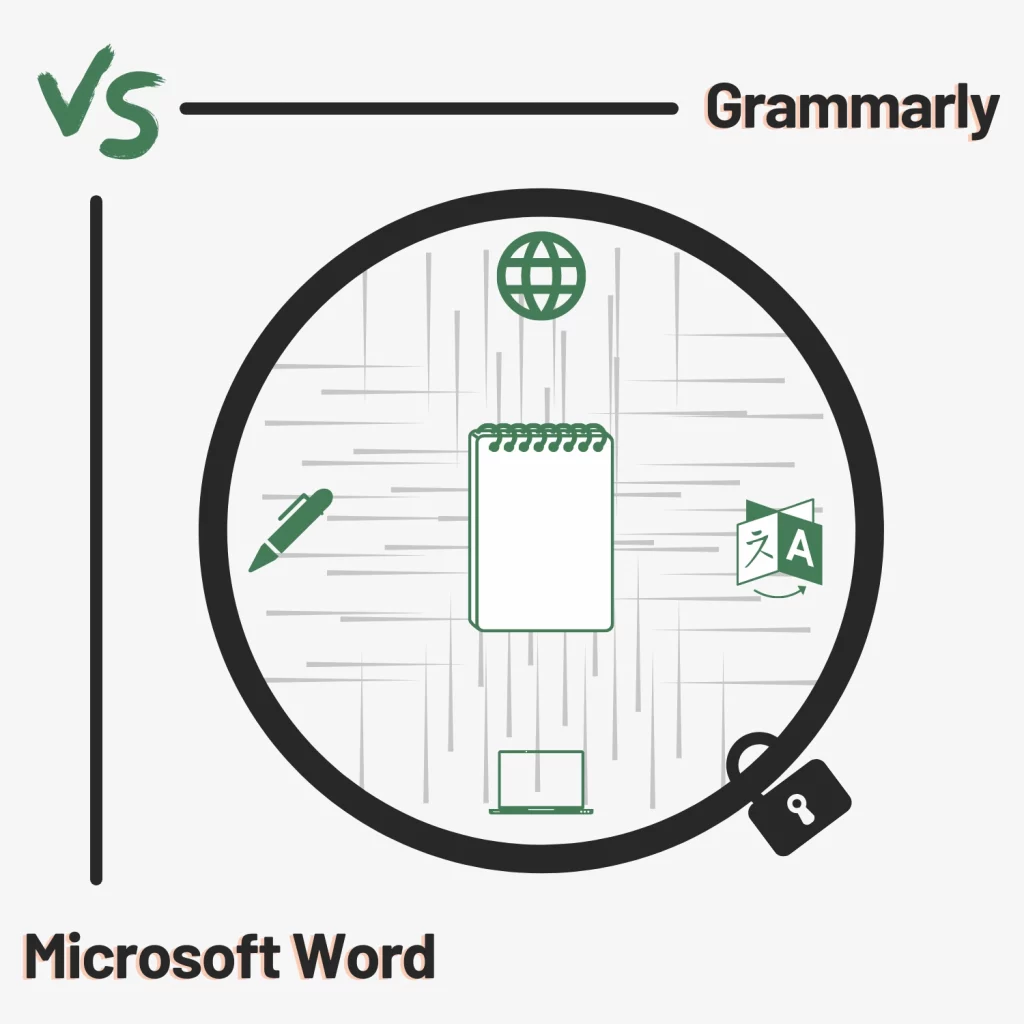
Thank you for this useful comparison, especially in pointing out some the specific differences between the two. Ultimately, it comes down to price. I was surprised to see the relatively high price tag of Grammarly premium compared to Microsoft Office. Considering everything that comes along with Microsoft Word, including a top-tier office productivity suite, collaborative functionality, access to a cloud drive, etc., Grammarly premium is simply too expensive and definitely not an option worth considering for casual writers like me, which I imagine comprise the vast majority of people.
You are right, NM. Grammarly premium is expensive compared to Word. It is not for casual writers. Grammarly premium is for serious writers like bloggers.
Was the test done with the free version of Grammarly or the premium?
The paid version of Grammarly.
Word capitalizes the start of sentences in 2020 anyways so it may have improved.
According to the majority of people, hard work is the key to success.
Inserted a comma after people.
“According to the majority of people,” Is a statement. “Hard work” is the answer to that statement.
I picked all of those errors as I proof read and text edit my own work. My main frustrations are, when proofreading others work, is the starting a sentence with a conjunction and ending a sentence with a preposition! “And that’s another thing that we are glad of!”
Continual (not continuous) use of “It was..”
Superfluous words. “How long are you here FOR?” “Now, to continue..”
English is such a beautiful rich language and I enjoy twisting the words for emphasis. It is fun.
Kind regards, Dennis.
grammarly sucks…