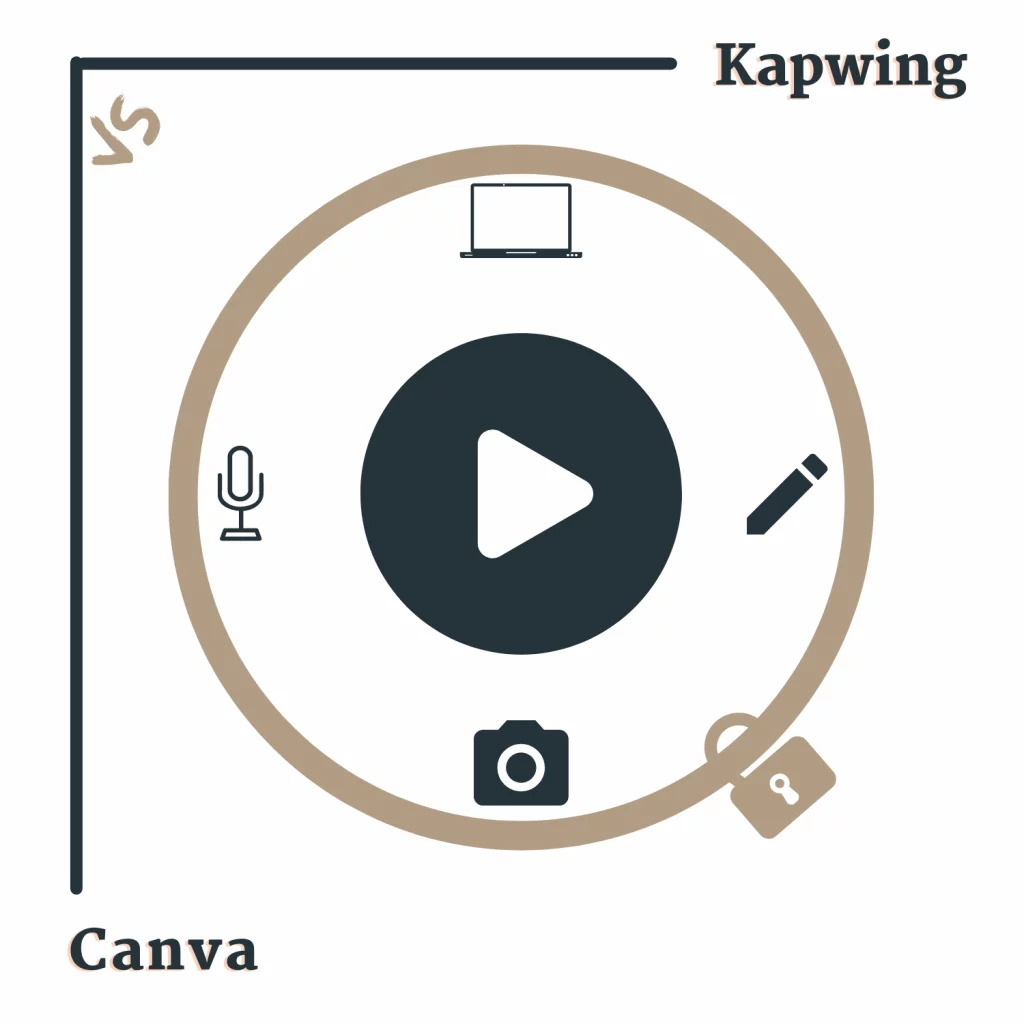I have been using Canva for over three years and have used Kapwing for auto-generating captions and editing videos.
The free programs are worth investing in if you want help with your online career. However, you should check this Kapwing vs. Canva review to see which is more applicable.
The difference
Kapwing is an online visual designing and video editing program, whereas Canva is a visual designing app with some video editing tools.
Image editing
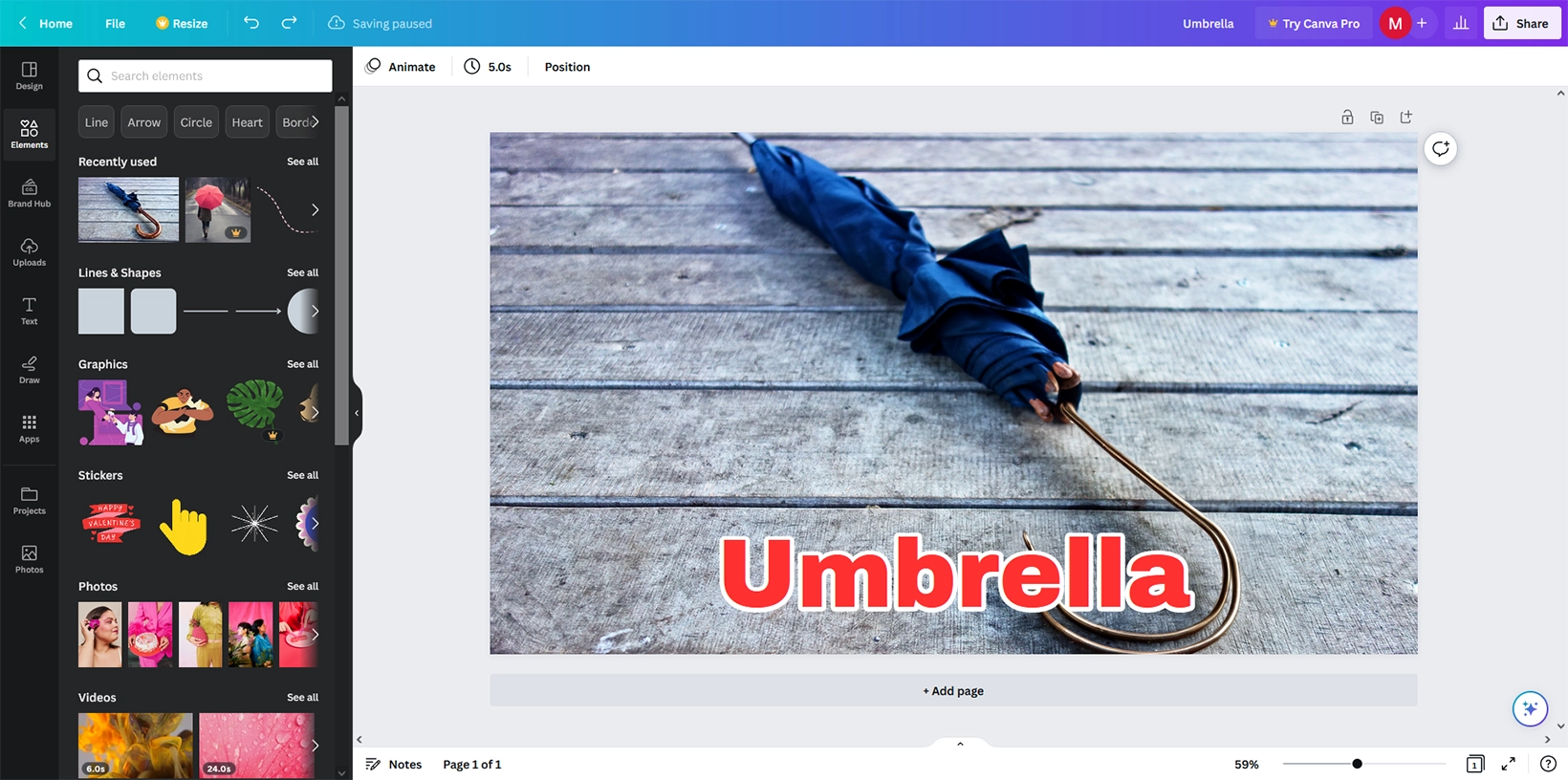
This is Canva’s territory because Canva started as a visual designing app and has been adding new features yearly.
Canva has more free elements, photos, backgrounds, videos, and fonts to give you complete control of visuals. It has also been used as a great YouTube thumbnail editor.
One thing you will love in Kapwing, though, is layer management. Canva still doesn’t have a decent layer management feature. Kapwing lets you see content on each layer and manage layers.
Canva other features
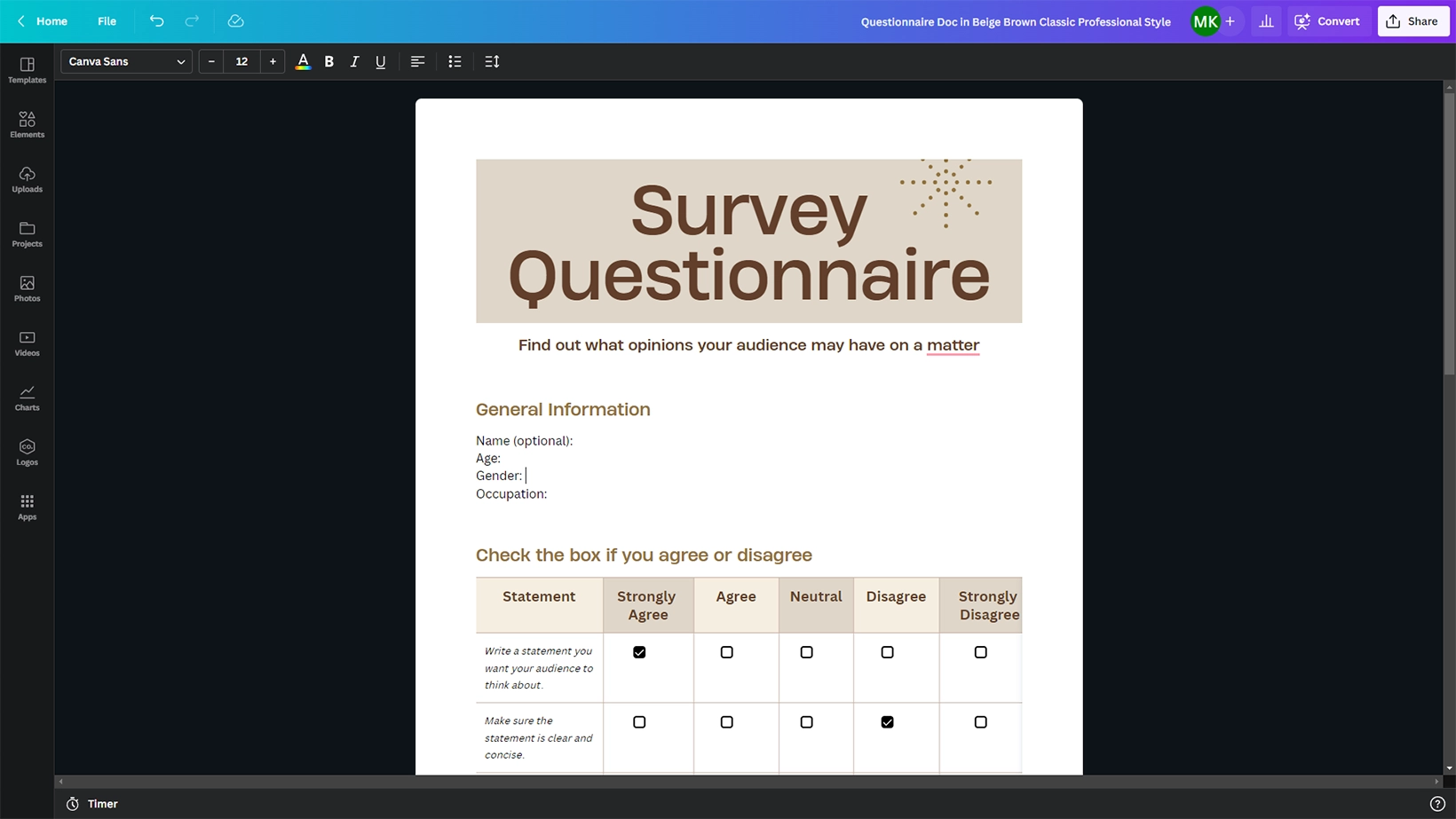
Canva has the power to create other stuff. You can create a design, add some animations, and make the design animated. While presenting, you can add notes to help you present.
Moreover, you can preset your slides on Canva without downloading the presentation and using a different software tool.
Canva also has t-shirts, business cards, and invitations printing partners, so you can design something and ask Canva to print it and deliver it to your address.
Lastly, Canva has Canva Docs if you want to create professional documents. Docs can be used for simple assignments, resumes, complex project structures, explanations, etc.
Another comparison: Kapwing against VEED Studio
Video editing

This part of Kaping vs. Canva goes to the former. Kapwing started as a video editor, so it has more options.
It supports multi-track editing, auto subtitle generating, auto subtitle translation, transitions, smart cuts, and more.
Canva has a limited video editor. Kapwing allows you to add duration-based content to control when to display what. If you add something inside a video in Canva, the element will stay until the end.
You can also generate captions for your videos for free. Although the options are limited, it’s great if you want to add subtitles.
Kapwing other features
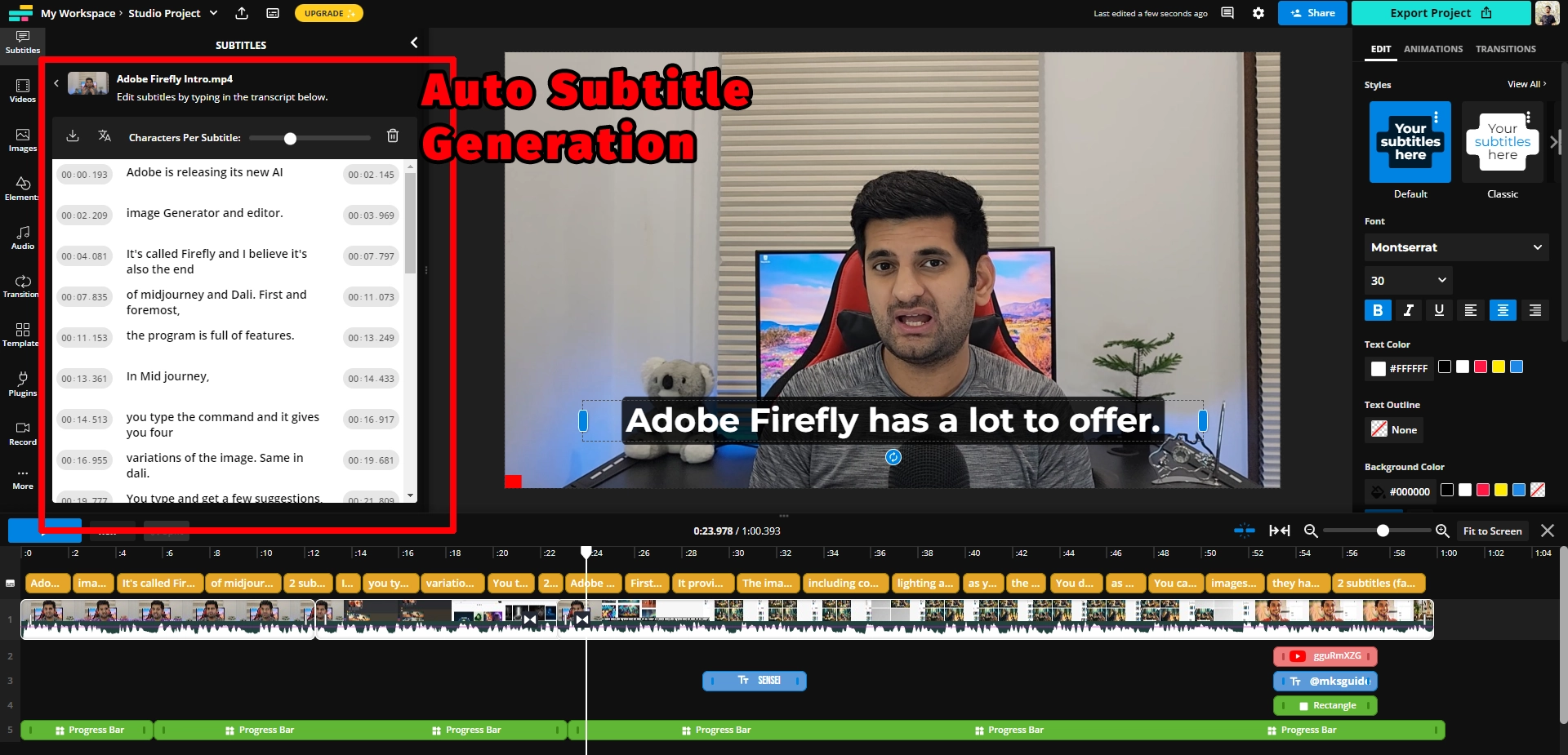
Kapwing being a video editor, has multiple usages. You can convert your videos to other formats. It supports many file formats.
The program can also add text to a video at particular durations. Furthermore, you can type your text and let the AI speak it. Finally, the image and video background remover is something hard to miss.
Screen recording
Both programs support recording your screen. You can activate your camera and share your screen. Kapwing has a limit of 15 minutes on its free plan.
Templates
Both offer visual templates, but Kapwing can’t compete with Canva. Canva has over 250,000 free templates. Also, as Canva is used for visuals and presentations, we find multi-page and many video templates.
While you are here: Canva versus PowerPoint
Account
You need free accounts to use both. Both support Google auto-sign-in, so you can use your Gmail account to sign up without a password.
Pricing
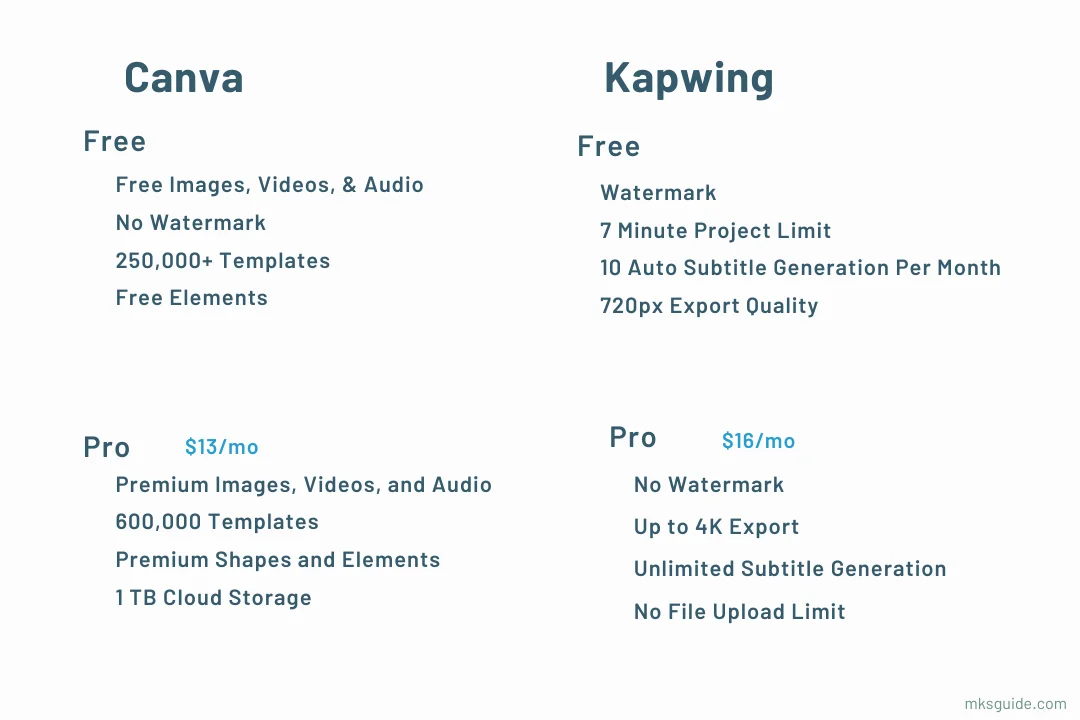
The problem with Kapwing is that all your designs have a watermark. You can subscribe to get rid of the watermark. Also, your exported videos will be 720px on its free plan.
It has one premium plan titled Pro. It costs $16 monthly, offering 4K exporting support, unlimited auto subtitle generation, and no watermark. Some other features are also included.
Canva has a Pro plan costing $12.99 per month. It has additional features, including premium templates, design background remover, 1 TB cloud storage, design magic resize, etc.
Canva also has a Business plan that is more cost-effective than the Pro if used for more than five or more people.
Summary
There is nothing more to it. Canva has some video editing qualities but can’t replace Kapwing. The same goes for Kapwing. It can’t replace Canva in creating visual designs.
If you want a free video editor go with Kapwing, and if you want a free designing app, Canva is for you.
Kapwing vs. Canva: Links
Madhsudhan Khemchandani has a bachelor’s degree in Software Engineering (Honours). He has been writing articles on apps and software for over five years. He has also made over 200 videos on his YouTube channel. Read more about him on the about page.