Note-taking is one of the most productive things people do today, and we have so many great applications for that.
Here, we deep dive into Obsidian vs. Microsoft OneNote. OneNote has been here a very long, and Obsidian is still new but has huge potential.
What are both
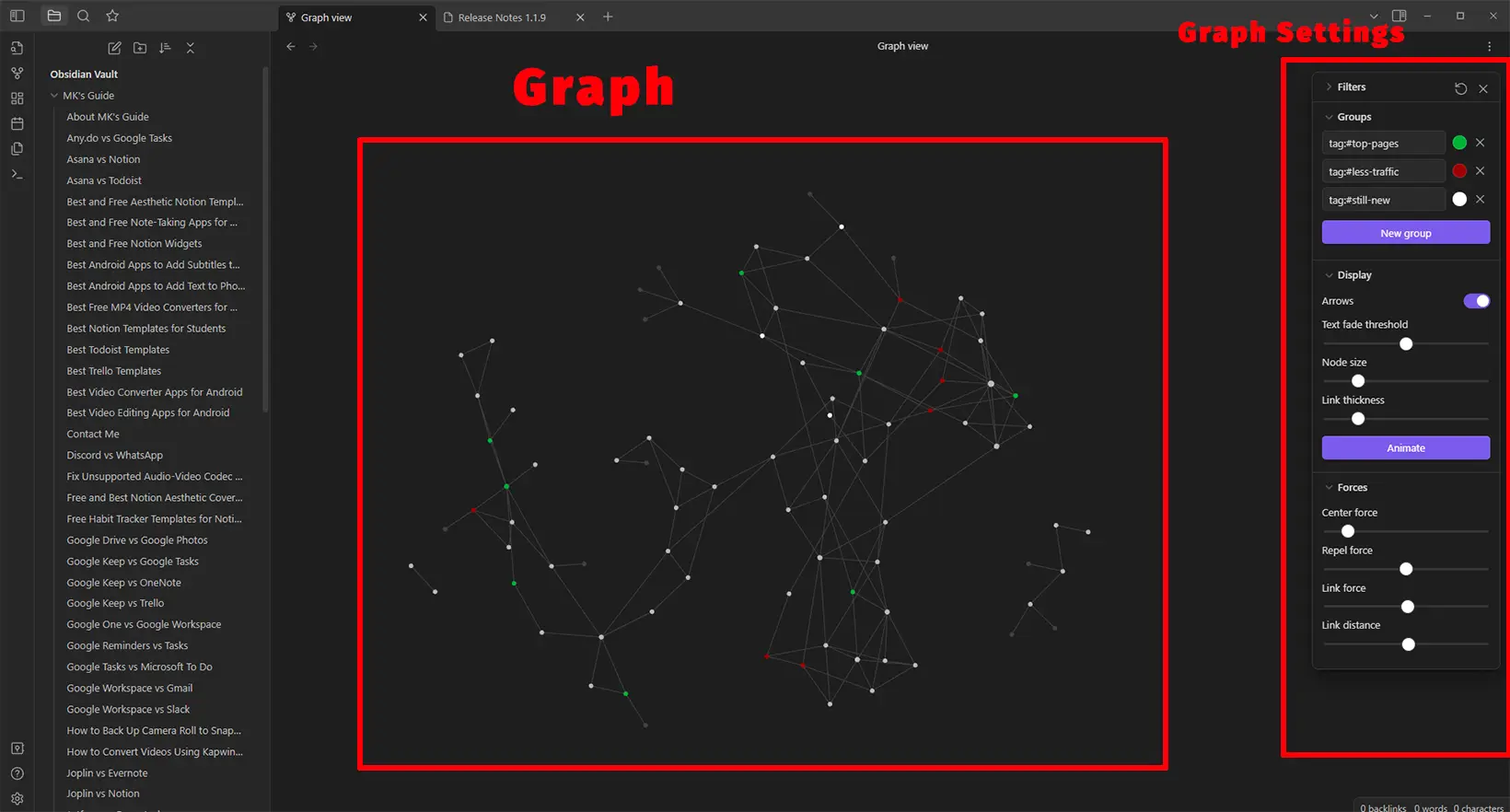
Obsidian is a note-taking and project management tool described as “your second brain.” That’s because it helps you visualize your project to help you make correct decisions.
The free app is offline, but the Obsidian Sync plugin costs $8 monthly, allowing you to save projects online.
Microsoft OneNote is a note-taking program to save personal and work notes. Its popularity has decreased because of many new note-taking apps.
The power of Obsidian
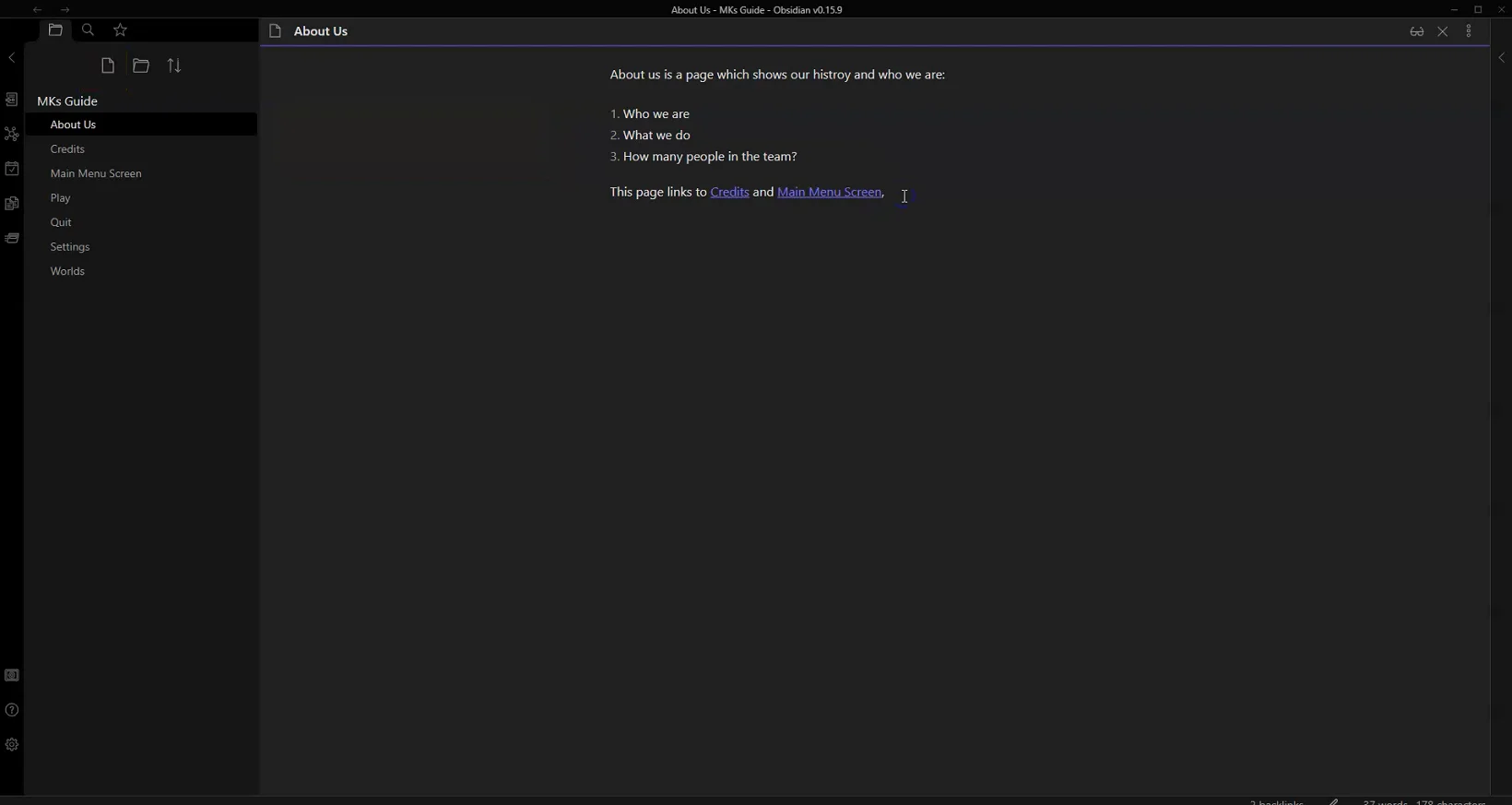
Obsidian may be a note-taking app, but its real power relies on the visualization of the project. It helps you see how the project is evolving as you work.
It also helps you see any problems that may occur in the future.
This gives you opportunities to change the structure beforehand. All this is possible because of its Knowledge Graph view.
It also supports the Markdown language prompts to help you create rich-text documents.
Knowledge graph
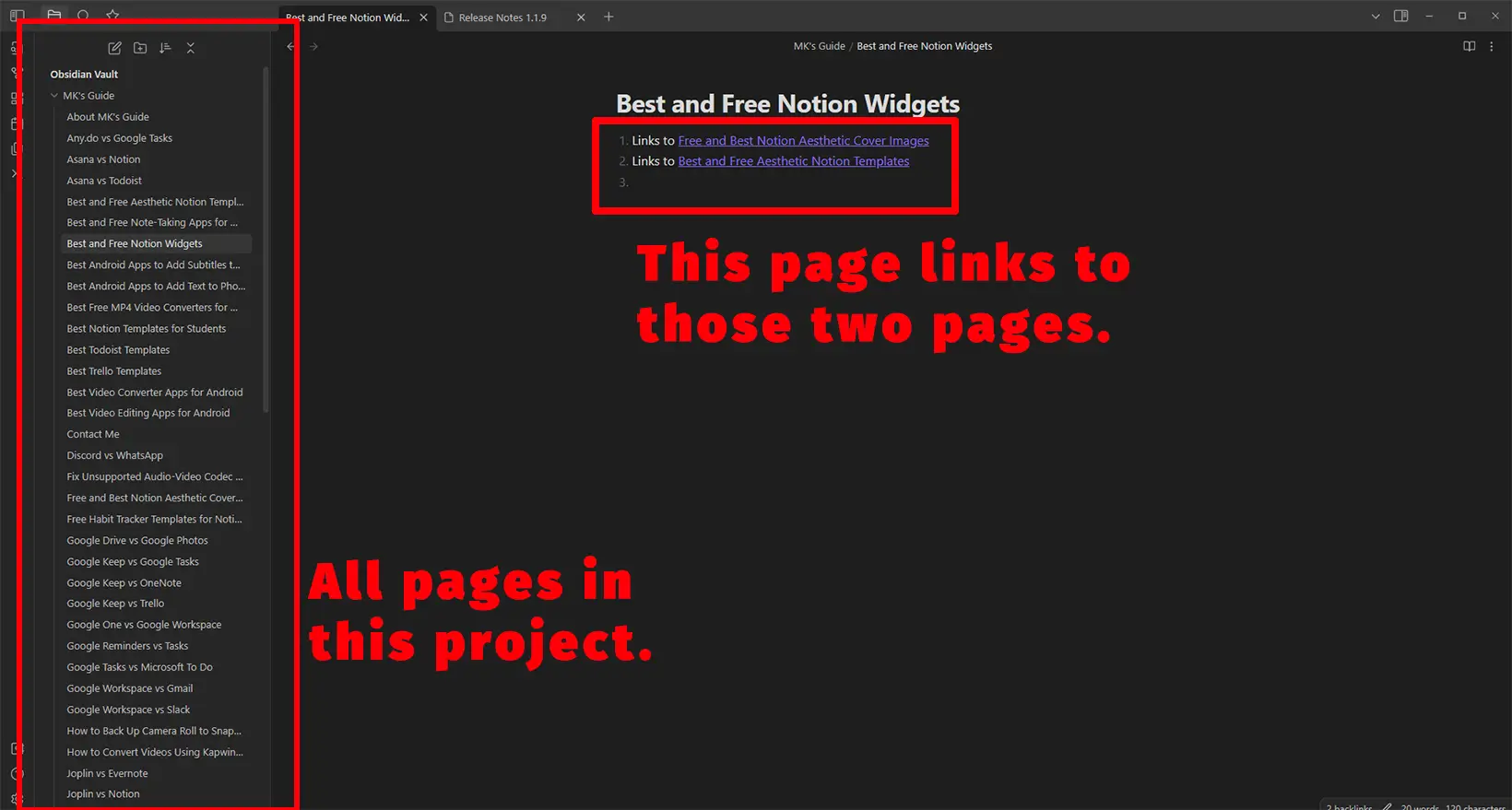
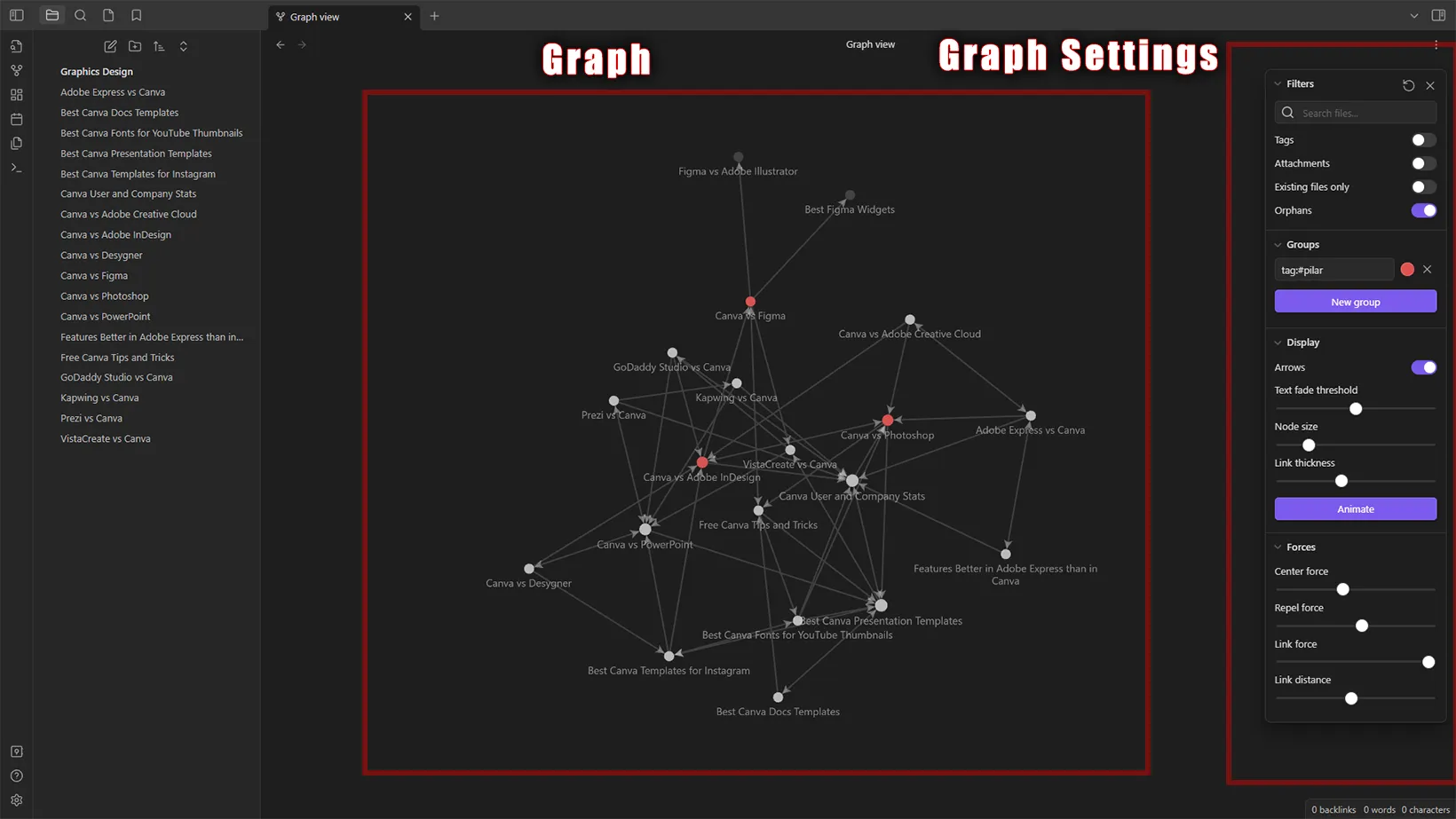
Knowledge Graph is where we visualize each page and its connections. Suppose you want to develop a game.
You will want to see where the player goes from one scene to another. Each scene in Obsidian can be a page connecting to the relevant pages.
Let’s take an easier approach. The game’s main menu is always linked with settings, quit the game, and about us pages, so each can be nodes (pages) in Obsidian.
To make the graph possible, we backlink pages. See the above images. The left shows how pages are connected, and the right shows the graph when pages are linked to other pages.
Related: Joplin against Obsidian
The power of OneNote
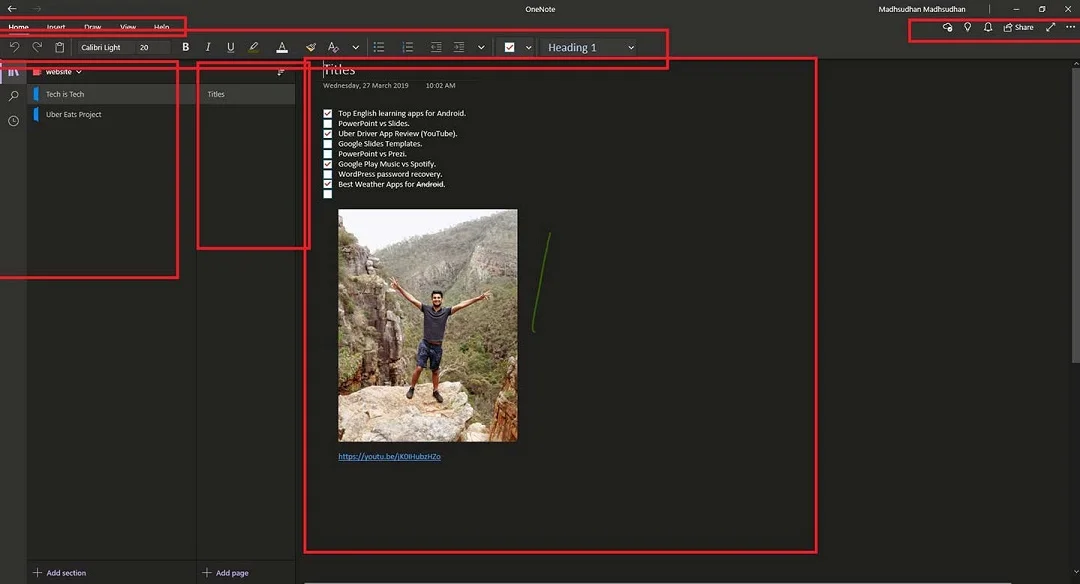
OneNote has many rich text editing tools. It offers options that help you create complex notes. The text editor has headings, fonts, font size, bold, italicize, underline, and other options.
You can insert tables, equations, meeting details, shapes, images, videos, audio, and files to provide as much information as possible.
Moreover, OneNote is blessed with translation, collaboration, Bing image search, and online video embed features. All this is offered in the basic OneNote desktop app.
Drawing
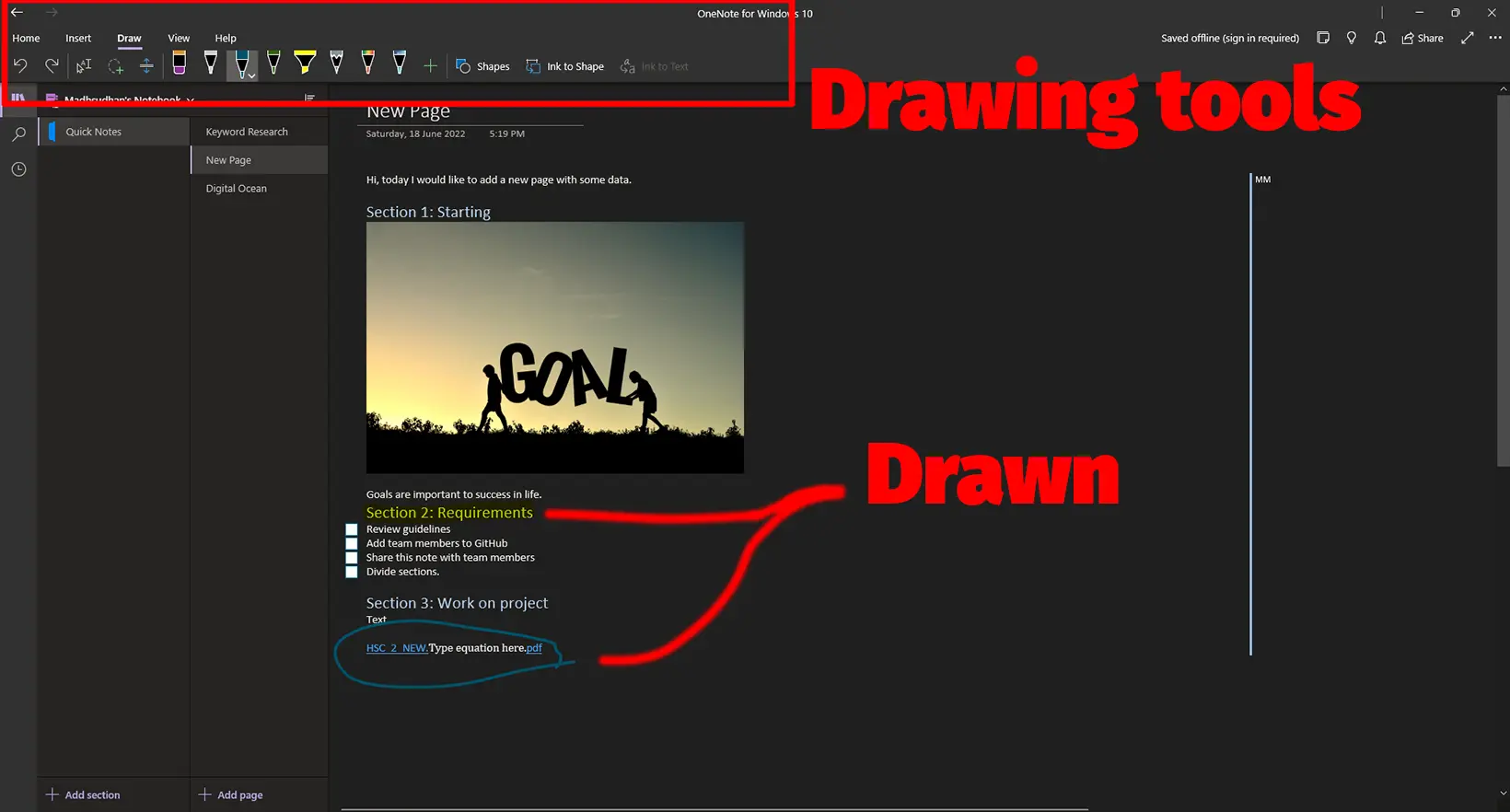
The additional feature of OneNote is drawing. You can use OneNote as a whiteboard or highlight stuff on the page.
Unlike other apps, OneNote allows you to draw over text, images, tables, and videos. The drawing feature is available on all platforms.
Which to use where
OneNote is your basic note-taking app with more options than traditional tools. You will find options to add tables, equations, videos, audio, images, and more.
Obsidian is offline, so you can take your files anywhere. Also, as mentioned, Obsidian lets you connect pages with others and visualize them in the graph panel.
This helps you see which activities are linked to which. You can then organize the chart by adding colors and tags and changing the nodes’ size.
Syncing between devices
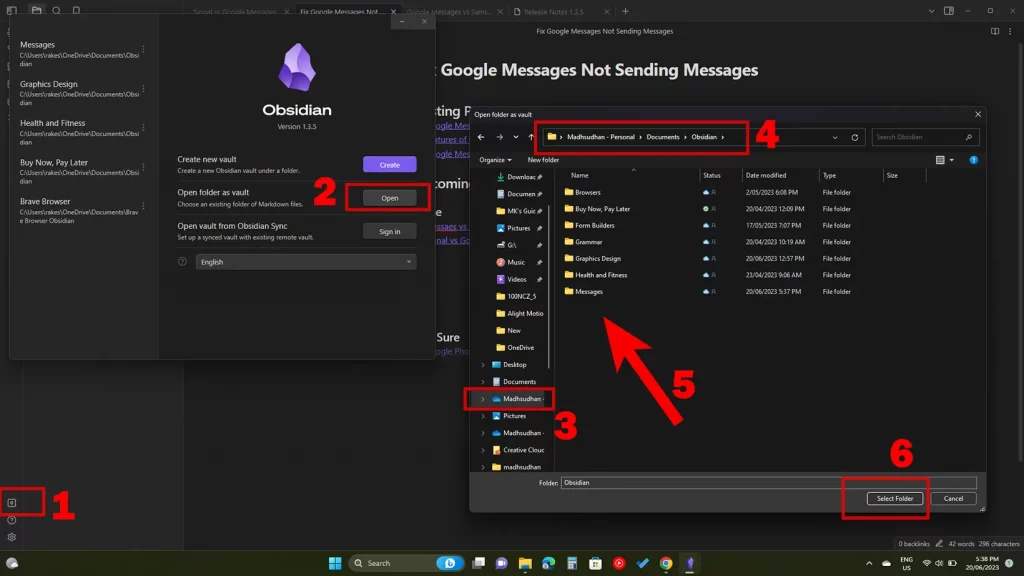
This round of Obsidian vs. OneNote is opinion-dependent, as Obsidian is offline and OneNote is not. Your edited files in OneNote are automatically synced across devices.
With Obsidian, files can easily be copied into USB drivers. If you want to sync notes online, check out my guide or subscribe to Obsidian Sync for $8 monthly.
Supported platforms
Obsidian is available on desktop computers and mobile phones. OneNote is available on desktop computers, the web, and mobile phones.
The problem with OneNote is that it’s not fully streamlined. There are two Windows applications.
One is pre-installed on Windows, and the other one can be downloaded. You will find the exact files on both, but the one that can be downloaded has more tools and export options.
Also, the iPhone app has options to collaborate, whereas the Android version does not. This makes collaboration hard as not everyone has the same device and version.
Third-party apps and plugins
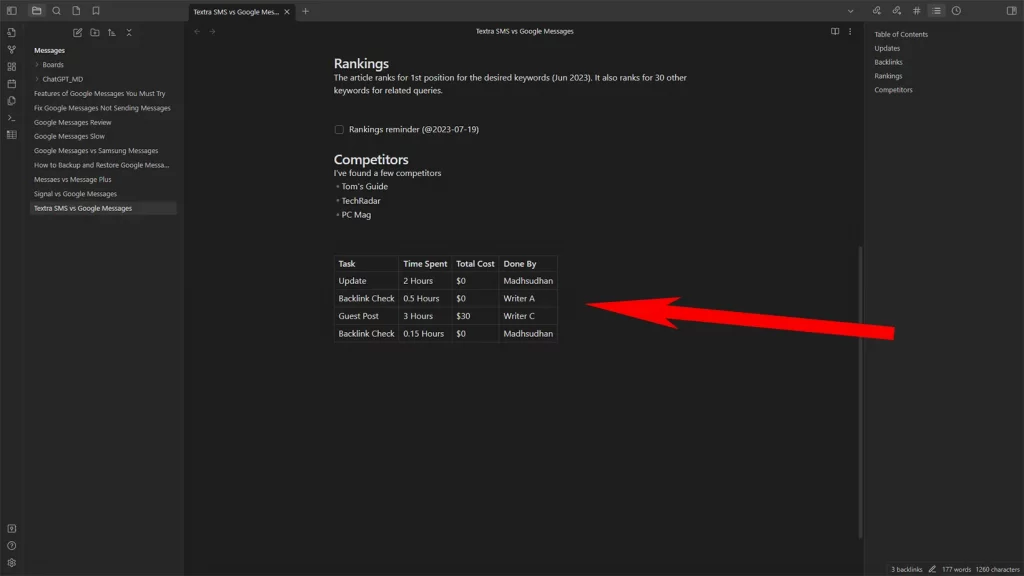
Another option in Obsidian’s favor is that it has hundreds of free plugins to extend its functionality. With those plugins, you can create:
- Databases
- Reminders
- Tasks
- Simple tables
- Tabs
The Obsidian plugin library has a plugin for every use case, but check out my best plugin list to find the top ones right now.
Pricing
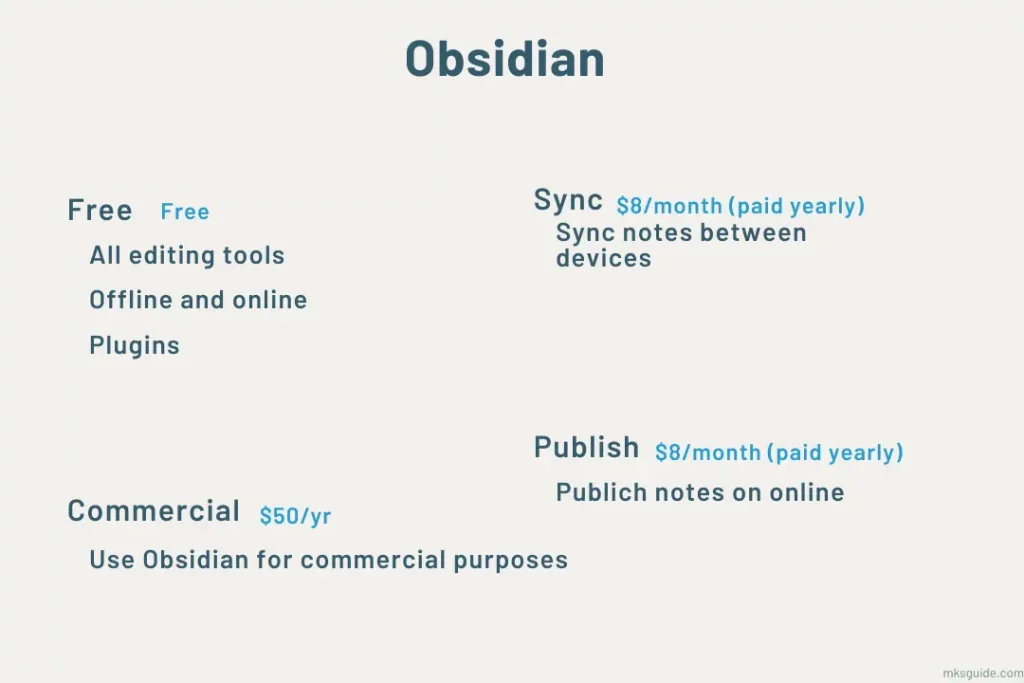
OneNote is completely free. All you have to do is create a free Microsoft account. Obsidian Sync costs 8/month, billed annually to sync notes.
It also has the Publish add-on costing the same to publish notes on the web. Lastly, the Commercial license lets you use Obsidian commercially, costing $50 per year.
Conclusion
The main difference between Obsidian and OneNote is that Obsidian is for projects where you need visualizations.
OneNote is just a note-taking app to store your thoughts in rich text format. It will help you save text and ideas but won’t visualize notes.
I have been using both for a long, and I think you can use both for different needs.
However, if you want one app, I suggest using Obsidian. The app can do some of the jobs of OneNote and has an amazing graph view that can help with visualization.
Obsidian vs. OneNote: Links
Madhsudhan Khemchandani has a bachelor’s degree in Software Engineering (Honours). He has been writing articles on apps and software for over five years. He has also made over 200 videos on his YouTube channel. Read more about him on the about page.
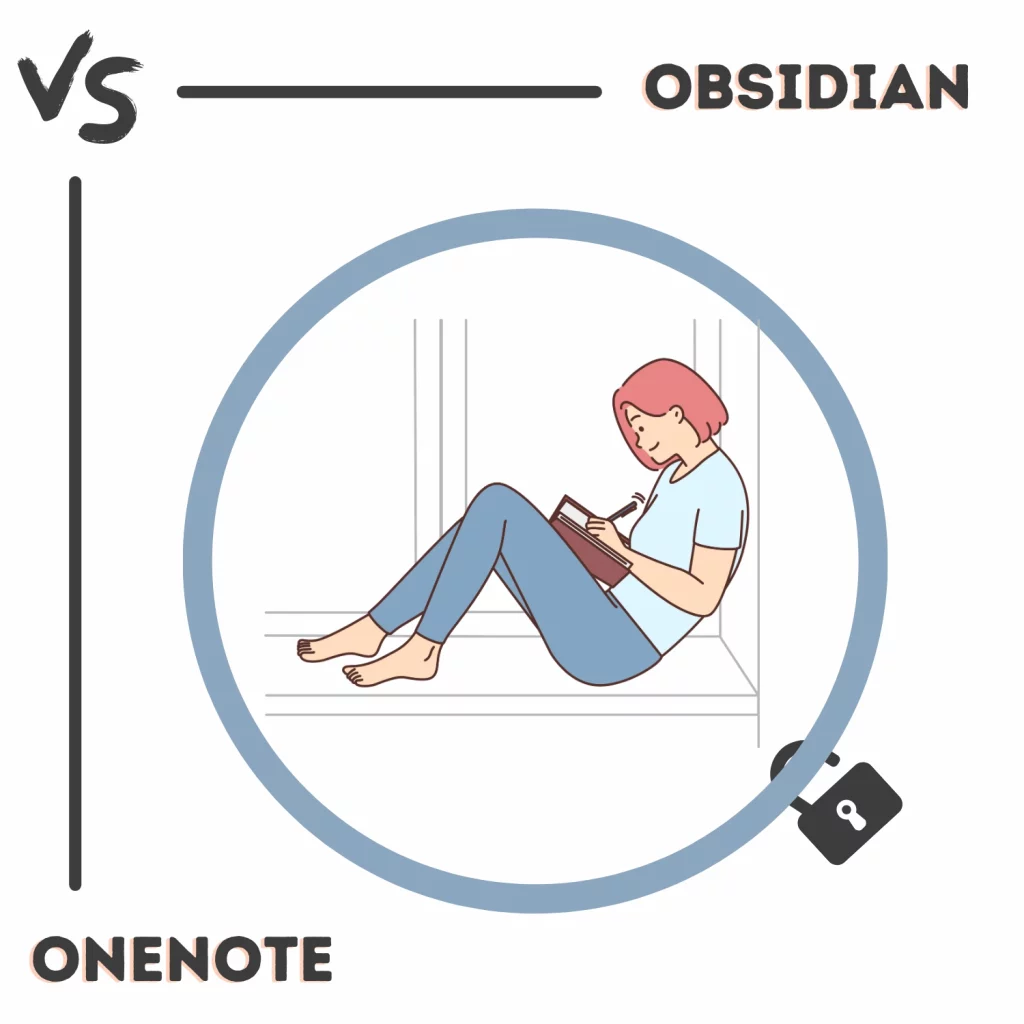
Obsidian is Great …
**************pros***************
Open Source
Linux , Windows
Dark mode
links
***************cons***************
image resizing is better in Onenote.