Logseq is my new go-to note-taking tool. I have used many note-taking apps, including Obsidian. Both are identical, but some options make them king of their universe.
Which is the best now, and which one should you choose? This is our ultimate Logseq vs. Obsidian article.
Difference on the front
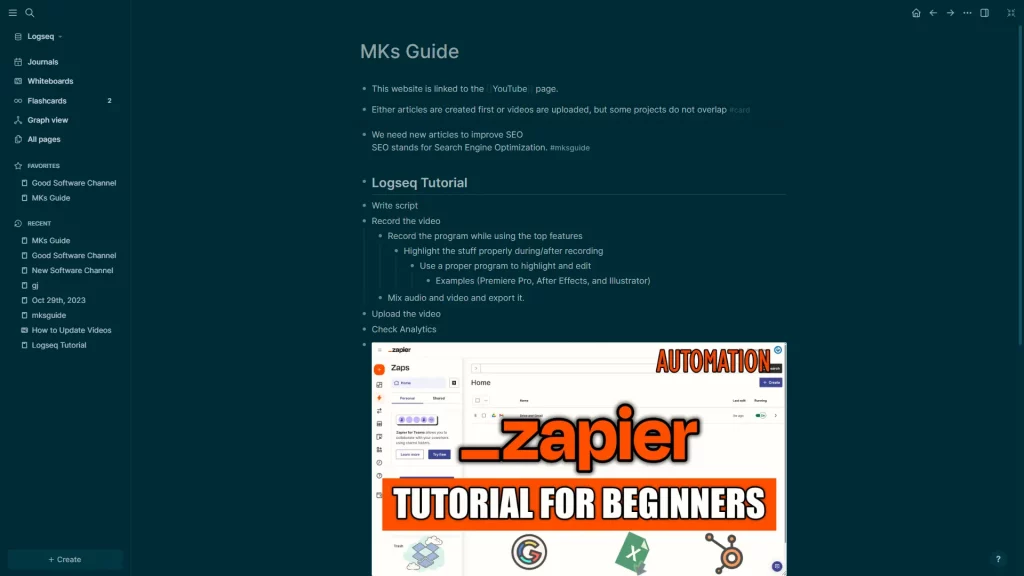
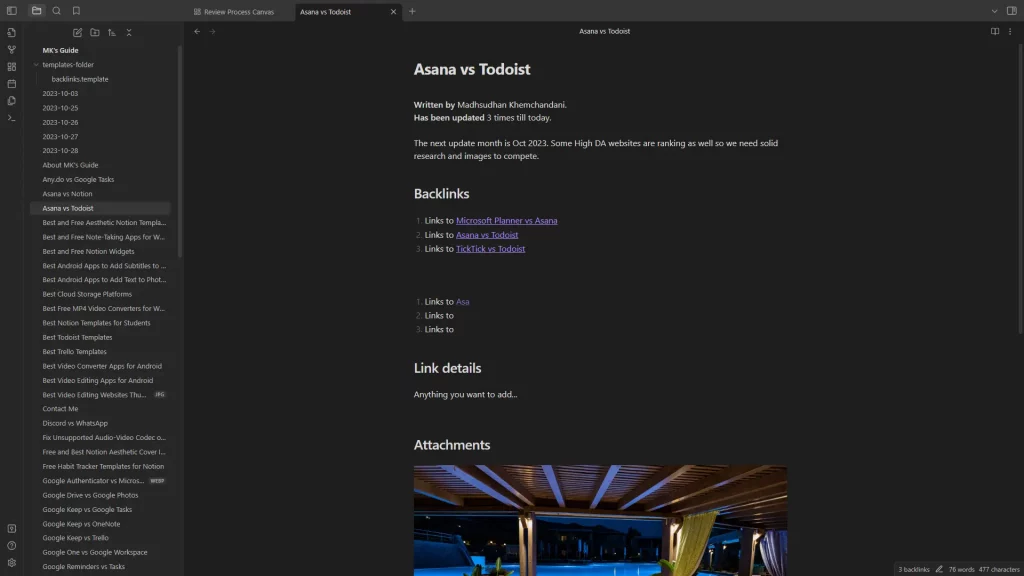
Both are offline, note-taking, and knowledge graph apps available on desktops and mobile phones.
Logseq is unavailable on Google Play Store, but the latest release can be downloaded from the website.
Both support Markdown language syntax, meaning that using the special keys, we can add headings, lists, and text formatting.
One difference I see is that Obsidian is text-based, and Logseq is block-based.
That means that each new paragraph is a new block. Hence, we see a bullet point on each line. I have talked more about this below.
This is missing from Obsidian as the program focuses on the text rather than blocks.
Note editing tools
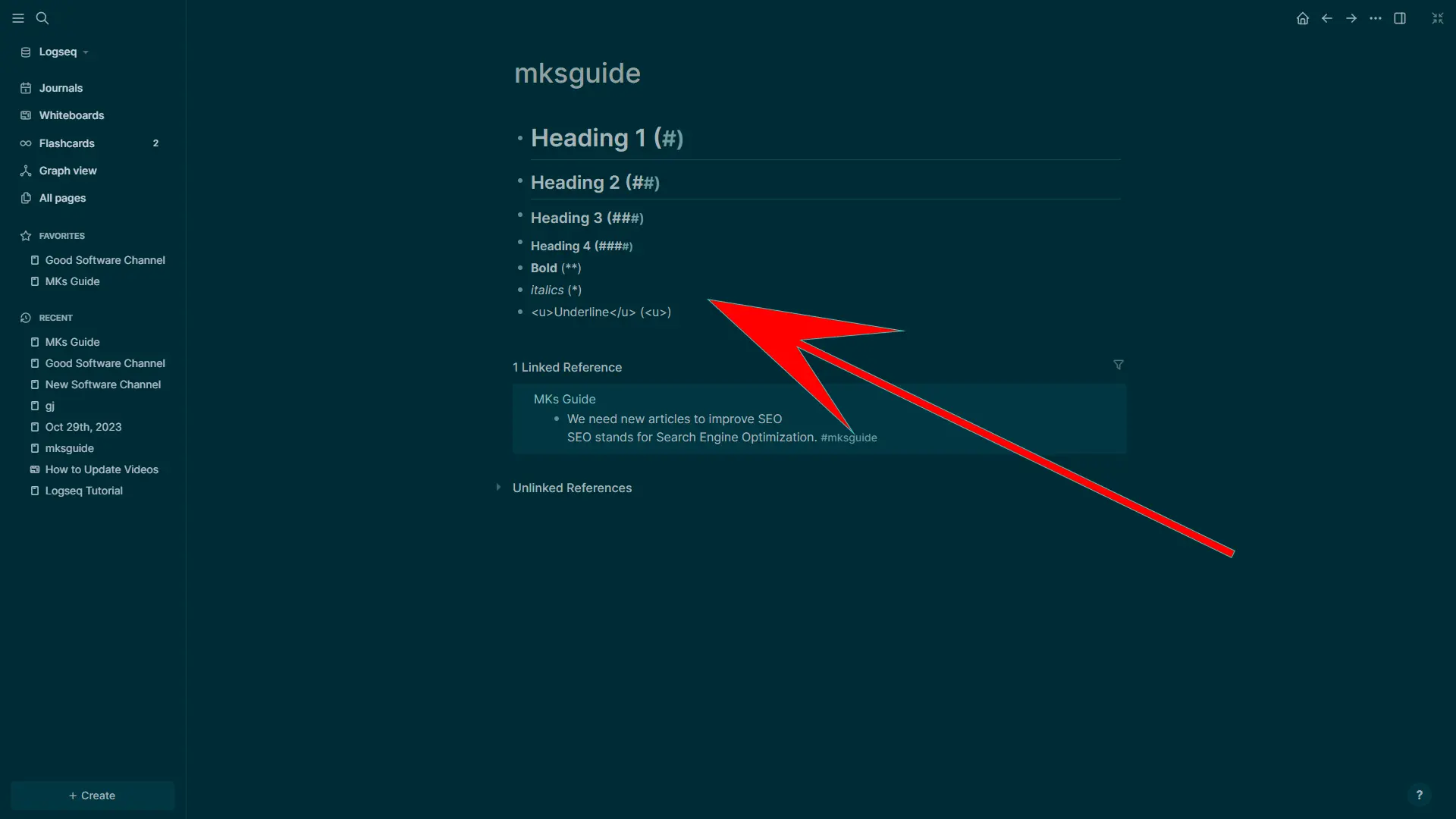
As I mentioned, both are Markdown language-supporting apps. Neither has any visible text formatting tools.
Instead, we use Markdown. You can read more on the official page, but some examples of include:
- **Text** is for bolding text.
- *Text* is for italicizing text.
- # is for heading 1. The total “#” represents the heading level. So, for heading 2, we will use “##.”
Markdown is a universal language supported in many programs, and a page from one program can be exported to another without any issues.
Daily journaling

Both have daily journaling options, but Logseq is better at handling journals. It puts each day as a section on the same page.
Also, when you open the program, this page opens with the present day on the top.
Obsidian has a button to create a new page for the current day, but as you add more, the navigation becomes cluttered with pages.
TODO
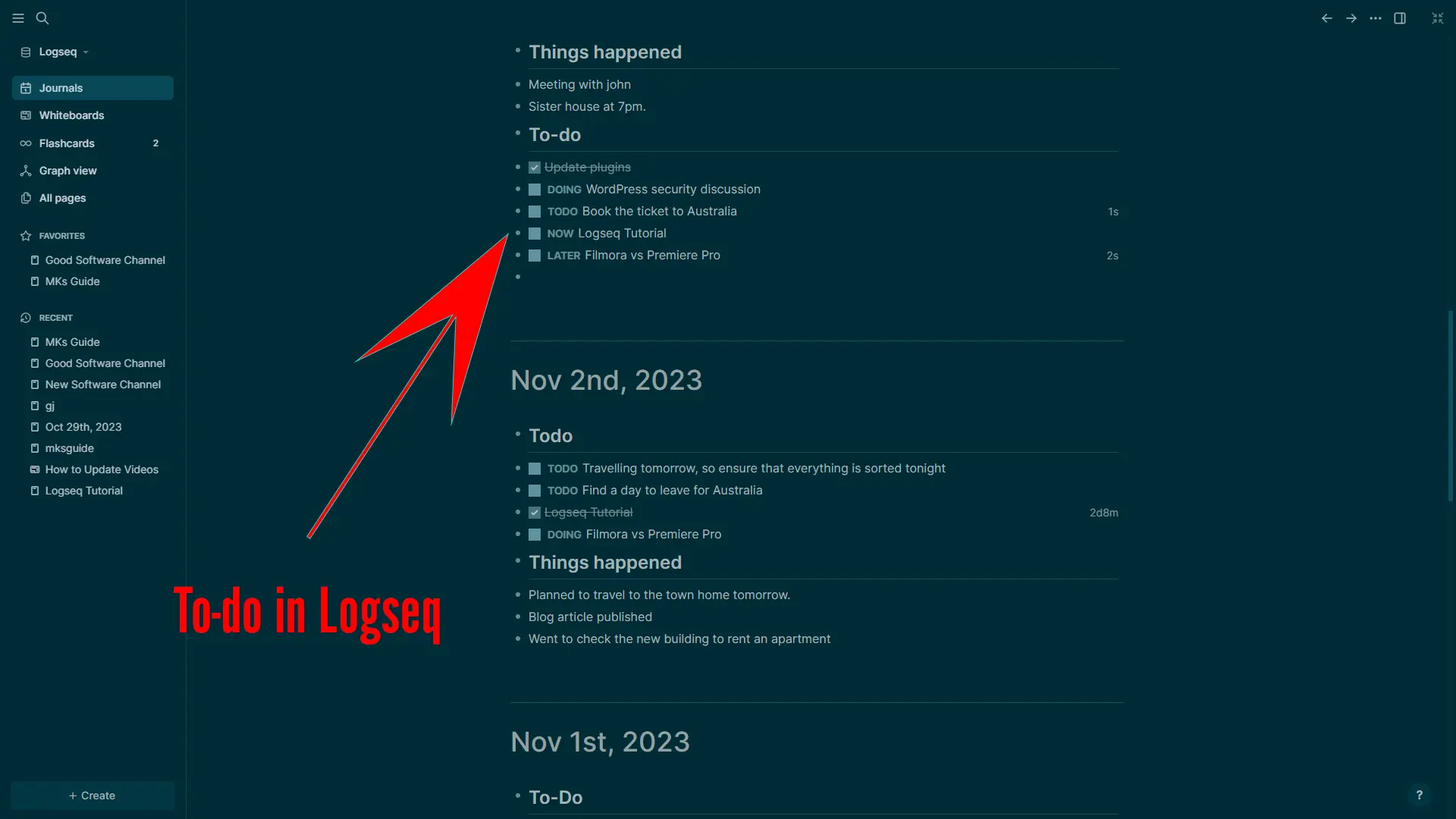
Both are Markdown apps supporting clickable checkmarks to add tasks. However, slight differences make Logseq better at managing tasks.
First, let’s see how both work. We use “- [ ]” in Obsidian to add a checkbox, but because it is a block-based app, this doesn’t work.
Instead, we use the keywords. To add a checkbox, we type “TODO” in the beginning and add text after a space. This makes Logseq better because “TODO” is not the only keyword.
We can type “DOING” for longer tasks. This will add the checkmark and place this task in a separate section. Other keywords are “NOW” and “LATER.”
TODO in Logseq works great in Daily Journals because we create daily tasks, and if a task takes longer, you can move it to the next day by using the “DOING” and “LATER” keywords.
Did you know: Check out my guide on creating tasks and reminders in Obsidian.
Logseq vs. Obsidian: Graph view
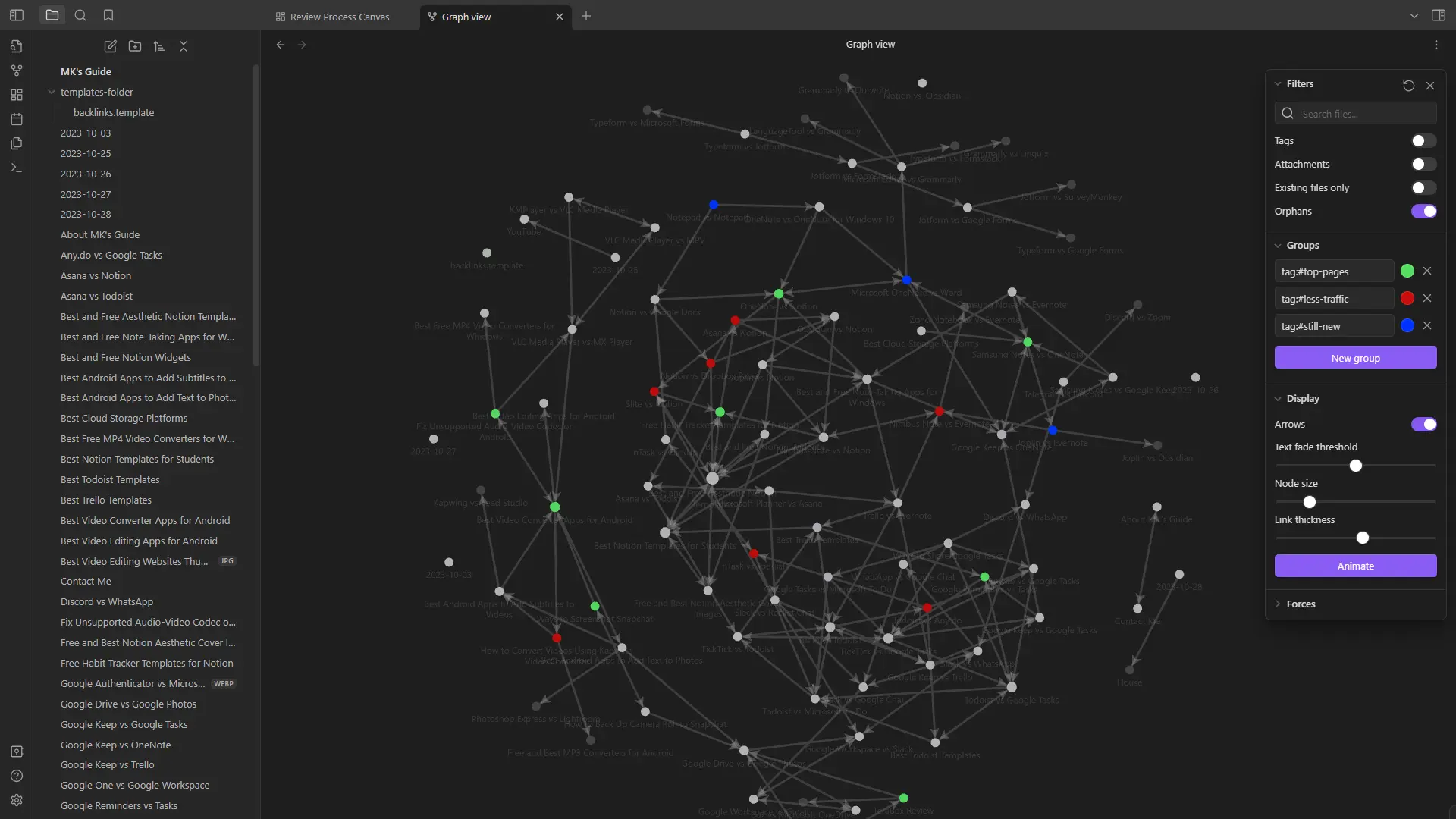
Like other features, we see a similar graph view. However, Obsidian has a better graph view because it offers multiple customization options.
Even the interface and usage in Obsidian is better. We can filter data to present it according to our ways, enable arrows, and change the node size.
This gives us complete control over how to present the graph. For example, we can change the color of important nodes by grouping them.
Another feature is animating the graph. Although not applicable everywhere, it can help see how the project evolved.
Plugins
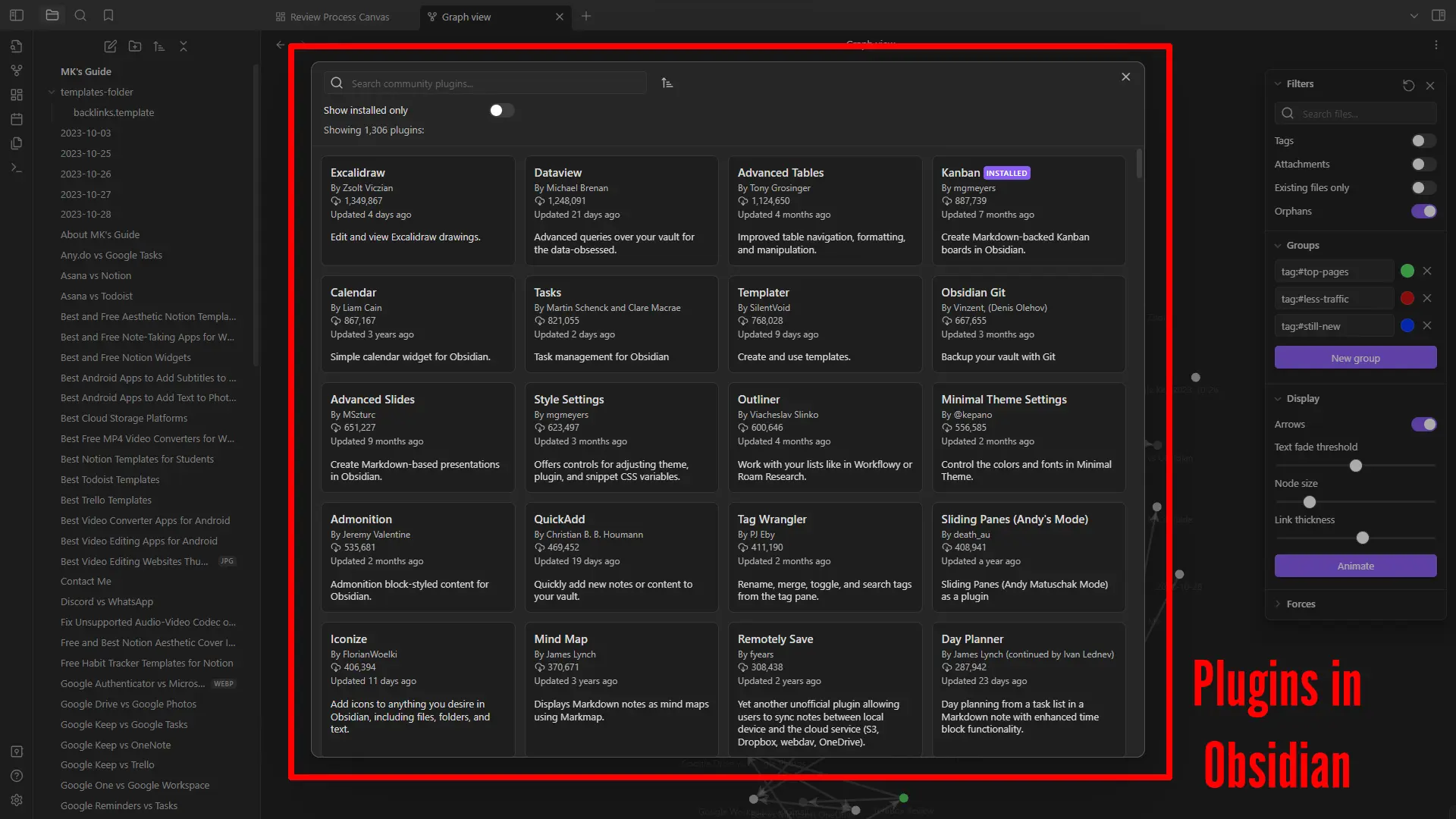
Another great thing about Obsidian is the total number of plugins. We find over 1,200 community-created plugins to improve its features.
Many of those plugins have been praised for their functionality. A few of the examples include:
- The Dataview plugin has over 1.2 million downloads and will enable the database features.
- The ExcelDraw plugin has over 1.3 million downloads and is used to show and edit Exceldraw drawings.
- The Calendar plugin has over 8 hundred thousand downloads and is used for creating calendars.
Logseq also has plugins, but around 300. The number is not close, but it has more app integrations than Obsidian.
For example, we have a calendar plugin in Obsidian but a “Calendar Plugin” plugin in Logseq that integrates with Google, Outlook, and iCloud calendars.
Did you know: I have listed the top Obsidian plugins. You will love it.
Templates
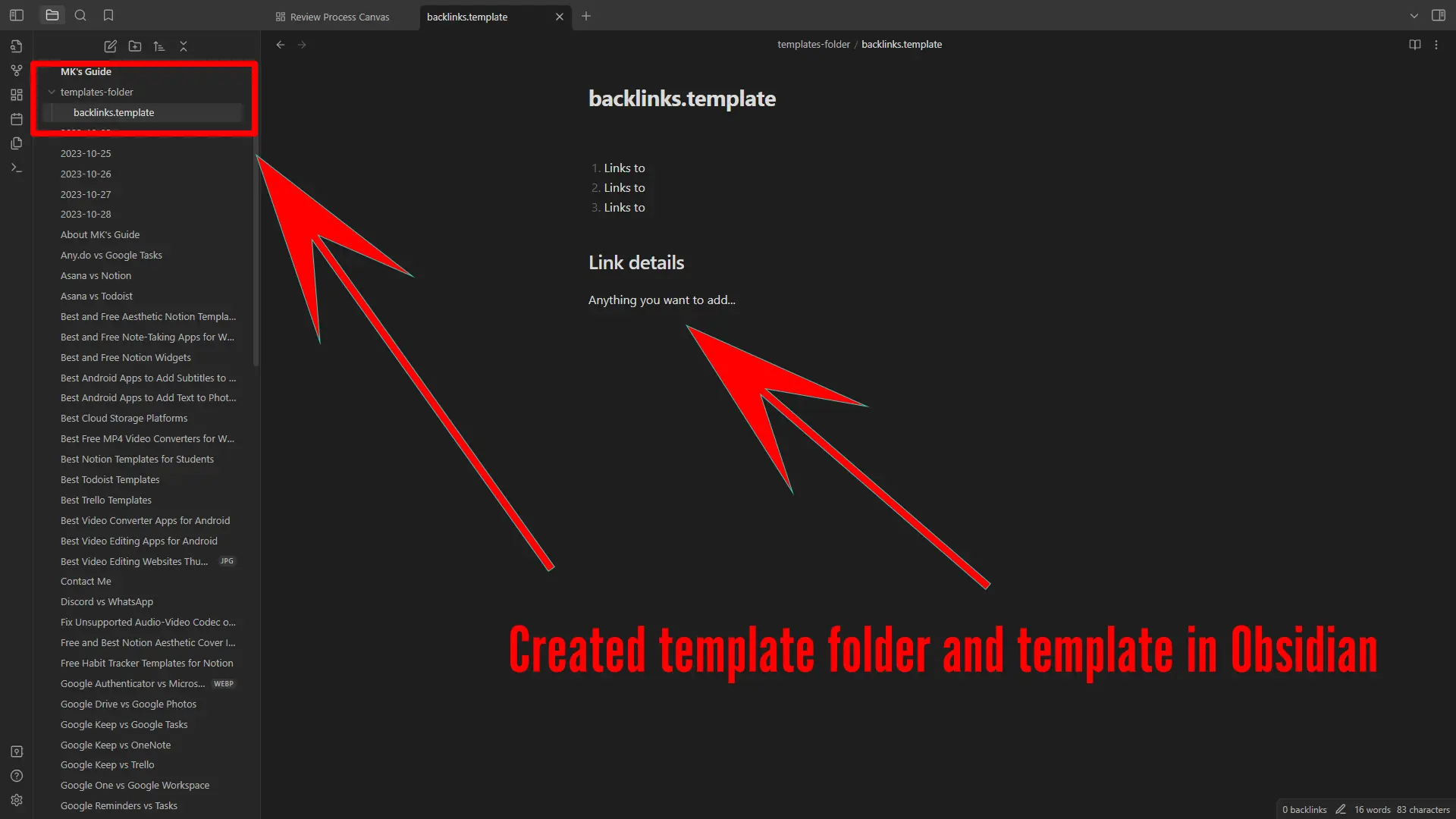
Unlike some other apps, neither have community-created templates. But that does not stop users from creating and using templates.
Both support creating templates to use in the project. I find it easier to create templates in Logseq, but using the created templates in Obsidian is easier.
Syncing between devices
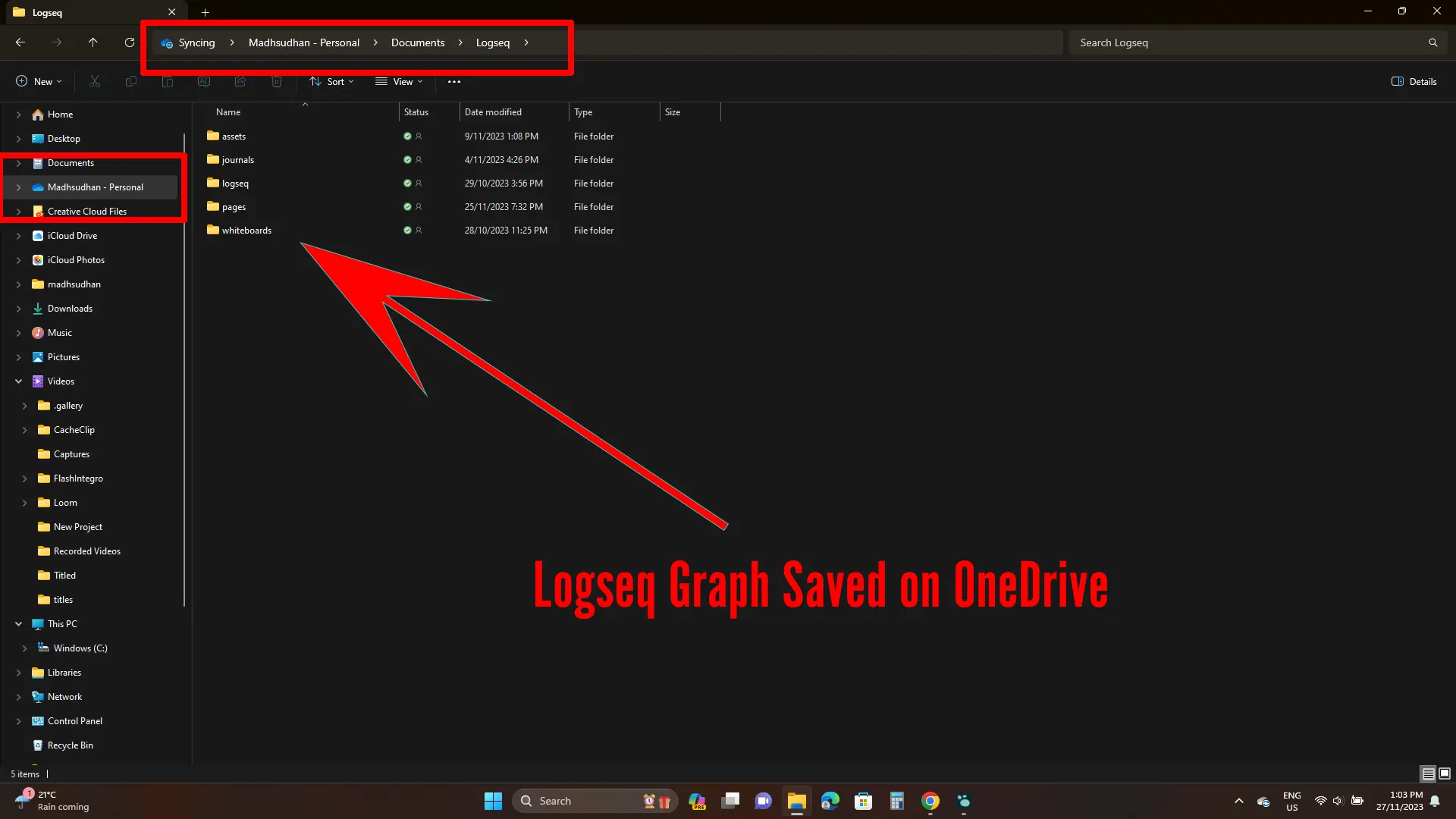
This is one of the difficult topics of the Logseq vs. Obsidian battle because both are offline. However, there are always ways to sync across devices. Check my guide to sync Obsidian across devices.
One is the good old flash drive method. Both programs ask for the project location, so you can choose a folder in a USB or a local folder and copy files to the flash drive or the external hard drive later.
Projects can be easily opened on other computers.
The other method I like most is online syncing, and both support that as well.
We have OneDrive and Dropbox services to enable folder functionality in desktop computers and save files in those folders. After syncing, we can open those files on other devices.
Boards
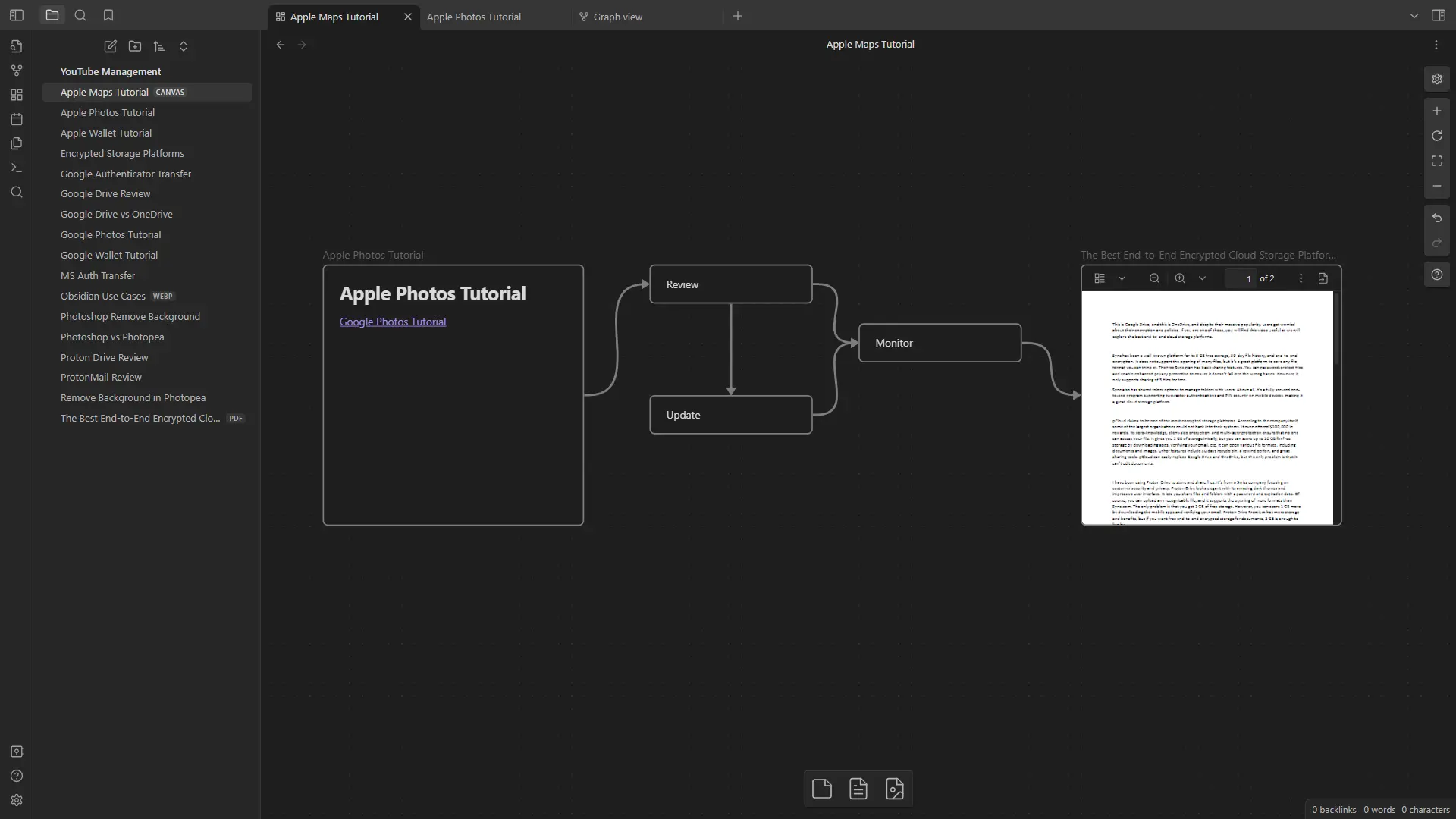
Logseq Whiteboard and Obsidian Canvas are two important features. However, I want to confess that Obsidian Canvas is better.
Both features are to visualize projects on an endless canvas. We add text, rectangles, images, and notes to explain projects.
Obsidian supports more options, while Logseq has a drawing option to draw to annotate and explain.
Did you know: Both are on my best note-taking tools list. Check it out if interested.
Supporting the developers
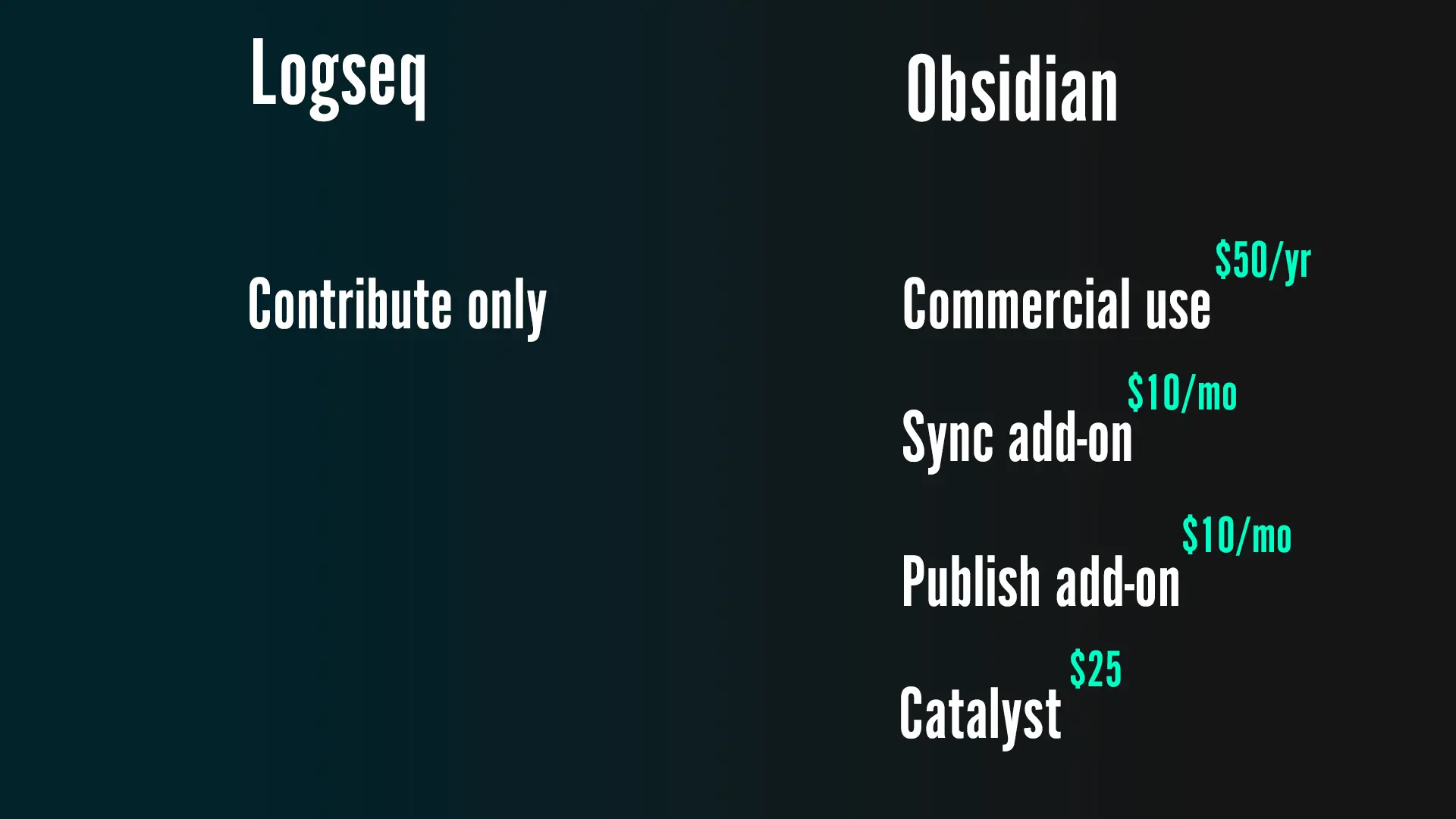
Both are free, but companies need support to continue the development, and both have offered a few ways.
Obsidian has a commercial plan costing $50 per year. In this plan, we can use the app for commercial purposes.
The program also has a Sync add-on costing $10 per month, offering end-to-end cloud sync across devices.
Another add-on is Publish, which costs the same amount, allowing us to publish notes to the web.
If you just want to help with the development, you can pay a $25 one-time fee to the developer and support them.
Logseq has no premium plans, but the donation opportunities are always open.
Additional features
Tag difference
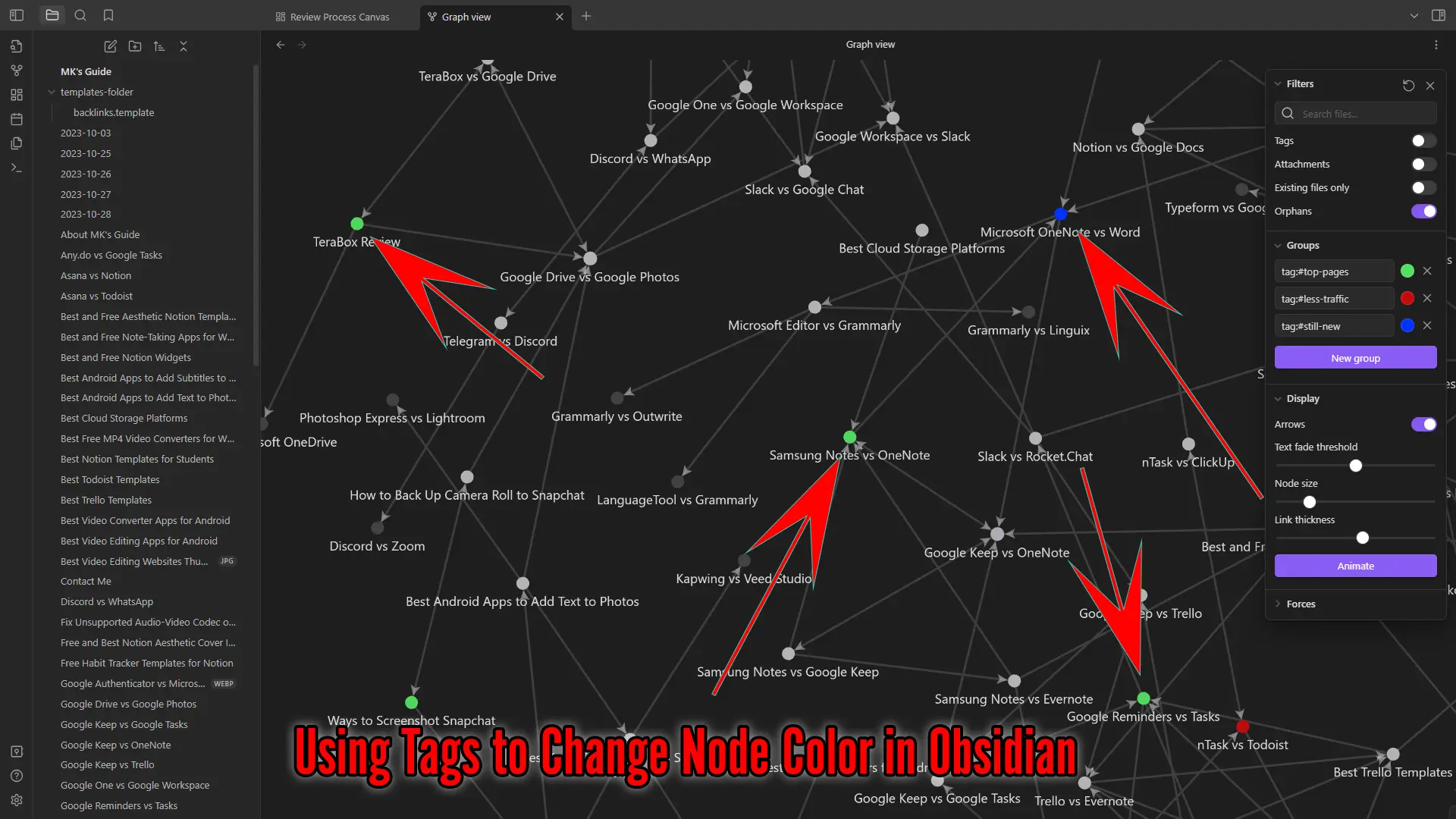
Tags in Logseq don’t offer much. Tags are treated as pages. We can create tags with the “#” symbol, and when we click that tag, the program will create a new page. So, tags in Logseq are pages.
Obsidian has special functions for tags. We can use them to sort notes, and in the graph view, tags can be used to organize nodes using colors.
Logseq block hierarchy
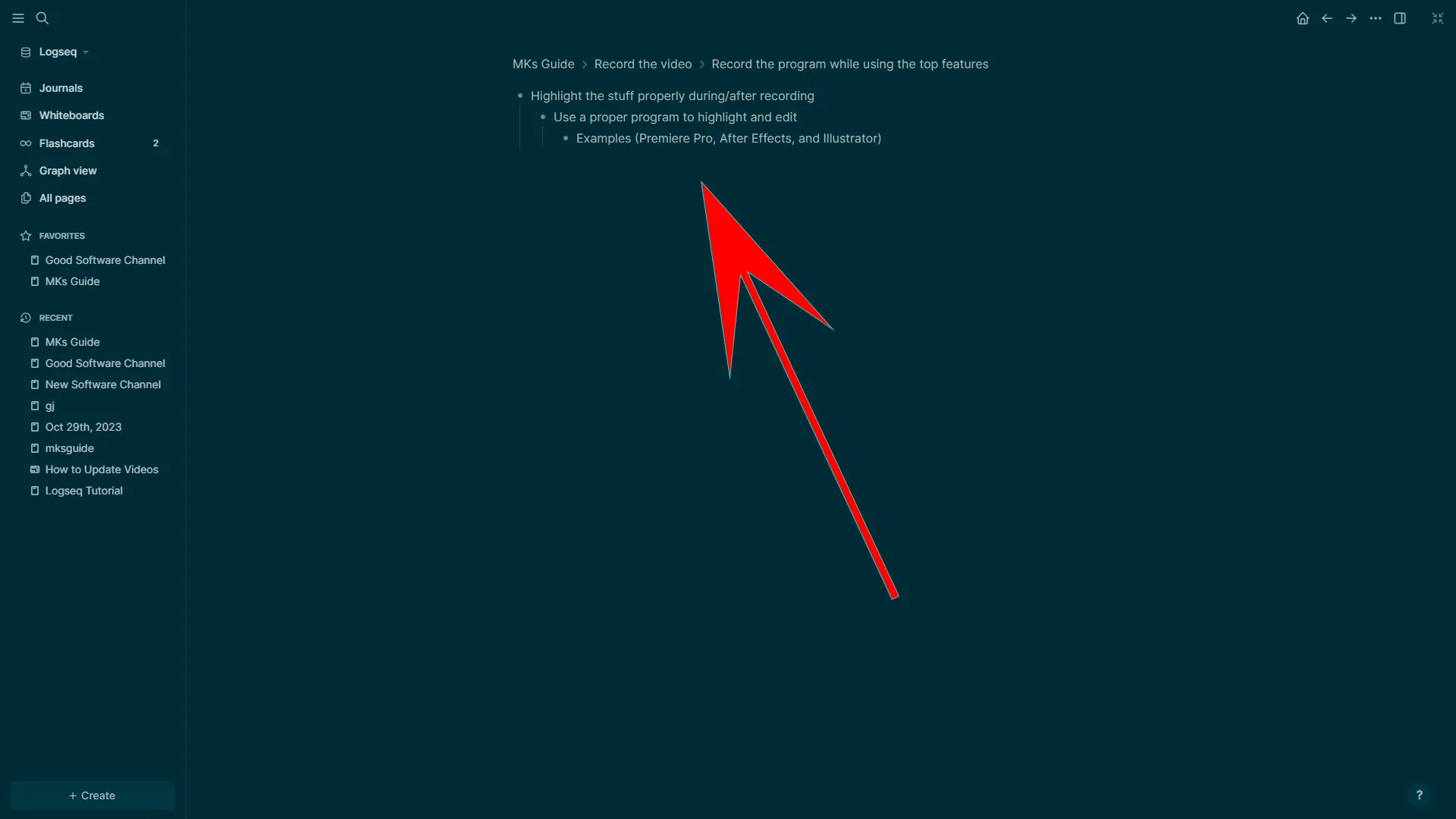
We covered the block-based nature of Logseq. Each block is clickable to help you focus on tasks. In the above image, you will see the navigation.
When you click on a block, you will see the hierarchy of all its sub-blocks and their content. Each block also has a tiny arrow that collapses the whole block.
Logseq Flashcards
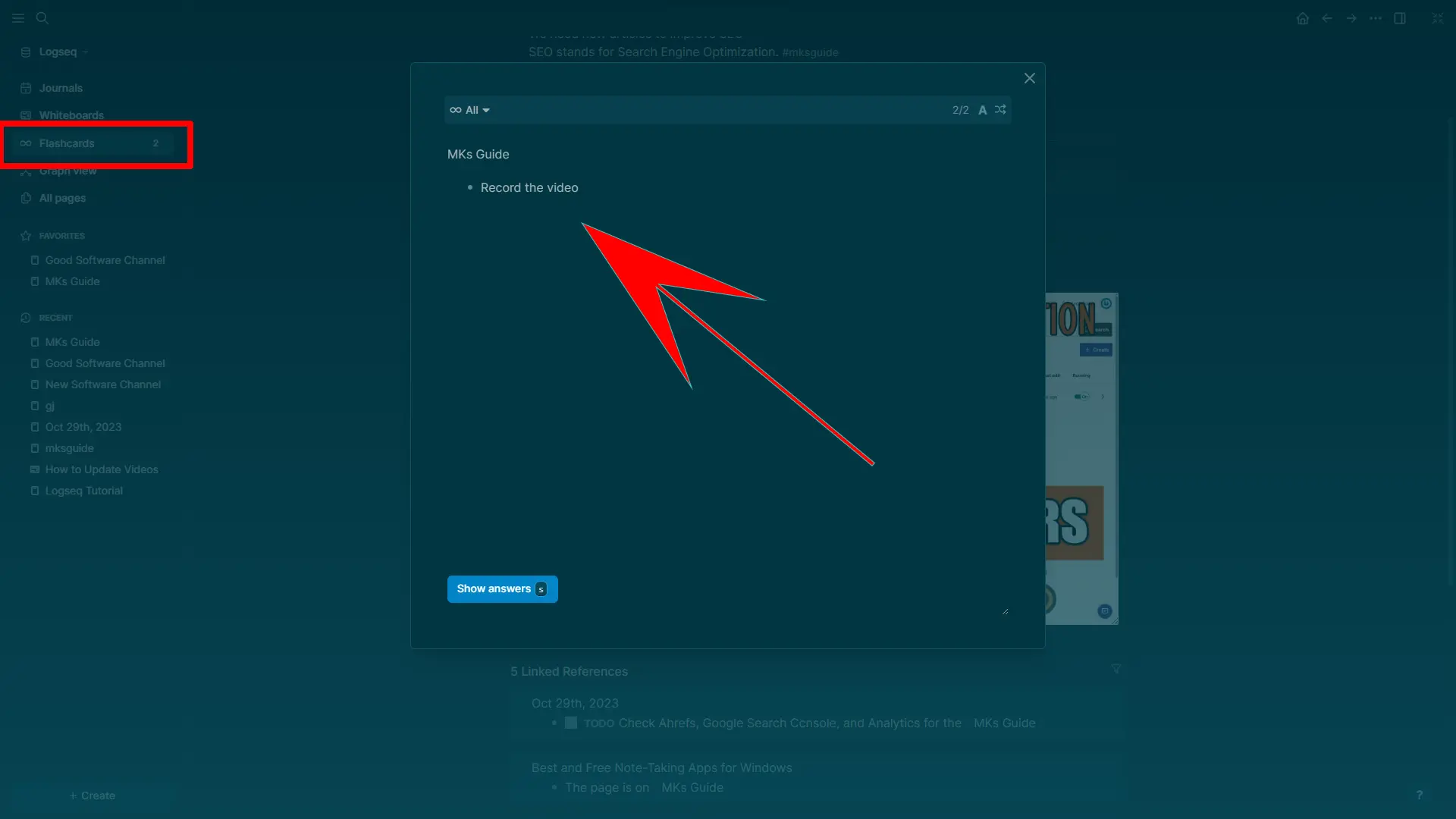
Flashcards is an additional option in Logseq to save important blocks. Using the “#card” in a block, we can save that block in this specific section.
Logseq linked and unlinked references
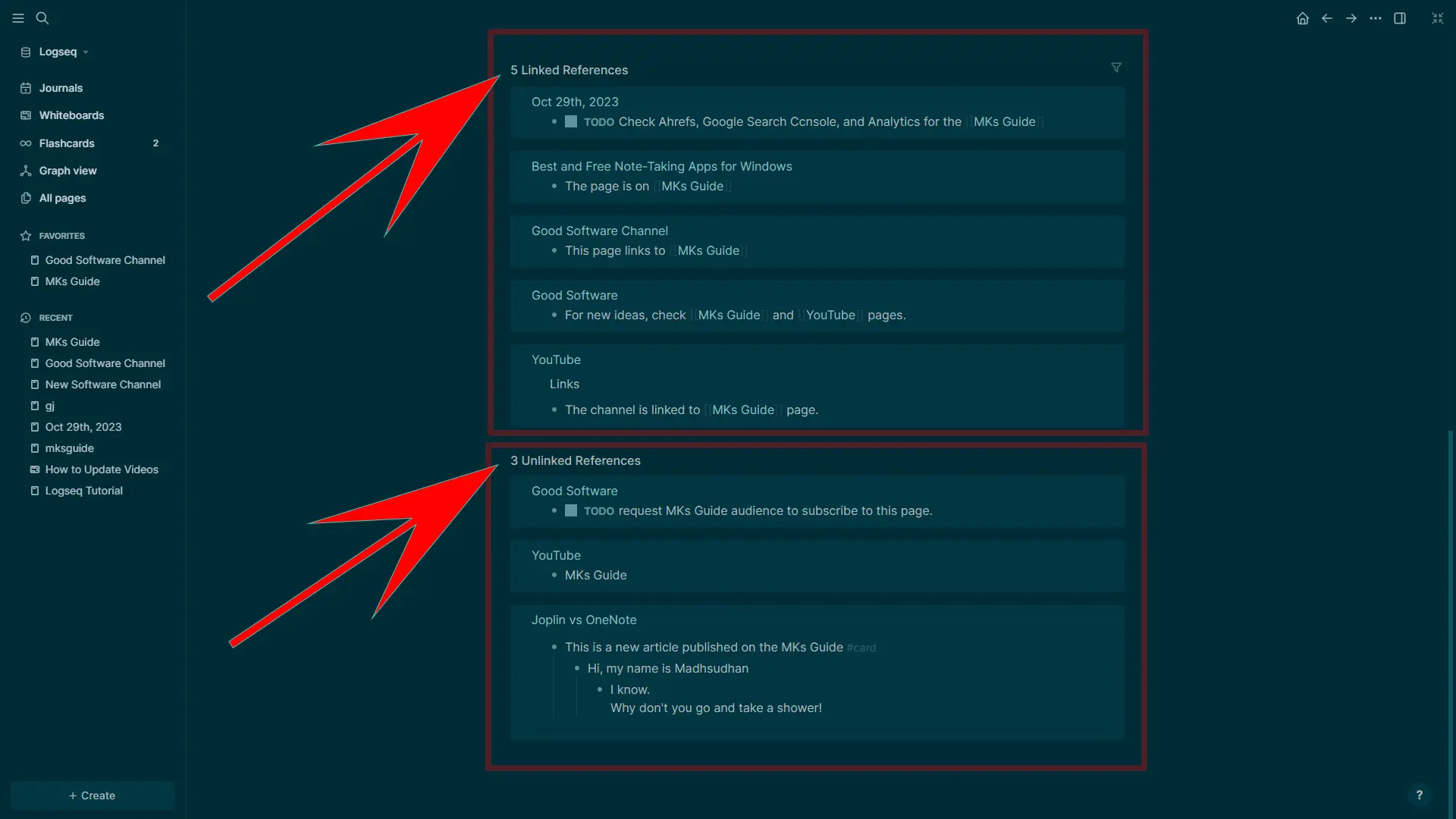
Logseq lets you see the linked and unlinked references in the edit view.
Linked references are those pages where this page is linked, and unlinked references are those where the current page title is mentioned but not linked.
It’s a great way to see the backlink data and if you missed linking pages.
Obsidian’s open time
The average open time of Obsidian is shorter. The program takes a few seconds to open on Windows, while Logseq takes more than a few (even though I have more pages in Obsidian).
Summary
To summarize everything, Obsidian is better in most things. It has a better graph view, plugins, and canvas.
For normal users, Obsidian is a great choice. However, Logseq has a much better daily journaling that makes it better for daily note-keepers.
Ultimately, it depends on you as to what you want to do. Once you have a goal, you will know the answer to the Logseq vs. Obsidian battle.
Thanks for reading. I hope you learned a thing or two. Please share your views below and contribute.
Logseq vs. Obsidian: Links
Madhsudhan Khemchandani has a bachelor’s degree in Software Engineering (Honours). He has been writing articles on apps and software for over five years. He has also made over 200 videos on his YouTube channel. Read more about him on the about page.
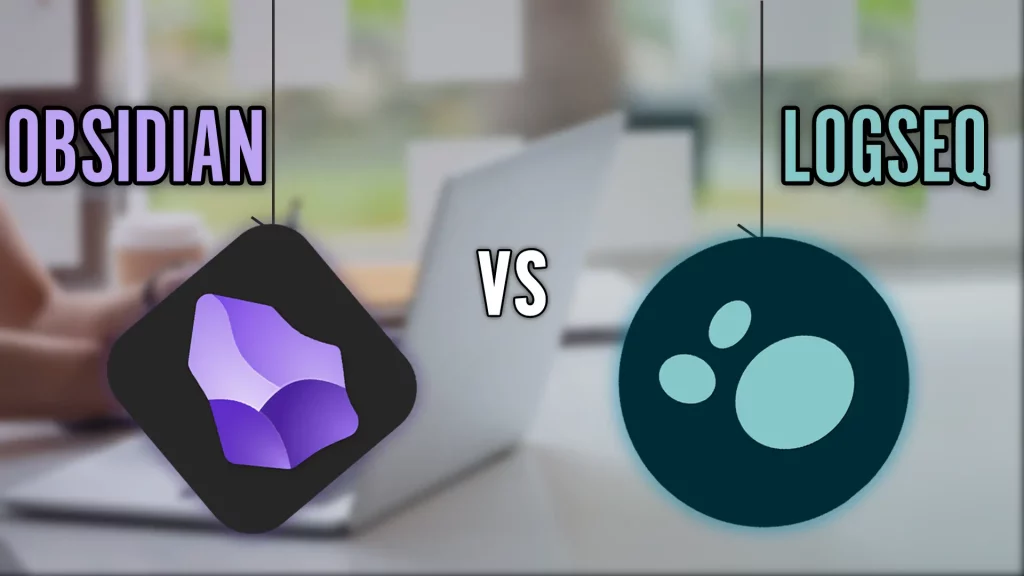
In my humble opinion, logseq is somewhat more consistent with regard to the idea of a second brain. Obsidian has tricked me more into creating pages and folders again, which can be done easily in the sidebar. At Logseq, the focus is on networking from the outset. Of course – Obsidian can do that too, but I have the feeling that I no longer have to think about it at Logseq and am still structured and organized. On the other hand, export to other file formats and long form at Obsidian have been better implemented so far. Nevertheless, both Logseq and Obsidian are wonderful pieces of software with a slightly different approach that have radically changed my way of making notes.