Message+, or Verizon Messages on Android, is a messaging app that uses your cellular and internet to send messages quicker.
The same technology is available in Google Messages. To make this comparison easier, we will compare Google Messages vs. Message+, as it is the most commonly used messaging app.
Quick Messages vs. Message+ difference
The difference between Messages and Message+ is that Messages uses cellular to send and receive messages, whereas Message+ can use both cellular and your internet connection to send and receive messages.
Pros and Cons
Messages
Pros
✔️ Code copy with one tap option
✔️ Message archive feature
✔️ Blocking features
✔️ Excellent spam detection
✔️ Works in most countries
✔️ End-to-end encrypted
Cons
❌ Minimal customization options
❌ Internet features are not fully stable
Message+
Pros
✔️ Can use the internet
✔️ Great customization options
✔️ Driving mode
✔️ Great location-sharing features
✔️ Works in most countries
✔️ Up to $100 gift cards
✔️ macOS app
✔️ Can sync across devices
✔️ Up to 250 people group
✔️ Yelp and Yahoo integrated
✔️ Personal profile to sync messages
Cons
❌ A bit slow
Customization
This is one of the features that Message+ offers. You can customize themes, bubble styles, and notifications for individual users. The app has five built-in themes:
- Light
- Red
- Dark
- Auto
- Modern
- Classic
You can also add your themes by choosing header and background colors.
However, one thing that Google Messages brings is the dynamic color option. Depending on the home screen wallpaper, you see the chat colors in dynamic mode.
I have covered dynamic mode in my Gboard themes article.
Google Messages has the basic bubble style, whereas Message+ comes with 8 bubble styles, including the color option to change the chat bubble colors. Each conversation can be customized.
Message pop up
Both can also show the box when you get a new message. Google Messages shows a contact icon or the initial; when you tap on the icon, a new pop-up opens up with the conversation.
Message+ opens up a medium message window straight away. You can read and reply to the message. Once the reply is sent, the message disappears.
RCS chat features
If you use Google Messages, you can use the internet to send and receive messages. Google Messages supports a few options, but unlike the other instant messaging apps, it is not entirely stable.
Here are the primary options for this app and the supported apps:
- See when the message is delivered: Both
- Know when the person starts typing: Both
- Send images and videos of up to 100 MB: Google Messages
- Get iMessage reaction emojis: Google Messages
Message+ can also use the internet. It can notify the other person when you start typing. We can also send and receive messages via Wi-Fi or cellular internet.
A great thing about this app is that, unlike Google Messages, you don’t need a SIM card device. It can work on tablets, macOS devices, and web clients who do not support SIM cards.
Groups
Instant messaging apps allow you to create groups and have group conversations. Message+ allows you to create groups of up to 250 users. To use this feature, other users must have the Message+ app.
Google Messages supports group SMS but received messages are stored in individual conversations.
Another comparison: Google Messages vs. Samsung Messages
Additional options
Messages features
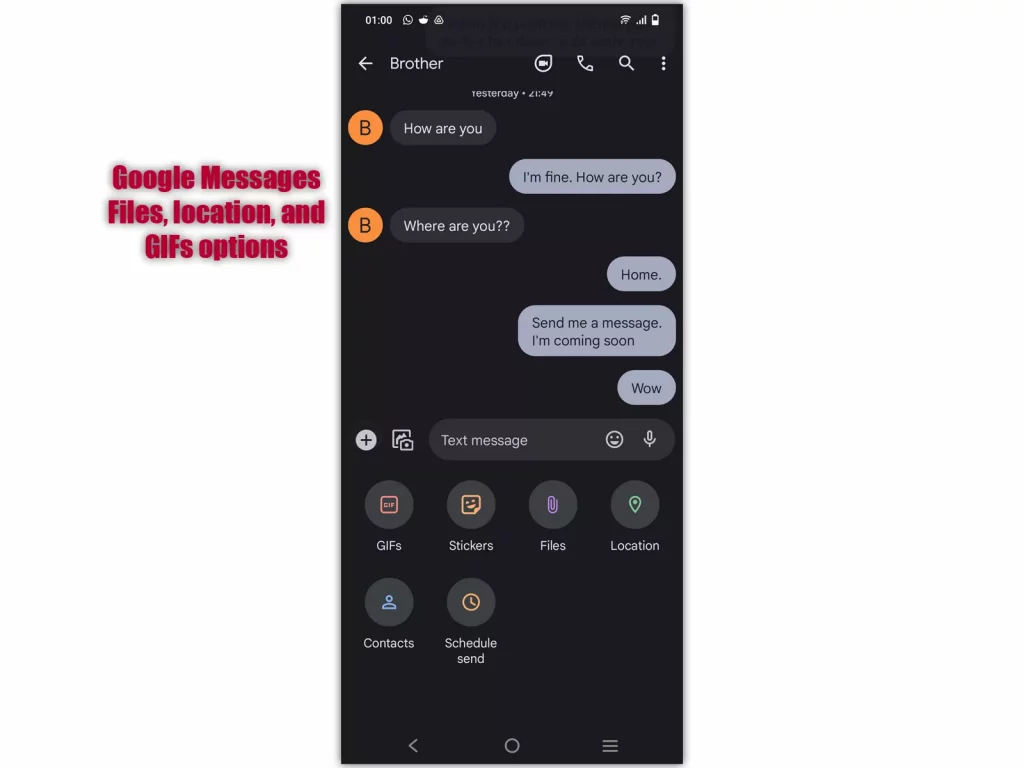
You can quickly copy the received code with one tap and paste it into apps.
Google Messages can archive messages. Archives are not deleted; those are just hidden and can be brought back later.
Message+ features
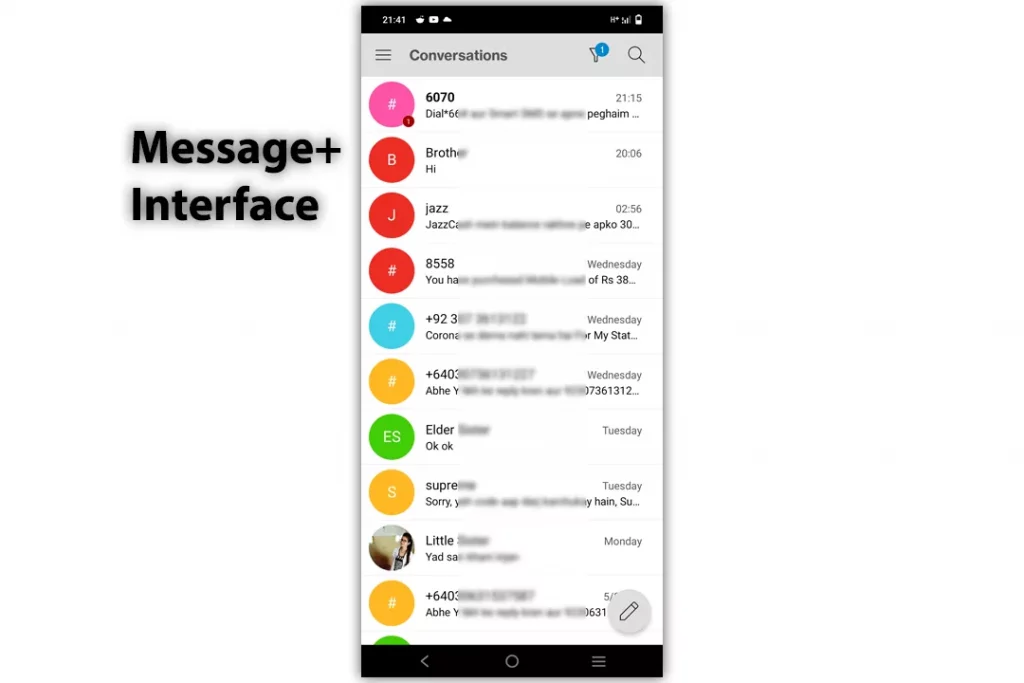
Message+ supports creating a signature for messages.
Message+ comes with a notification repetition option. If you miss a message notification, the app will remind you.
Google Messages only brings archiving chat on swipe, but with Message+, you can delete the conversation or call the recipient.
The app has the option to vibrate when a message comes during a call.
The app also lets whitelisted contacts see your location at any time.
Another feature of Message+ is to create photo collages and send them to users.
Message+ is integrated with Yelp and Yahoo to see and share data without leaving the app.
You can send nearby restaurants, fuel stations, and more in Message+.
Message+ comes with a driving mode that auto-replies to users.
Along with normal timestamps, you can see the exact timestamps by swapping right on a chat.
Common features
Both support smart replies, but the option is unavailable everywhere and on all devices.
Both apps offer to schedule messages.
Emojis are supported in both, along with GIFs and stickers.
Both can send your current location.
Another comparison: Textra SMS or Google Messages
Conclusion
Several factors come into play. Message+ is like Textra SMS but with built-in internet features. It comes with great customization options to get the most out of messaging.
The app can replace WhatsApp and Messenger if you don’t want those in your life, but it has fewer options than those instant messaging apps.
Google Messages is our good new messaging app that is trying, but it still has a long way to go to become the best.
Links
Madhsudhan Khemchandani has a bachelor’s degree in Software Engineering (Honours). He has been writing articles on apps and software for over five years. He has also made over 200 videos on his YouTube channel. Read more about him on the about page.
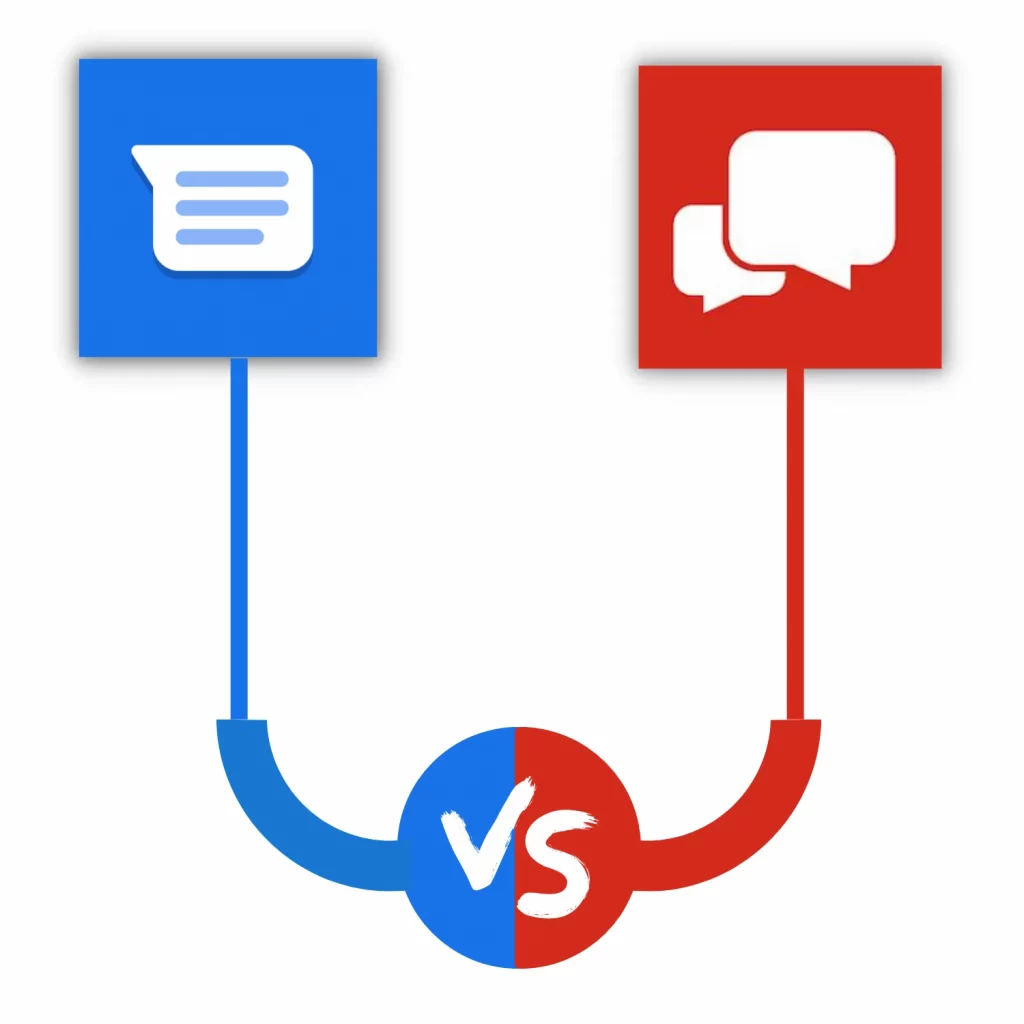
Thanks! I just got a new phone and had to figure out which messaging app to use.
I just got an S23 and moved from Verizon to T-Mobile, so I switched to Messages by Google. I may be in the minority, but I liked how Verizon opened a new pop-up that even showed up over the lock screen when a message came in, as opposed to the disappearing bubble with Google which requires me to click to see the message. Is there a way to get Google to display the message how Verizon did?
@Bill, Somehow I have messages in BOTH apps and I can’t find a way to merge them, and some of the threads are split between them. Can you suggest an app or a solution to get them all together in message+?
Thank you!
Cheers
It seems that Messages+ doesn’t allow you to use emojis on replies as is used in IPhone and Google message. Is this true? You can use an emotional as a reply, but not on someone’s reply.
I go back and forth between using these two texting apps. Overall Verizon’s’ Message + has more features and but for one major deficiency, would be my go-to messaging app. That major deficiency in Message+ is that their spam detection and stopping spam once it is reported is very weak. After a few months of spending way too much time dealing with spam on Message+, I switch back to Google Messages. It is basically functional but with fewer options than Message+, but it has excellent spam detection, the ability to report it, and have it removed. Over time and use, I get about 75% less spam on Google Messages.
With a National election less than two years away, I am already getting a flood of unwanted political messages and that being the case, Google Messages’ strong spam detection and ability to stop spam is a deciding factor in what I will be using for the next several months.
@Tom S,
I completely agree. Google Messages has great spam detection. I’ve been switching between the 2 and that has been the first thing I noticed…. Too much spam gets through with Verizon Messages+. That’s something that really needs improvement.
I sent a message in Messages +, and it ask me if I wanted to set a reminder on it. I did. The message now
goes daily to the person I sent the message to, instead of me !!!
I can’t stop it!
How do I delete the reminder???