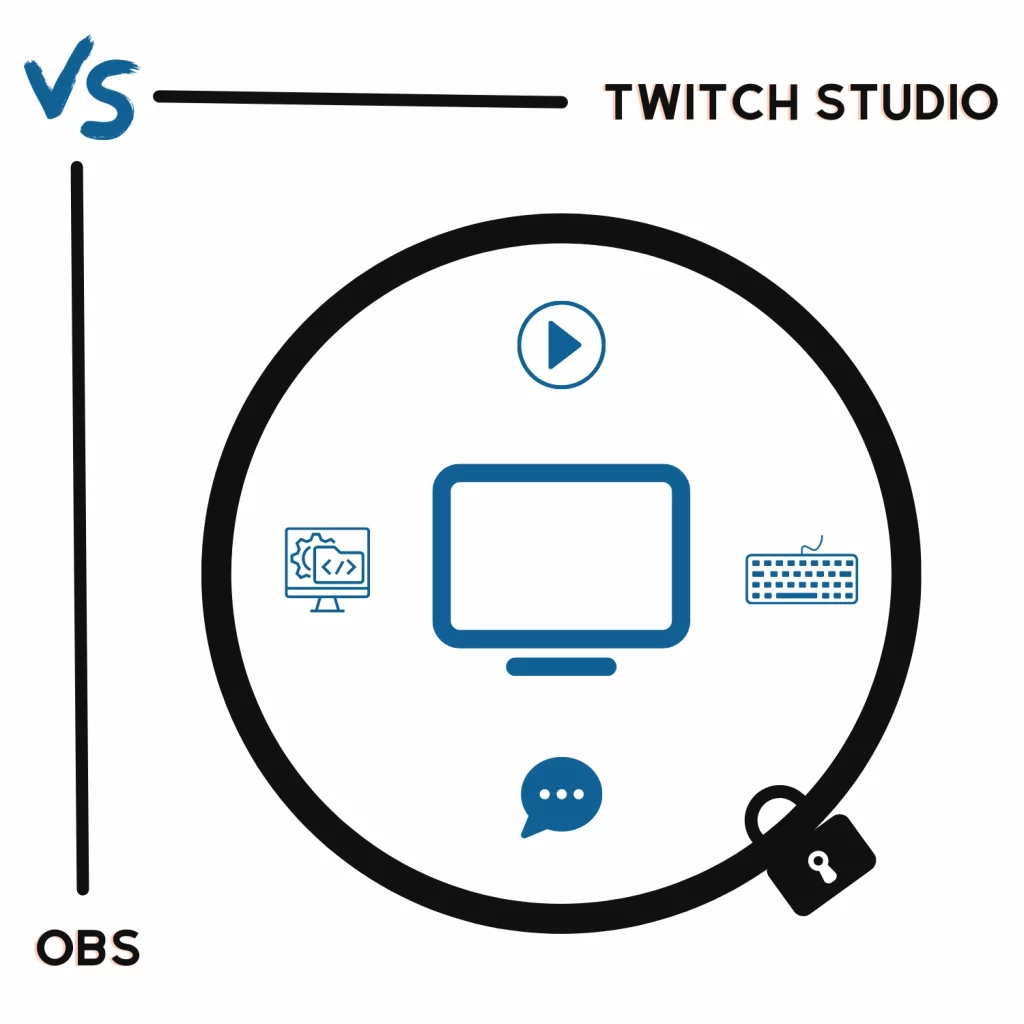Twitch Studio and OBS are two free streaming tools to stream on Twitch. Twitch Studio is designed for Twitch, whereas OBS is an all-platform-in-one tool.
Although both are great, comparisons like Twitch Studio vs. OBS are essential for choosing the best application for you.
The difference
Both are streaming tools to stream games, events, and other stuff. Twitch Studio is developed by Twitch.
OBS, on the other hand, is an open-source program supporting over 50 streaming platforms, including Twitch, YouTube, and Facebook.
Twitch Studio is more focused on the new creators because it is easier. OBS is challenging to use, but over time you become a pro.
Comparison video
Here is a video exploring both programs. It’s all you need to learn about the two.
Features
Twitch Studio
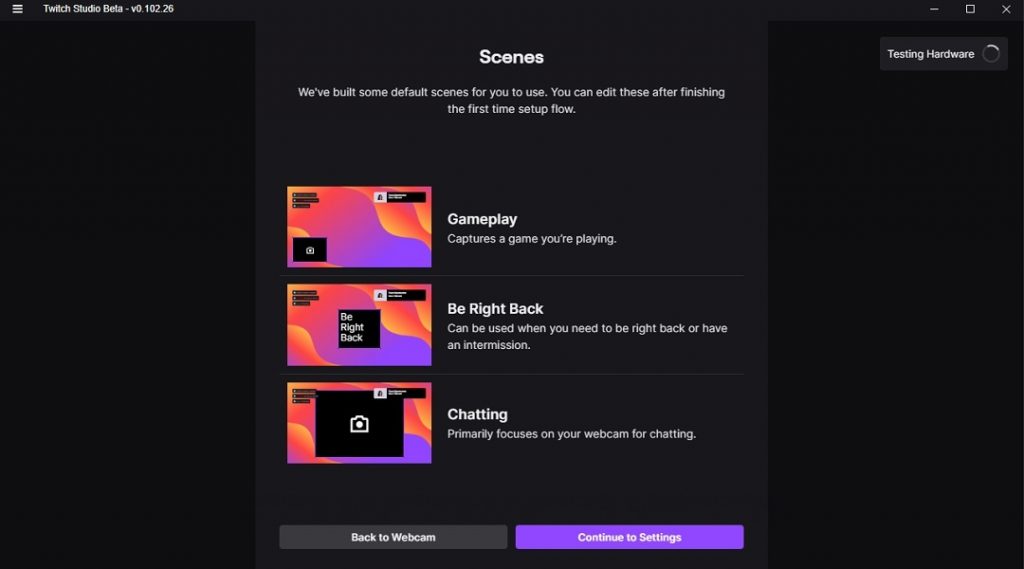
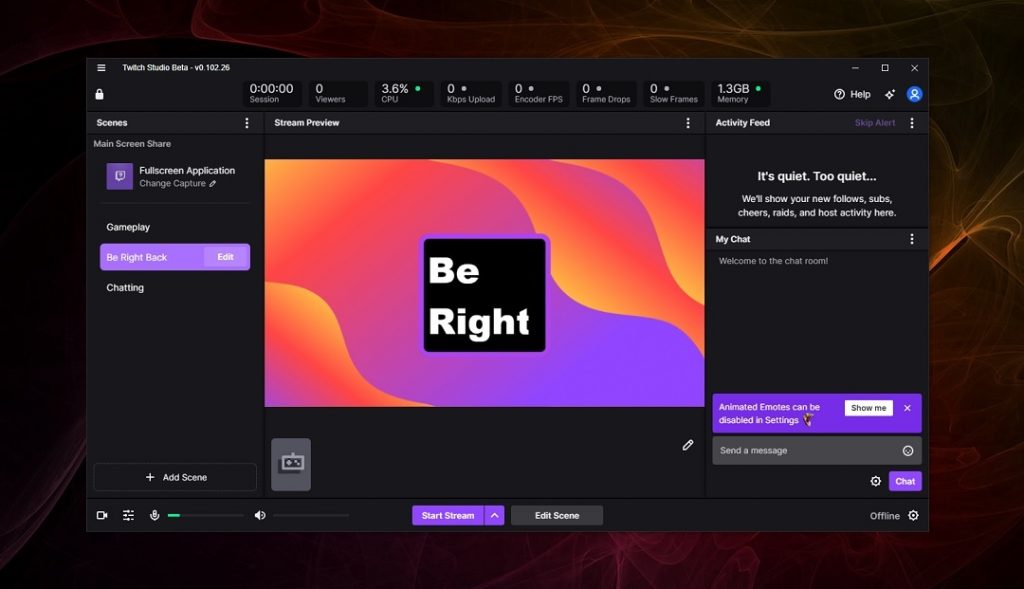
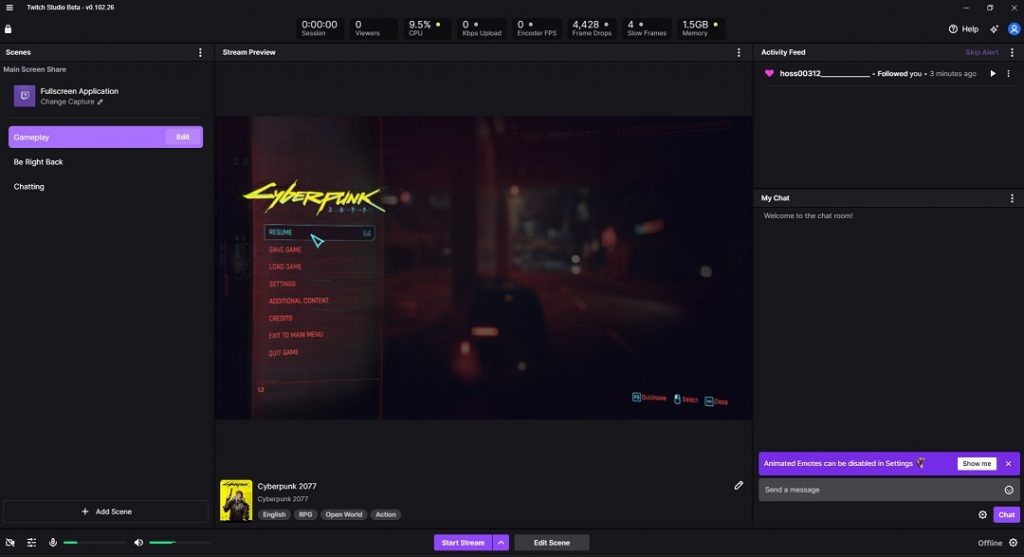
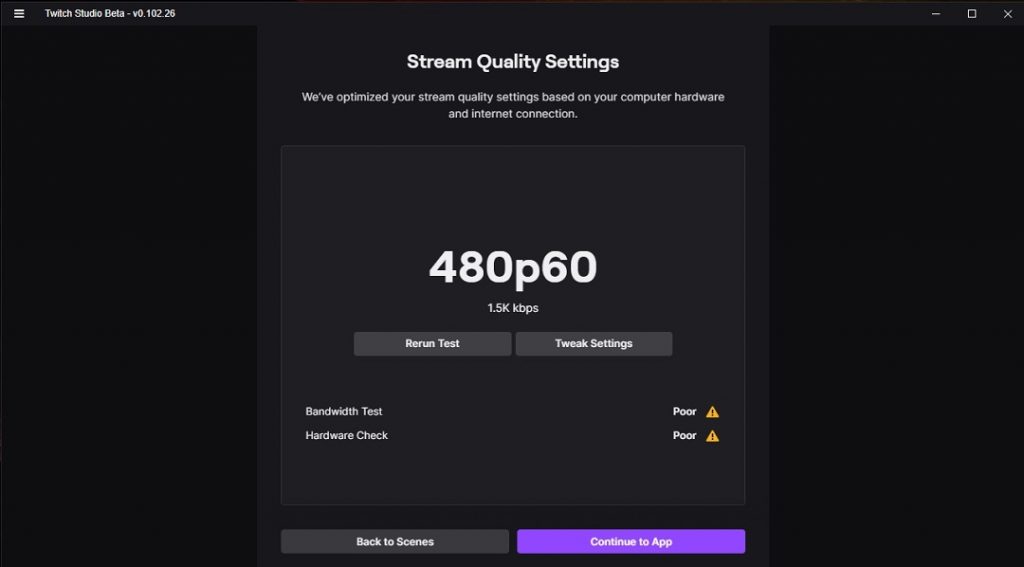
Auto game detection: If you play a game, the software automatically detects the game and adds it to the recording/streaming scene.
Built-in chat and alerts: It has a built-in chat and alert system directly connected to your Twitch account. You get to see and reply to chats and your new followers in the program.
Quick setup: The software is easy to install, set up, and connect with your Twitch account.
Built-in scenes: The app brings live, be right back, and chat scenes. You have the option to add more.
Stream quality check: The tool shows your internet speed and adjusts the stream quality for an uninterrupted experience. You can also re-check the speed or change settings.
OBS
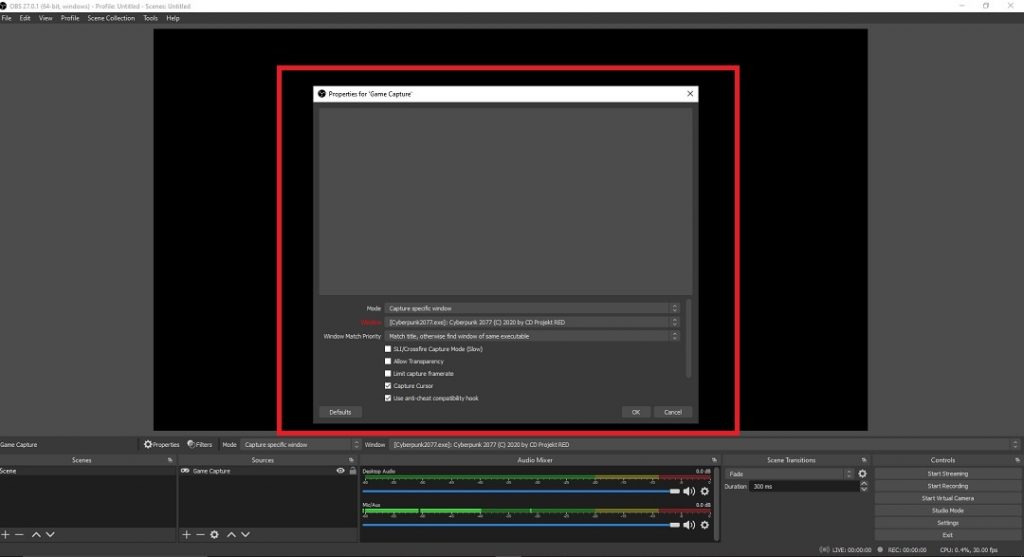
Multiple platforms support: Unlike Twitch Studio, OBS supports various platforms.
Platform chat: Like Twitch Studio, OBS displays a Twitch chat overlay to reply to messages.
Minimal performance impact: From the tests, OBS won both performance and battery usage tests.
Plugins: It comes with over 100 plugins to extend its functionalities.
Sources and scenes: You can create scenes and add sources to separate types of work. Tutorials, gaming, discussions, and other project types can be scenes.
More advanced settings: OBS has a ton of other options that can help you get the most out of streaming.
Options such as constant framing, multiple audio sources management, more file format support, etc., are possible.
Related: Twitch Studio vs. Streamlabs
Tests
This section of Twitch Studio vs. OBS will cover tests to see which is gentle on resources.
Performance test
We check the computer’s performance score while opening and recording both tools in the performance test. The software with less effect wins the round.
During the start-up of Twitch Studio, the performance scale climbed from 55% to 80% (an increase of 30%). In contrast, the CPU usage moved to 65% while opening OBS Studio.
Both did not have a significant impact on the performance while recording the video.
Winner: OBS
Recording test
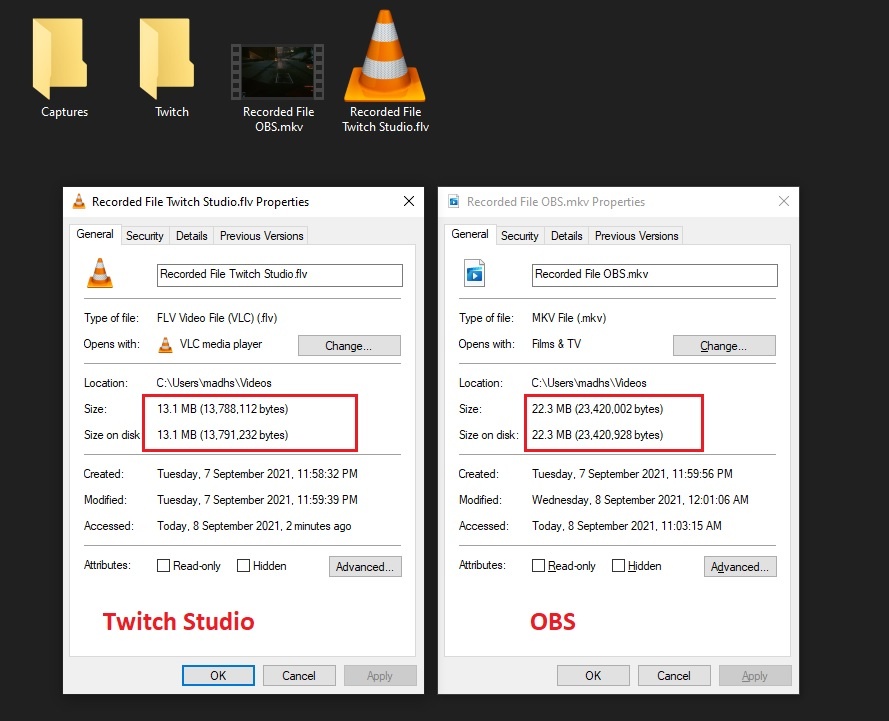
We record gameplay for about one minute and check the file size of the saved video file.
Twitch Studio saves videos in the FLV format, but an option to save in MP4 is available. On the contrary, OBS saves files in the MKV file, but you can change the format to MP4, FLV, and MOV.
The file recorded in Twitch Studio consumed 13.1 MB on the default settings, whereas the video recorded in OBS took 22.3 MB of storage.
Winner: Twitch Studio
Power usage test
With the help of the Task Manager, this test checks the power usage of both tools while recording.
Twitch Studio drains more battery compared to OBS. While testing, the power usage of Twitch Studio was always either high or very high in Task Manager.
In comparison, the power usage was always low while recording in OBS.
Winner: OBS
Related: Streamlabs vs. OBS
Platforms
Both are available on Windows and macOS. OBS has an edge for Linux users because the tool also supports Ubuntu.
On Windows PC, Twitch Studio takes about 400 MB of storage, while OBS occupies 255 MB.
What’s the final choice
If you only want to stream on Twitch, go with Twitch Studio. If you’re going to stream on other platforms or like to have an option, you should consider OBS.
Lastly, if you don’t have a powerful PC, you should consider using OBS Studio.
Interested in Twitch Studio? Check out my Twitch Studio Guide to help you get started.
Twitch Studio vs. OBS: Download
Conclusion
The Twitch Studio vs. OBS blog post covered the crucial tests and features. Please share your thoughts in the comments to help others.
Madhsudhan Khemchandani has a bachelor’s degree in Software Engineering (Honours). He has been writing articles on apps and software for over five years. He has also made over 200 videos on his YouTube channel. Read more about him on the about page.