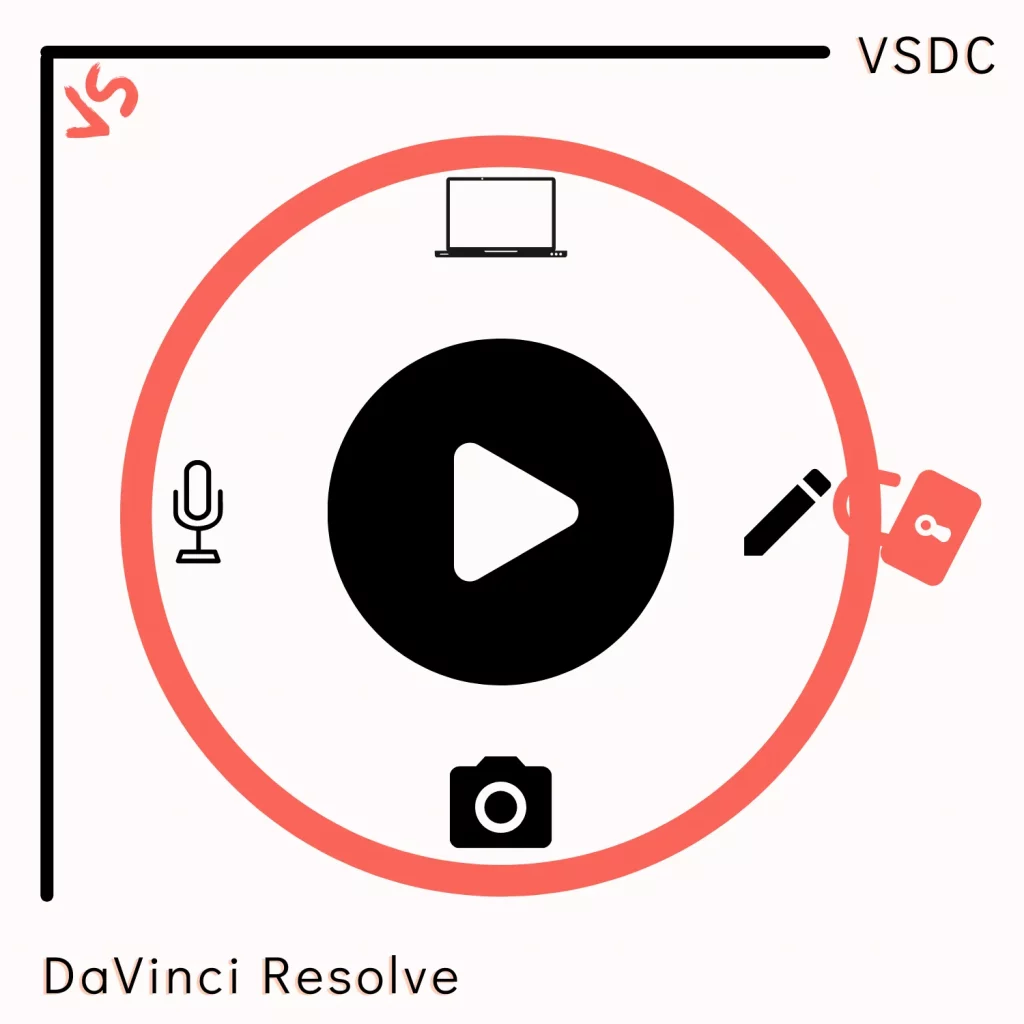When it comes to video editing, you find many paid programs. However, we have some free programs helping creators.
Two of those are VSDC and DaVinci Resolve. How do both differ? In this VSDC vs. DaVinci Resolve debate, we discover that.
Takeaway
- VSDC is easier to use because it has fewer options than DaVinci Resolve.
- VSDC is also cost-effective.
- DaVinci Resolve has excellent color-grading tools.
What are both
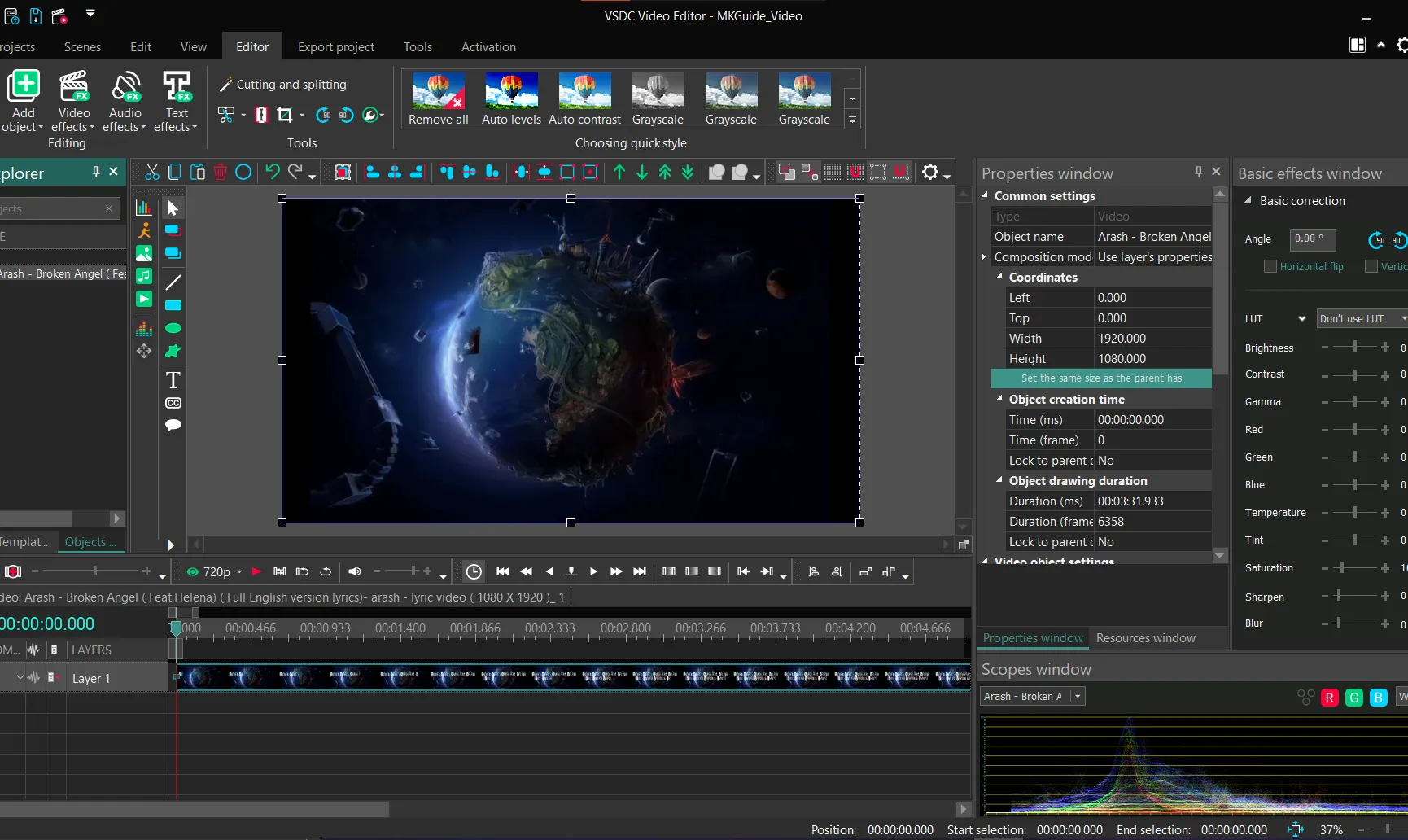
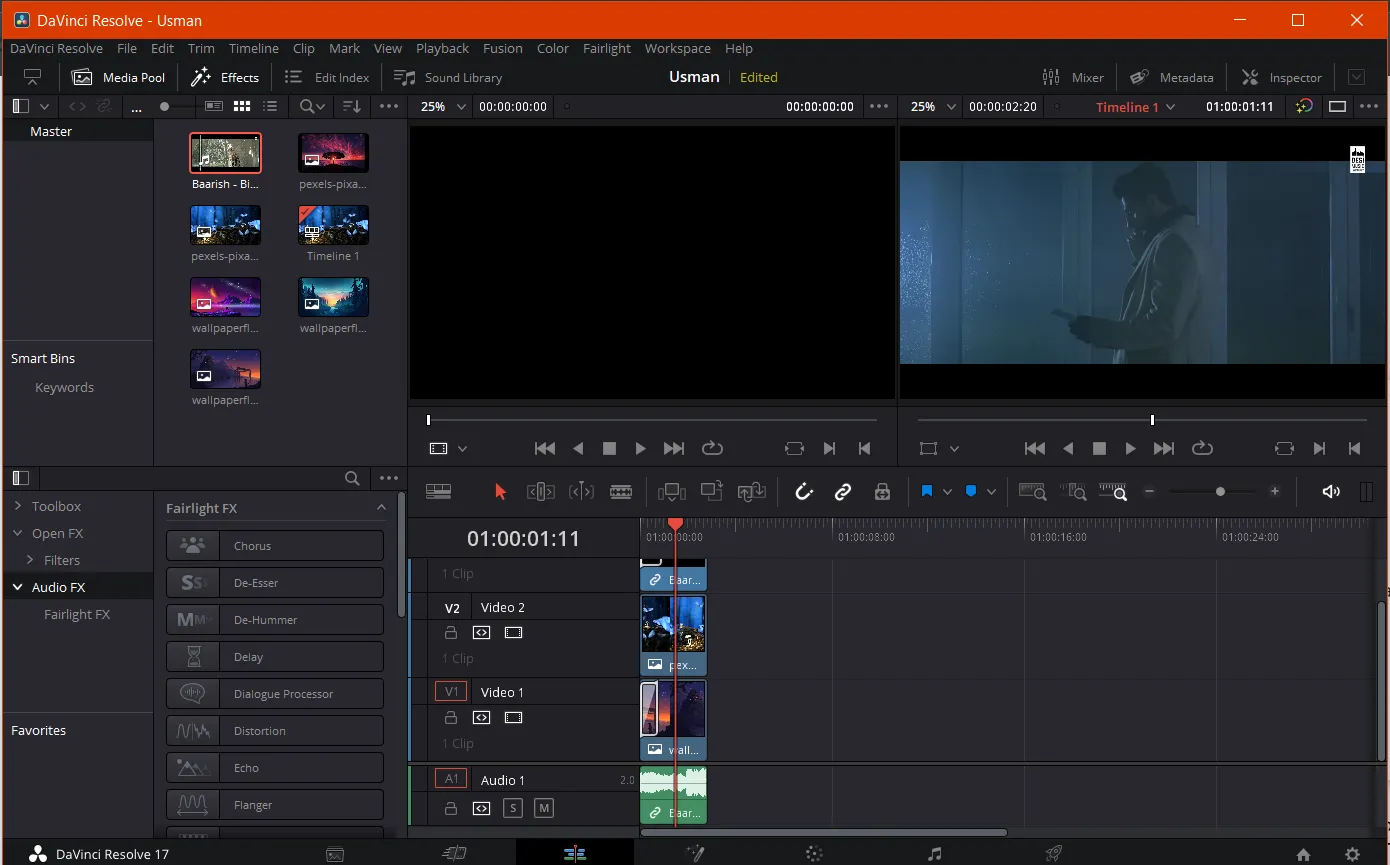
DaVinci Resolve is for professionals to edit from social media videos to films. It allows local and remote collaboration on macOS, Windows, and Linux.
VSDC is a Windows-based program offering effects, filters, color correction, 4K support, and other editing tools.
Ease of use
VSDC is easy to understand. It has an intuitive user interface that is easy to navigate.
DaVinci Resolve is slightly difficult to use. However, its sleek design and Workspaces make it easy to navigate and apply edits.
Workspaces are interfaces where in each workspace, you find the only required options.
Video editing options
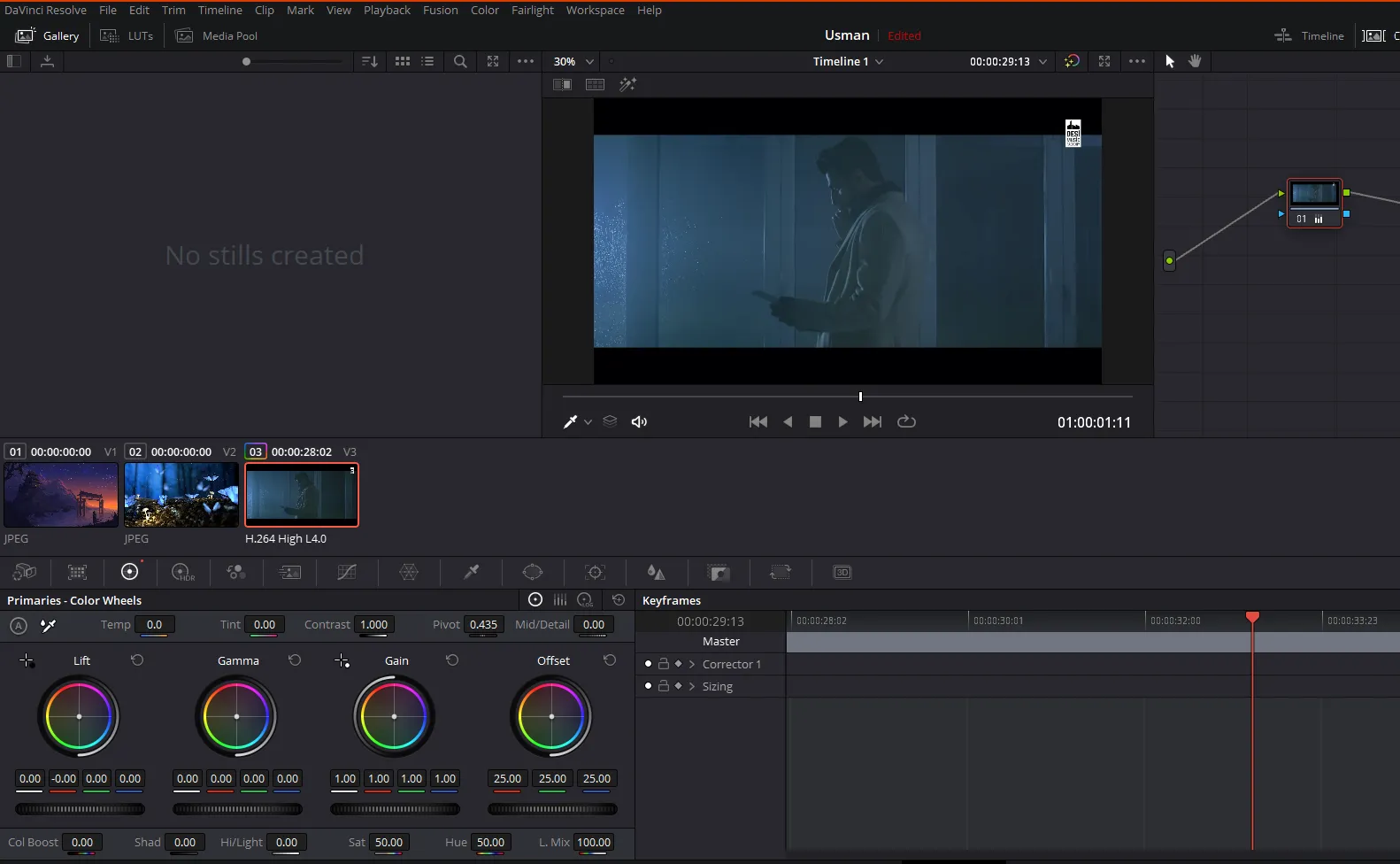
Each has strengths and weaknesses, but both can handle most editing tasks. Some of the editing features of both are the following:
- Cutting, trimming, and splitting
- Style and color filters
- Color correction (advanced in Resolve)
- Keyframe animation (Resolve has advanced keyframes)
- Timeline
- Green Screen
- Multitrack editing
DaVinci Resolve has advanced keyframes allowing you to animate images, videos, and text.
Both tools offer easy access to video, audio, transition, and text effects. VSDC divides the video, audio, and text effects into different groups. The opponent also arranges the video effects into separate groups.
Color grading

DaVinci Resolve is more versatile. Its editor has an incredible range of primary and secondary color grading features, including advanced HDR grade, camera raw, color wheel, color match, RGB mixer, curves, color warper, etc.
VSDC also has a color corrector, but it’s nowhere near Resolve.
VSDC vs. DaVinci Resolve: Video effects
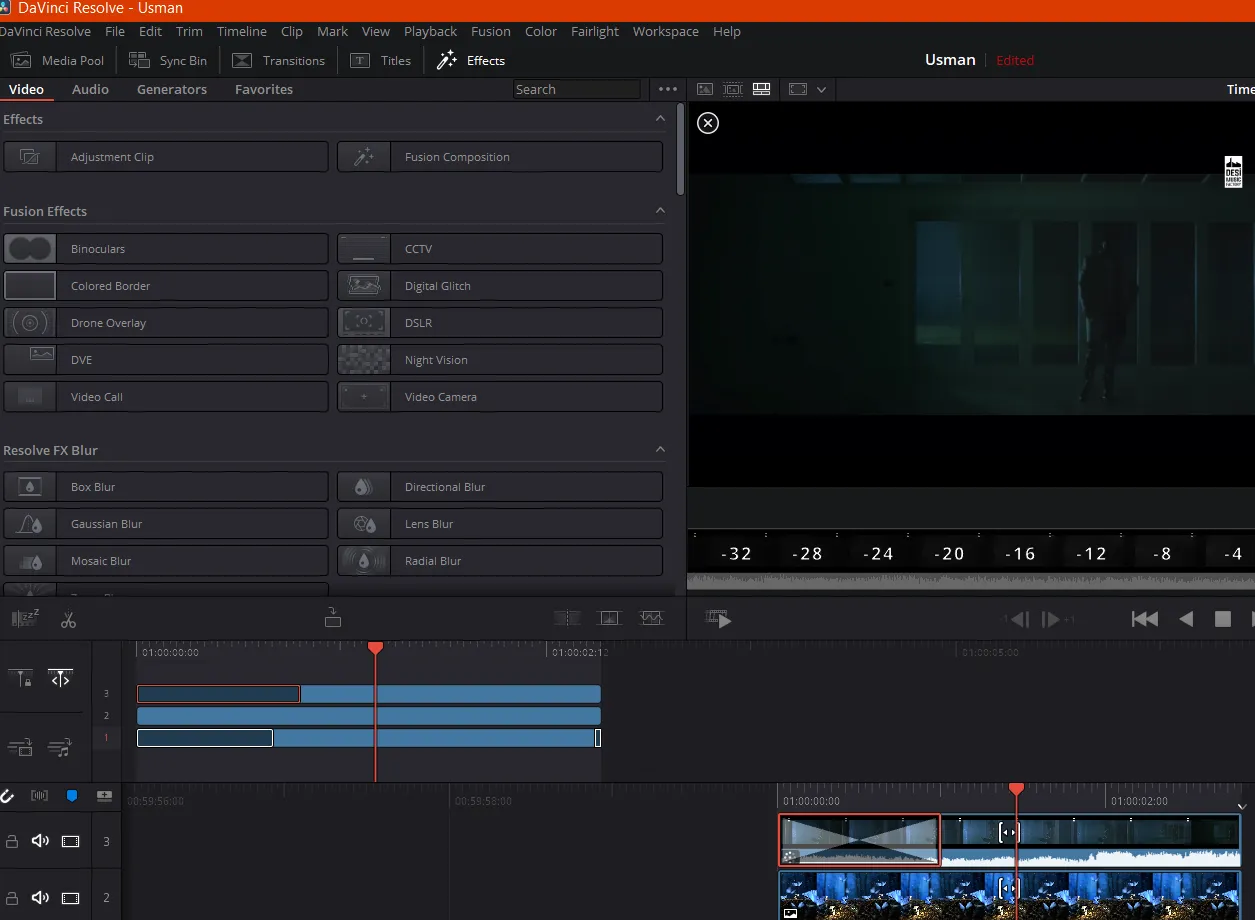
Video effects are essential to improve the video look. VSDC offers over 120 effects. These effects are arranged in the following groups:
- Quick styles
- Adjustments
- Filters
- Transforms
- Transparency
- Special FX
- 360
- 3D
- Nature
DaVinci Resolve does not have as many, but its support for third-party effects is beneficial. You can find and download effects online and import them into DaVinci Resolve.
While you are here: Filmora vs. DaVinci Resolve
Audio effects
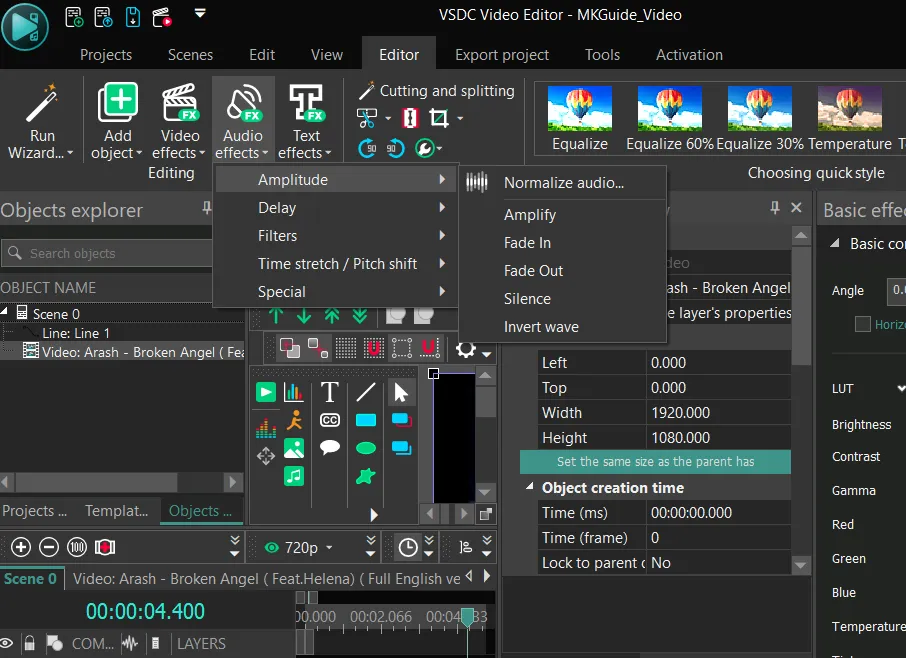
Both offer over 20 audio effects to reduce noise and improve audio quality. Both also organize effects to help you find the one you need.
Transition effects
DaVinci Resolve is the winner when it comes to transition effects. In VSDC, there are around 10 transitions.
DaVinci Resolve has over 60 effects and 3 audio transition effects. The effects are put into categories:
- Dissolve
- Iris
- Motion
- Shape
- Wipe
- Fusion Transitions
- Resolve FX Color
- Resolve FX Stylize
Text options
You can add custom text and customize it to suit your style. Both have various options, including fonts, sizes, styles, and alignments.
Besides a text editor, DaVinci Resolve comes with over 60 pre-built text titles to add to the project quickly. This makes DaVinci Resolve better if you use text.
Another comparison: VSDC vs. Shotcut
Exporting options
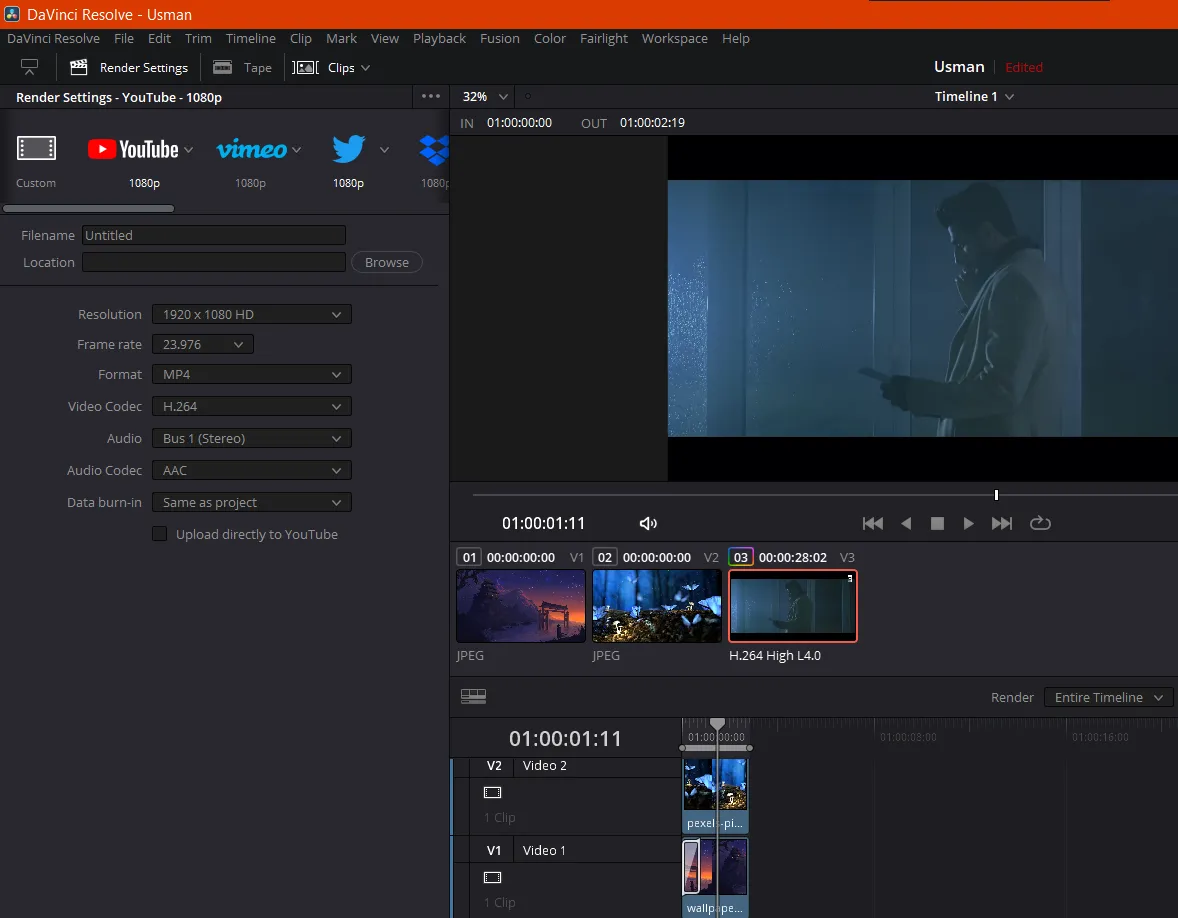
VSDC asks for export options while creating the project. You can adjust the settings on the export screen.
The app has built-in devices to adjust the settings. Those include PC, web, phone, DVD, PlayStation, and Xbox.
Resolve’s media and delivery section allows us to export videos in different formats. You can export videos into the common formats as well as in Netflix-supported formats.
Pricing
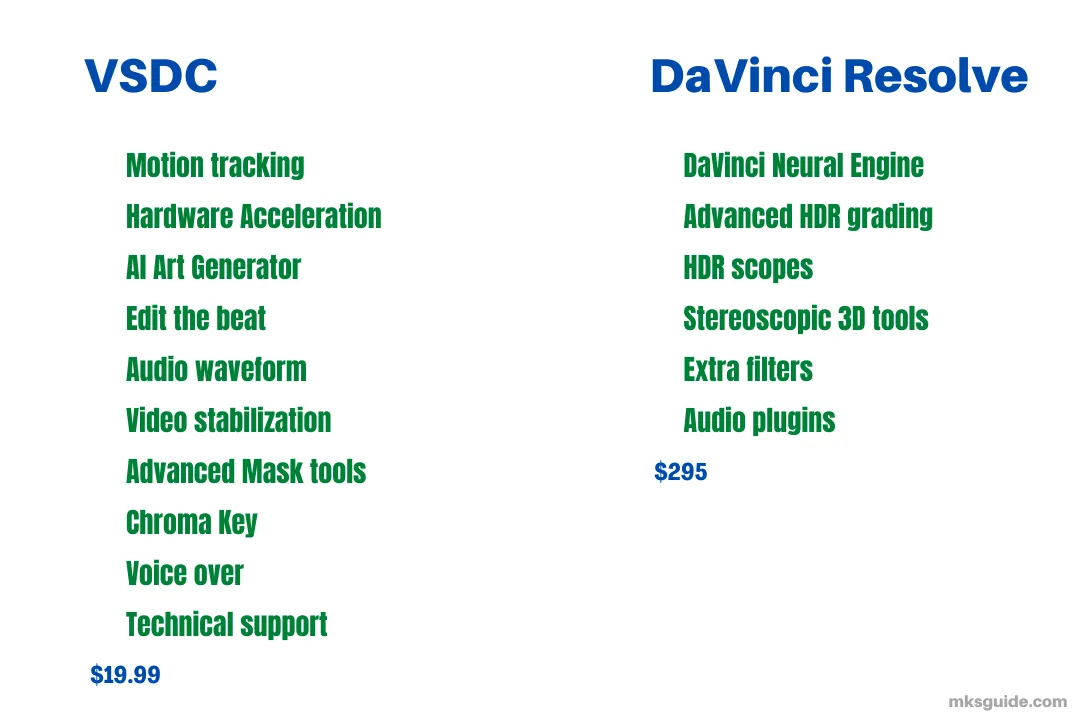
This is where you find the significant difference. Both are free, but both offer extended features. VSDC’s Pro plan costs $19.99 and provides the following features:
- Motion tracking
- Hardware Acceleration
- Al Art Generator
- Edit the beat
- Audio waveform
- Video stabilization
- Advanced Mask tools
- Chroma Key
- Voice over
- Technical support
DaVinci Resolve Studio plan costs a one-time $295. It includes everything in the free version, DaVinci Neural Engine, advanced HDR grading, GPU rendering, HDR scopes, stereoscopic 3D tools, extra filters, and audio plugins.
Learn more about DaVinci Resolve’s free and Studio in my separate article.
VSDC vs. DaVinci Resolve: Links
Conclusion
VSDC is an excellent choice for beginners. It is a lightweight software package and can run on medium-level systems.
DaVinci Resolve is better for advanced social media videos and movie projects. With cloud collaboration, color grading, and more editing features, teams can leverage its power without paying much.
This is the end of the VSDC vs. DaVinci Resolve article. What do you think of both? Please share your thoughts in the comments and improve this article for other readers.
Madhsudhan Khemchandani has a bachelor’s degree in Software Engineering (Honours). He has been writing articles on apps and software for over five years. He has also made over 200 videos on his YouTube channel. Read more about him on the about page.