Filmora vs. DaVinci Resolve: Both are two great video editors. Whether you’re an aspiring film editor or vlogger, video editing is a part of the process.
Here is a breakdown of their features, pricing, effects, and ease of use to guide you in choosing the best companion.
Features
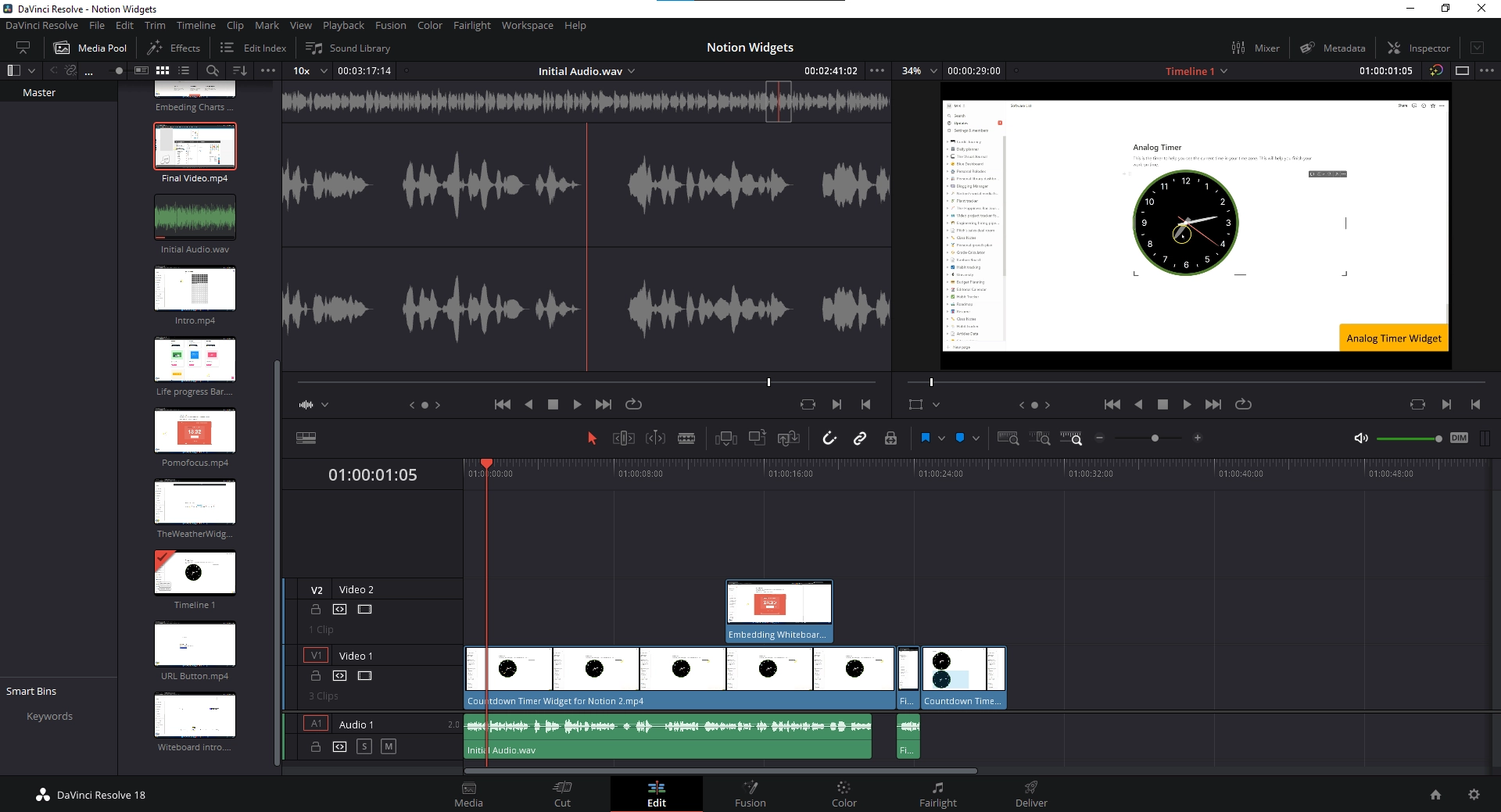
DaVinci Resolve and Filmora have essential video editing tools, so you won’t miss anything if you want an editor for basic editing. Both bring the following options:
- Blade tool
- Timeline editing
- Audio-video editing
- Volume control
- Effects
- Titles
- Transitions
Workflow
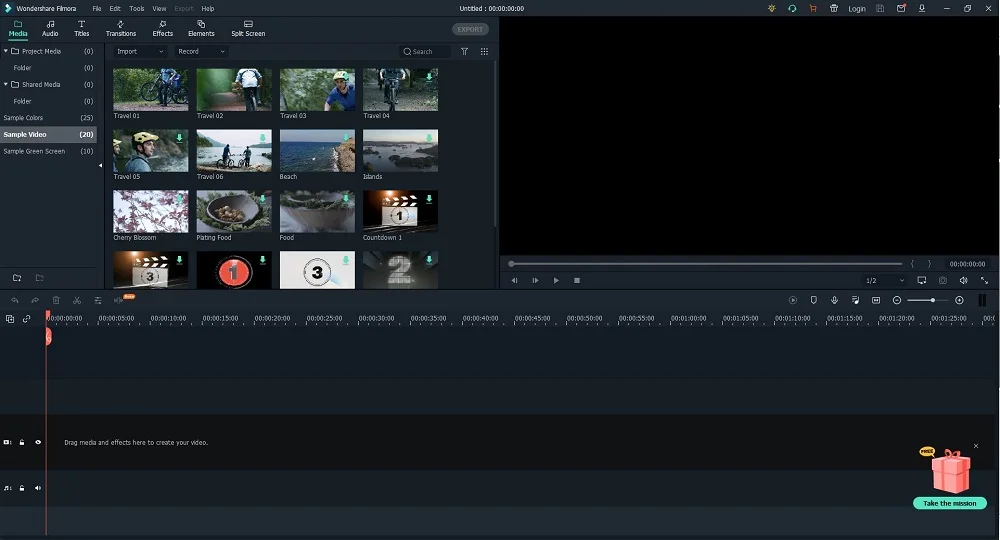
One key difference between DaVinci Resolve and Filmora is their Workflow.
Resolve does a few things for you automatically. For example, putting a video on your timeline separates it from the audio. In Filmora, you have to do that manually.
The app also comes with two windows. The first is the Source Monitor Window to play files from source media, and Playback Monitor Window, for the timeline.
Filmora has a playback window, so you would have to make all your cuts in the timeline itself, making the process slow.
Related: Camtasia vs. Filmora
Text titles
Titles are a part of the Filmora vs. DaVinci comparison. Filmora supports over 3,000 text titles and 15 subtitle templates.
In comparison, DaVinci Resolve has 67 templates. Although the difference is vast, Resolve mainly offers professional titles, while in Filmora, you find every topic possible.
Also, with Filmora, you need an internet connection because most titles are downloaded from the online library.
Transitions
Transition effects are animations between clips. Both support many transitions, but the win goes to Filmora because it supports over 1,100 transitions.
Resolve has fewer than 100. Like titles, most transitions are downloaded before using in the project.
Video effects
Video effects enhance the visual appeal of clips. Both offer professional effects, but Filmora has the advantage in this aspect.
It has over 2,200 video effects, but only a few are free. They are categorized as cinematic, timer, scanline, flicker, opening, etc., and relate to animated frames and 3D visuals.
In contrast, Davinci Resolve provides only 12 simple video effects and nearly 80 professional Resolve FX filters.
Audio effects
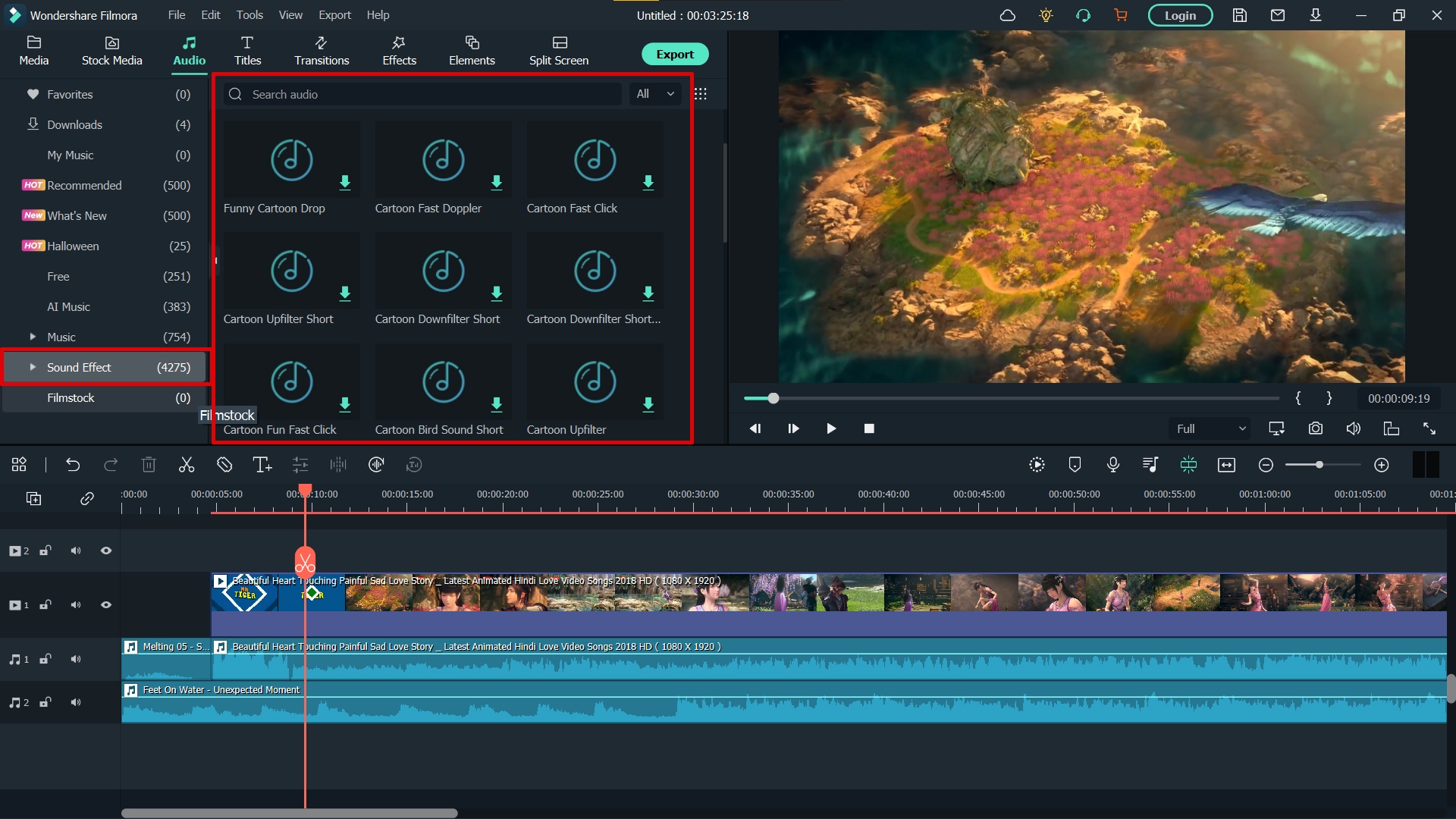
Filmora only provides nine audio effects. Some of those are:
- Robot
- Old radio
- Male voice
- Phone
- Small room
Davinci Resolve, in contrast, includes over 24 audio effects, such as chorus, dialogue processor, echo, limiter, noise reduction, reverb, etc.
Also, you can alter each effect’s properties to enhance them.
In terms of built-in files, Filmora has over 1,000 audio files and over 4,000 sound effects, but not all are free.
In contrast, Davinci Resolve doesn’t have an audio library. However, you can install a 920 MB Fairlight sound library and get thousands of sounds.
Color grading

Color grading modifies the visual tones, color scheme, and video environment. This is where DaVinci Resolve shines because it has an advanced color grading system used in movie industries.
Filmora is good for social media, digital courses, and website purposes, but for professional editing where color is one of your main parts, DaVinci Resolve is suitable.
Filmora has 47 preset color grading options. Comparatively, Davinci Resolve has 108 presets.
Ease of use
The sheer amount of options DaVinci offers means that it would take a long time for users, especially beginners, to get the most out of the application.
For example, since DaVinci Resolve was initially conceived as a color grading tool, it makes sense to have better color grading features: from masking to keying to adjusting curves.
Its quality is so high that it’s being used for color-grading Hollywood-tier films. But for regular vloggers editing, the primary color adjustment features of Filmora are enough.
In terms of required specs, Filmora is lighter. Although both will work fine on many computers, if you have a slow PC and want maximum performance, Filmyou might want to start with Filmora.
Moreover, the free version of DaVinci Resolve does not support GPU rendering, so if you use the program for 4K or long videos, you will be waiting a long time for the program to render the video.
Lastly, Resolve takes about 4 GB of storage, while Filmora takes about 1 GB, much less than the former.
Related: Shotcut vs. DaVinci Resolve
Video
Wouldn’t that be nice to see both programs in action? The video below covers Filmora vs. DaVinci Resolve.
Pricing
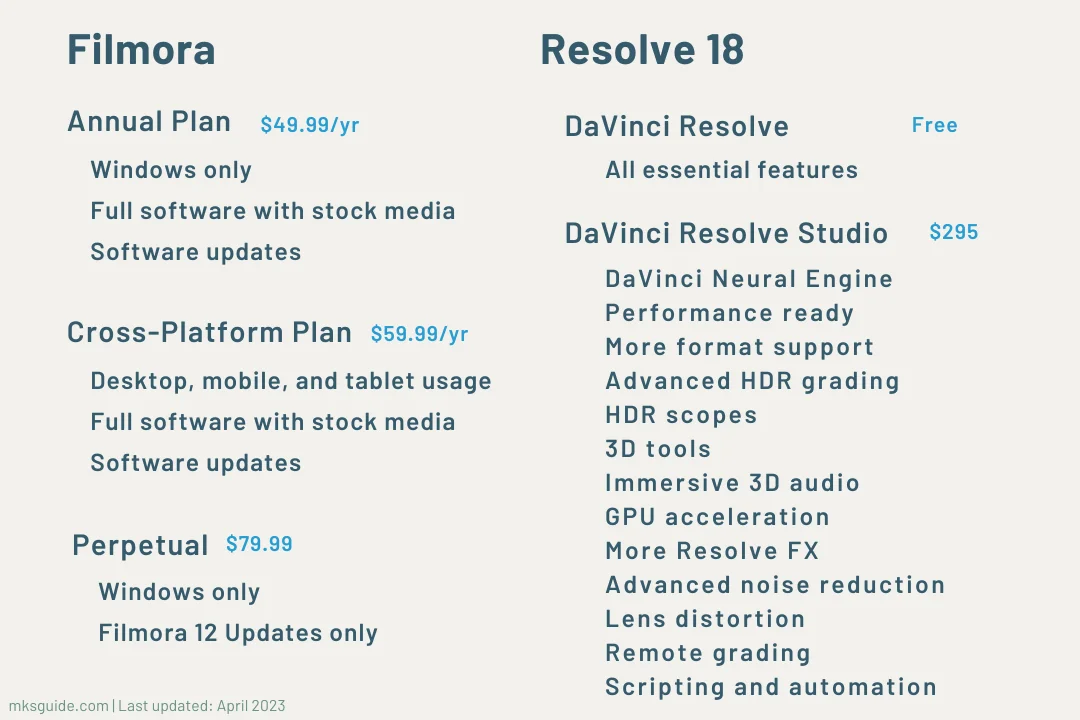
Wondershare Filmora limits some features in its free version. It’s mostly for trying the platform. If you like it, you can get a premium subscription.
It has three plans for different-level creators. The Annual plan costs $49.99 yearly, with access to the program, its updates, and stock media. However, the app will only work on Windows PC.
The Cross-Platform plan supports all the available platforms (for one user) and costs $59.99 annually.
The Perpetual plan costs $79.99 one-time. You won’t get stock media; the updates will be limited to this (current 12) version only.
An additional pack called “Effects and plug-ins” costs $20.99 per month and brings creative and visual assets and 100 GB of cloud storage.
DaVinci Resolve does not add a watermark; the free version has many features. It does not use GPU, so rendering will take time.
Here is the list of the things you will miss in the free DaVinci Resolve:
- DaVinci Neural Engine
- Performance ready
- More format support
- Advanced HDR grading
- HDR scopes
- 3D tools
- Immersive 3D audio
- GPU acceleration
- More Resolve FX
- Advanced noise reduction
- Lens distortion
- Remote grading
- Scripting and automation
For the full list of differences, check out DaVinci Resolve free vs. Studio article. You can get DaVinci Resolve Studio 18 for a one-time payment of $295.
Related: 9 Best Filmora Alternatives in 2022
Which one is for you
Filmora is cost-effective, and it’s easier than DaVinci Resolve. Its interface is not crowded, helping you make good social media videos.
If you want more advanced editing features for complex videos. DaVinci Resolve is better.
Filmora vs. DaVinci Resolve: Links
Conclusion
Ultimately, you will decide which of these programs suits your level of experience, your hardware, and the amount of detail you’re concerned about in making and editing videos.
This is the end of the Filmora vs. DaVinci Resolve article. Please share your review below and share the article with others to help them decide.
Madhsudhan Khemchandani has a bachelor’s degree in Software Engineering (Honours). He has been writing articles on apps and software for over five years. He has also made over 200 videos on his YouTube channel. Read more about him on the about page.
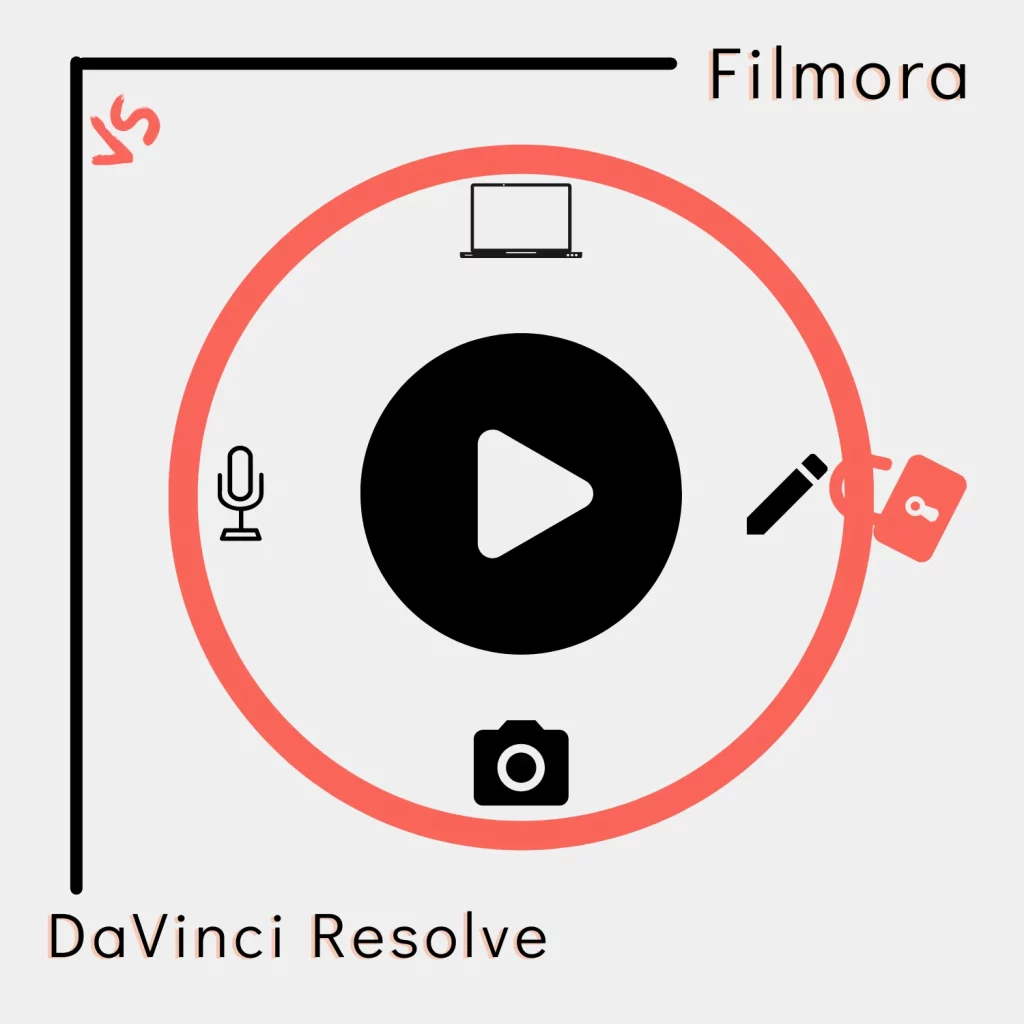
Thank You for your work.
No worries 🙂
Thanks for the comparison.
I can probably learn Davinci resolve with a little time. The problem is I ran into a few features that are paid. Its easier to swallow $60 vs $300 especially since it seems to do what I need it even let me do flog and pull in the Fuji LUT to correct it. The process took me less time to figure out than Davinci resolve.
The work is good. But why did you make the comparison if it’s not to be at the end saying “we recommend this over that because……..”?
It’s a pointless comparison in fact since at the end, it helps nothing. Good article, but did not provided what it should.
Yes,
I was also expecting a recommendation in the end. Now i’m more confused 🙂
for ex:
if you are an absolute beginner…
if you want to use it for personal content creation: vlogging, utube videos, social media clips…
if you want to use for professional/advanced movie editing..
Se advice would be extra highly appreciated
The “Which one is for you?” section covers my recommendation. Filmora is good for social media videos and beginners. It does not drink your whole energy. DaVinci Resolve is a high-end program. You will need a good computer. Also, for social media videos, the tool is kind of useless because you find most of the basic options are in Filmora.
edit:
Thank you, first of all, for all the work you put into the article 🙂
Thank you so much, I get the feeling Filmora is good for beginners. I find it extremely easy to use, where da Vinci is harder to get the hang of, but will help me with more advanced edits the more I get into editing. For the people wanting the a point in the right direction, it just depends on if you want quick and simple, or if you want to put in the work to learn da Vinci and get more of a professional vibe.