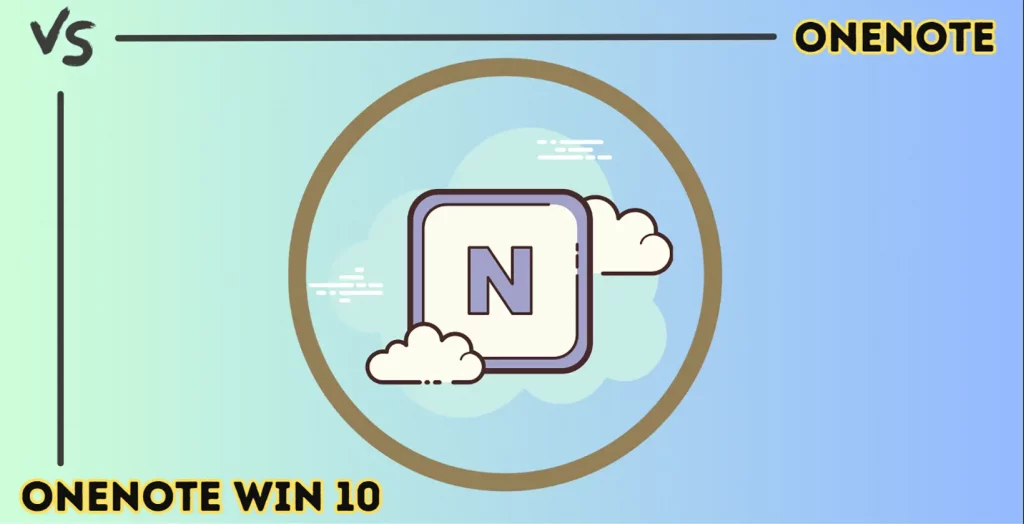One of the questions that confuses users is: what version of OneNote do I have? You are not wrong in asking this question.
Microsoft has released two OneNote versions, and we will uncover both and explain which version you have and which to use.
What OneNote version do I have
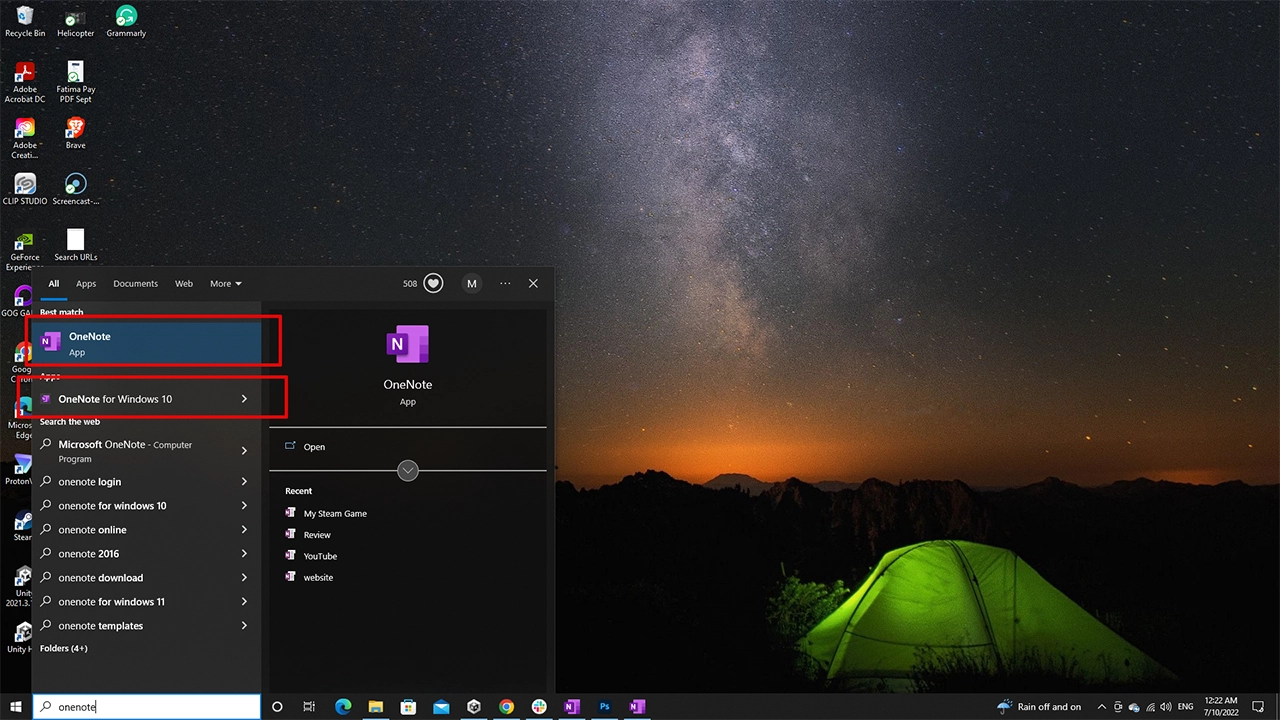
You can find out by searching for the app in the Windows search bar. Type OneNote, and if you find “OneNote for Windows 10,” you have the pre-installed OneNote app.
If you see “OneNote,” you have the OneNote app that comes with Microsoft Office setup. You will also find OneNote for Windows 10 with OneNote, as the Windows 10 version is pre-installed on your computer.
The differences between the two
There are many differences between the two. The OneNote for Windows 10 has fewer options than OneNote.
However, you must install OneNote Office to use it. I have written a separate article on all the differences, but below are some options you will find different in both.
Page setup
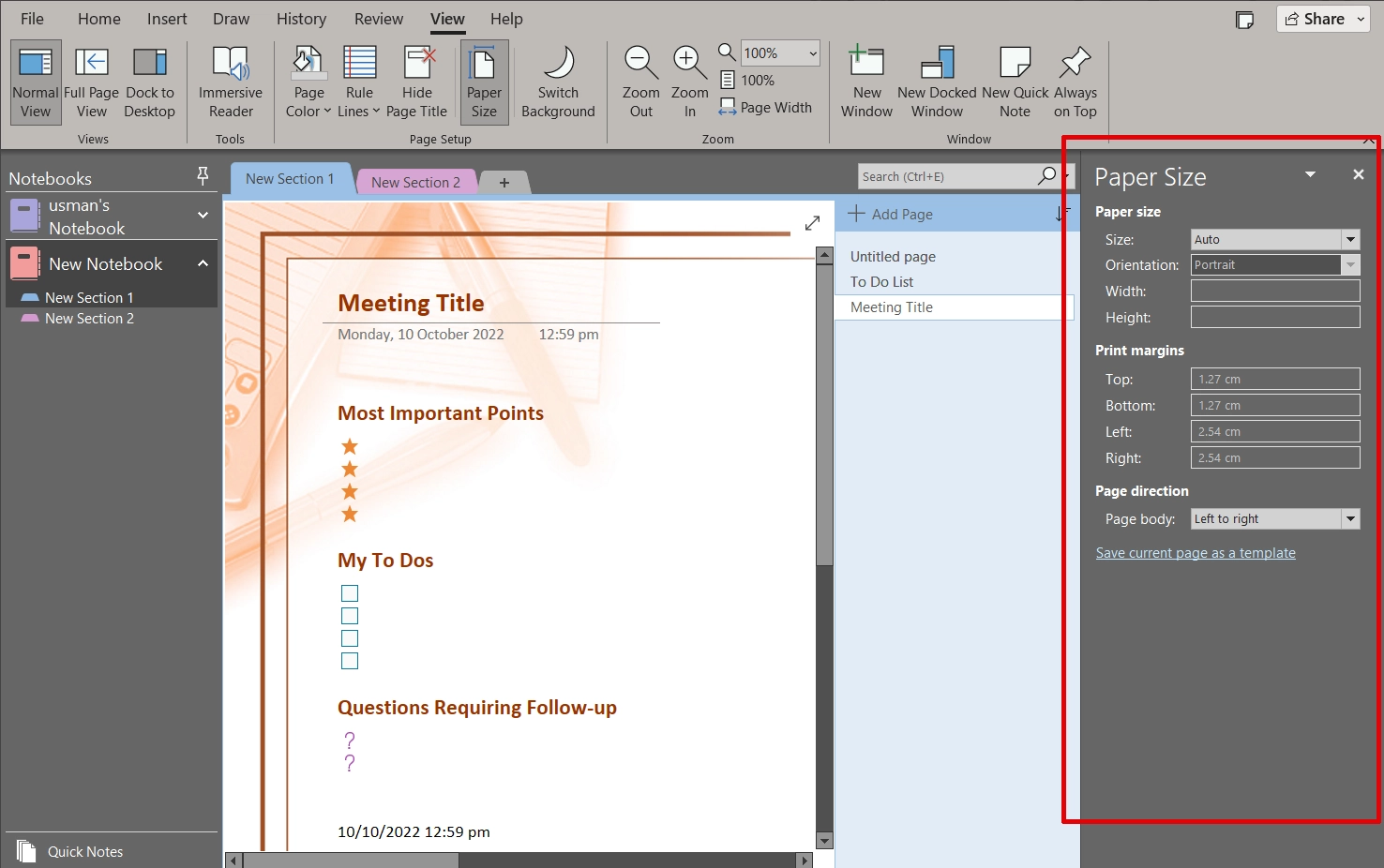
The OneNote Office app lets you customize the page size from various built-in sizes. It also has an Auto option to resize the page automatically.
Editing tools
OneNote Office has more tools than OneNote for Windows 10. Some of those are more spacing and timestamp options.
Interface
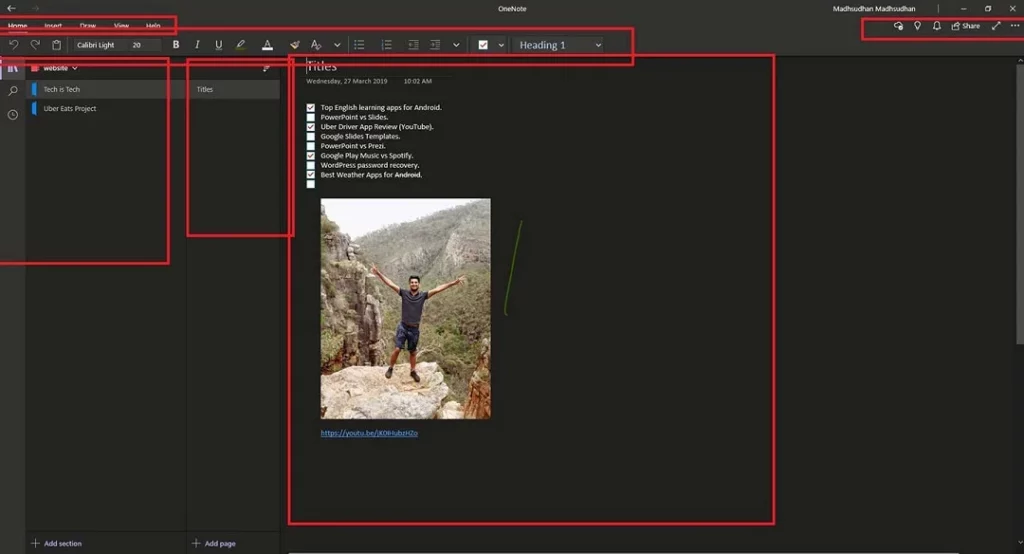
Both have a dark mode, but the notebooks and notes navigation in OneNote for Windows 10 is to the left, whereas it’s on the top. The OneNote Office app has a notes tab at the top.
Exporting
OneNote Office has more built-in export options. Most formats are the same, but OneNote has a couple more.
Sharing
Both have similar sharing tools, but if you have an Office subscription, you can set expired links in OneNote.
Templates
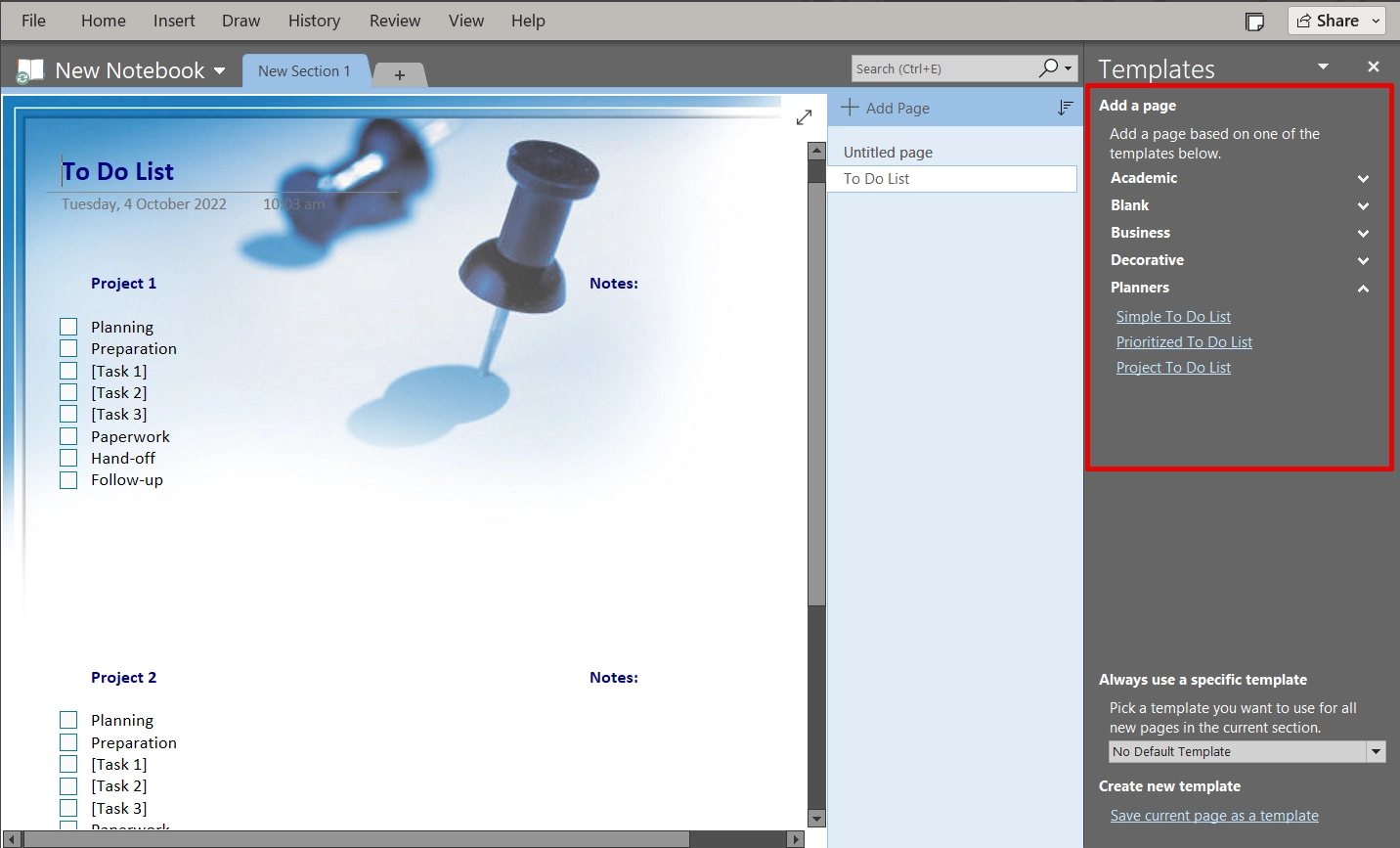
Another advantage of using the OneNote app is that it has free templates. The templates are simple, and anyone can create them, but it helps speed up the process slightly.
Proofreading
Both proofread and have options, but OneNote Office has more tools, including ignoring uppercase letters, flagging repeated words, and checking grammar as you type.
Related: Check out why OneNote is still one of the best note-taking programs.
Why two OneNote apps
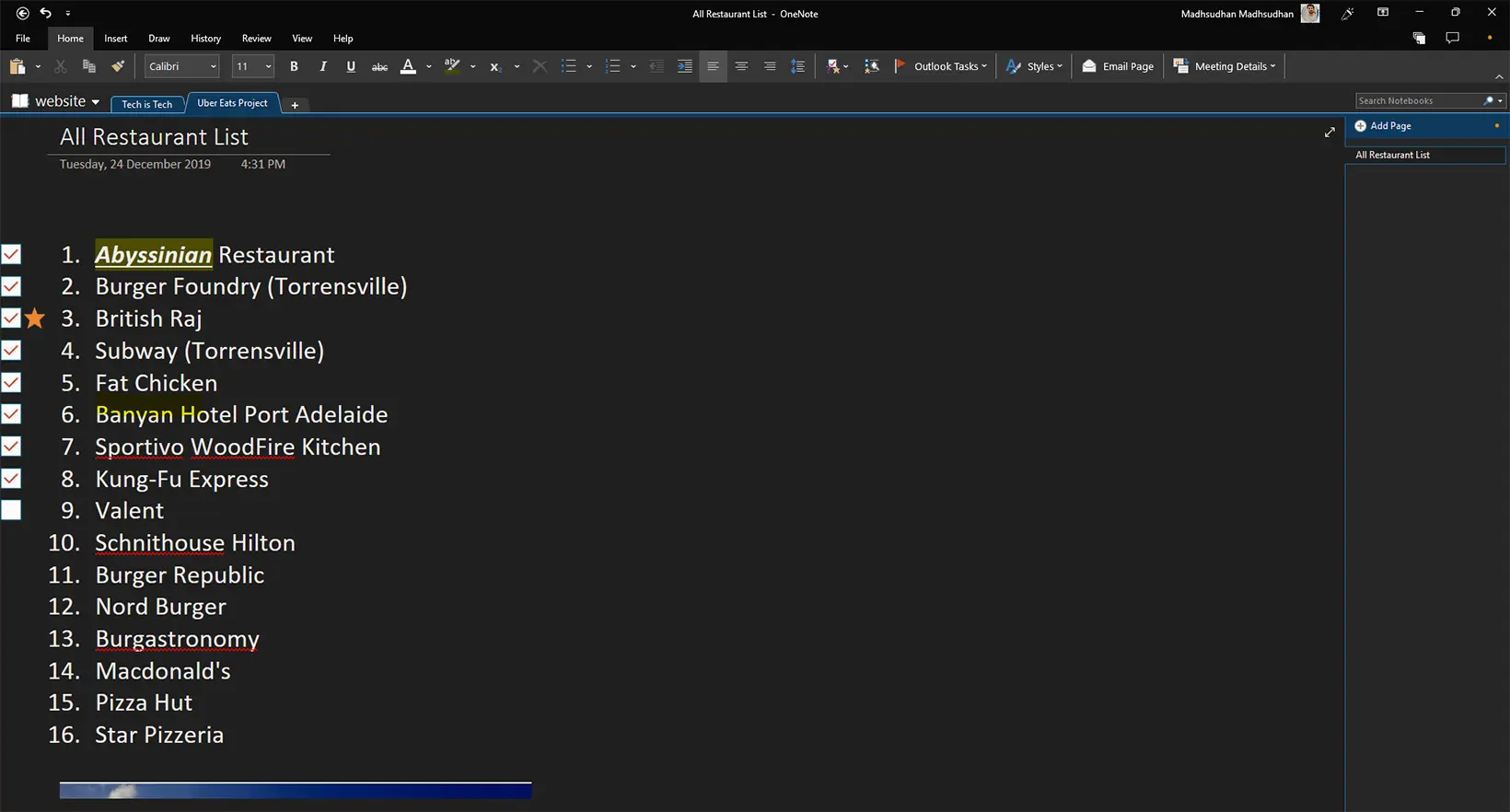
There are two OneNote apps, which is why you ask What OneNote version I have.
I don’t know why there are two OneNote apps, but Microsoft has confirmed that support for OneNote for Windows 10 will end in 2025, and OneNote will become the default Notes app.
Which version to use
Both sync files from the same server, and the basic functionality is the same. If you want the core features of OneNote, you can use the pre-installed one.
OneNote for Windows 10 has a rich interface and organized tools.
However, the future of OneNote is OneNote Office, so if you want more options and want to be future-proof, you should use the OneNote Office app.
Conclusion
Microsoft has always been so strange with its apps and programs.
Even the OneNote Android app is more basic than the iOS version, making collaboration difficult for users of other platforms.
For now, let’s close this chapter here and use our favorite OneNote app. I hope the article helped, and don’t forget to leave your comments.
Madhsudhan Khemchandani has a bachelor’s degree in Software Engineering (Honours). He has been writing articles on apps and software for over five years. He has also made over 200 videos on his YouTube channel. Read more about him on the about page.