In 2017, Facebook confused many users by releasing a new Messenger Lite app. Their mission wasn’t to confuse but help users connect faster and cost-effectively with their friends.
It’s been five years, and users still get confused about the two. The blog post explores the difference and covers Messenger vs. Messenger Lite.
Messenger Lite is no longer available for iOS. The app was removed on 30 November 2020. The installed app may or may not work as normal. Please read the official news here.
Messenger does not support SMS. You will have to change your default SMS app to send and receive messages. Please watch my YouTube video to learn more.
Feature differences
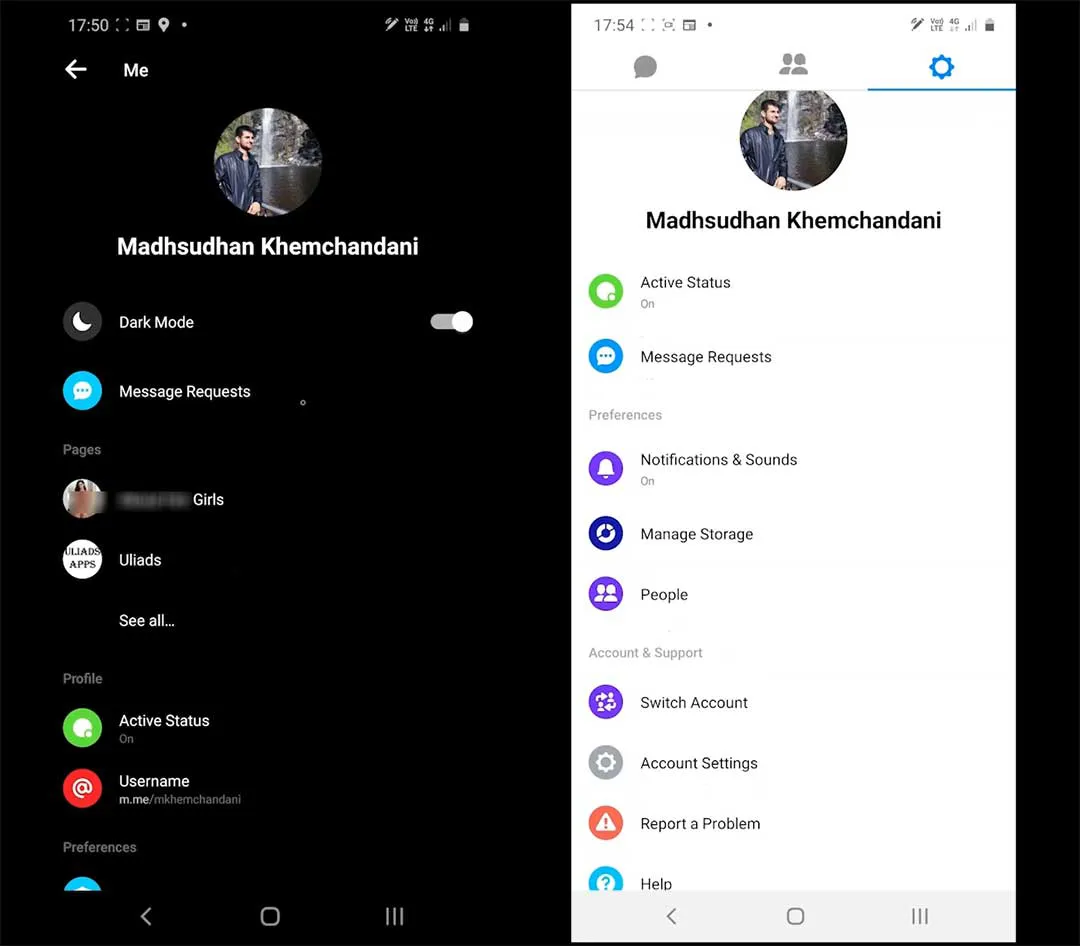
The main difference comes from the features both offer. To begin with, when you send a sticker to someone in Messenger Lite, it doesn’t animate, whereas, in Messenger, it does.
The second significant difference is stories. Just like Facebook and Lite differences, Messenger Lite does not offer stories.
If you have any Facebook pages and want to chat with customers, Messenger Lite might not be the ideal choice because you don’t find your pages.
Messenger supports the SMS feature to send and receive messages, whereas Messenger Lite can call your friends using Wi-Fi and cellular.
Moreover, you can create groups in both, but Messenger Lite only supports simple group chat. Messenger, In contrast, Messenger also supports group audio and video calls.
Those features make Messenger Lite a perfect app for users who want to chat and make voice and video call to individuals. I mentioned individuals because you can’t make group calls on this app.
Winner: Messenger
Related: 3 Best Ways to Use Dual WhatsApp on Android
Storage
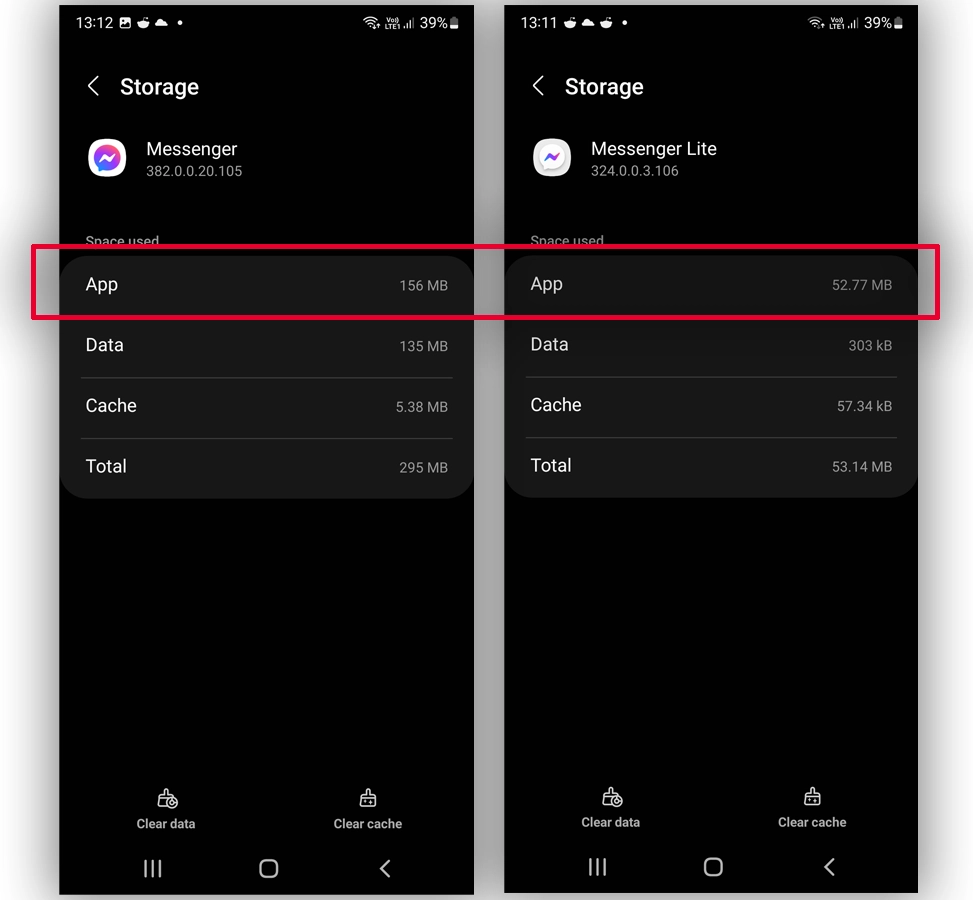
The second big concern is storage. Messenger takes 156 MB of storage on the Samsung Galaxy S22 Ultra, whereas Messenger Lite takes about 53 MB.
That’s the difference of 103 MB. You can put more than 40 good-quality photos or more than 25 songs in that storage.
On the iPhone, Messenger takes about 125 MB of storage.
So, what could be the reason for the reduced size? Of course, less storage means fewer features, fonts, and reduced-pixel images.
All the Messenger Lite photos are compressed and pixel-reduced, which takes less data and storage. This also saves app data and cache storage.
Winner: Messenger Lite
Chat options
In Messenger, when you click on the emoji icon inside the chat box, you will find the option to send stickers, gifs, emojis, and sound effects. While Messenger Lite only has the option to send stickers.
Additionally, Messenger lets you send live and static locations.
Winner: Messenger
Message options
In Messenger, you long press on a message to react with an emoji. We also get the following options:
- Reply
- Copy message
- Forward
- Bump message
- Delete the message for you
- Unsent message
Messenger Lite only lets you copy, delete, and forward messages.
Winner: Messenger
Chat theme customization
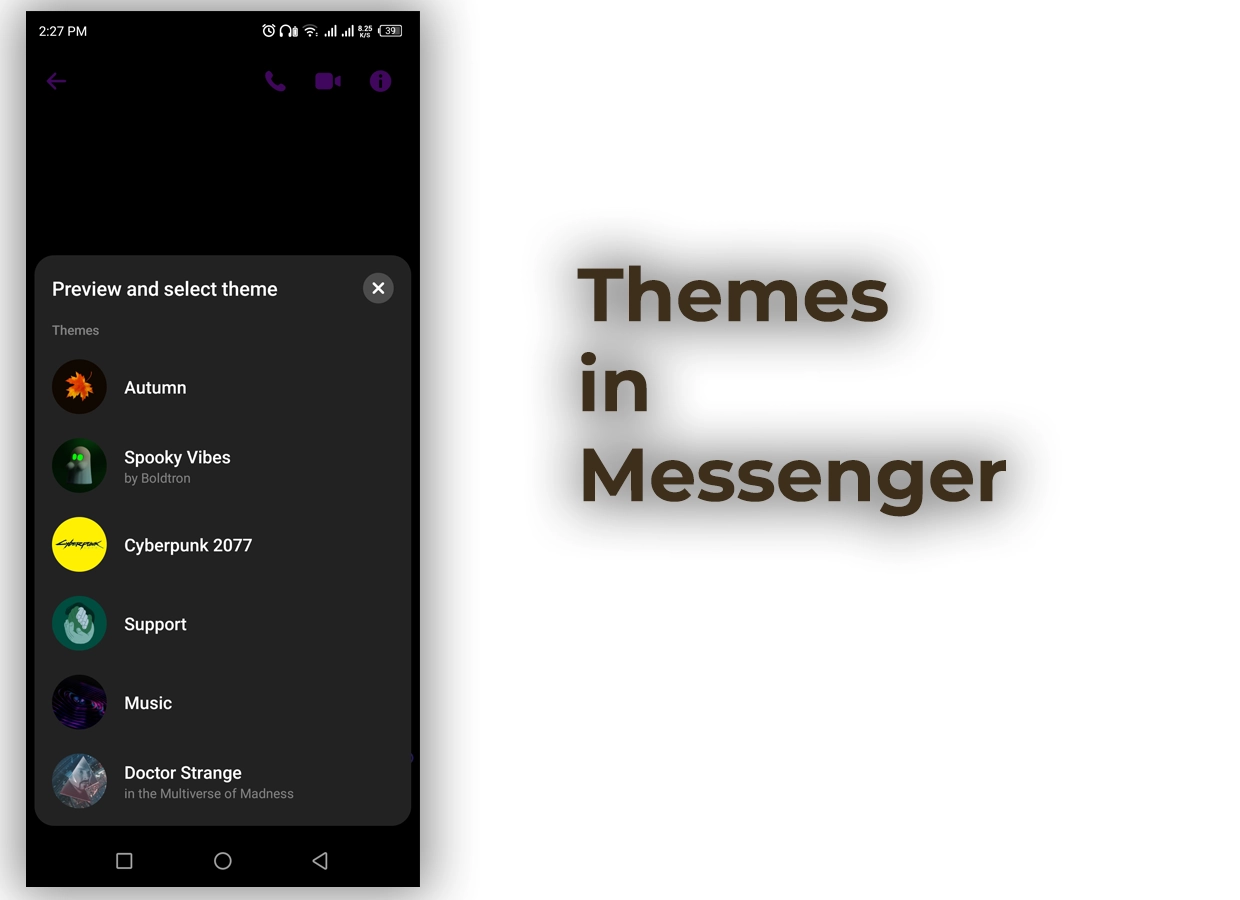
You can change the chat emoji and nicknames, but Messenger Lite only has 11 color themes for theme customization.
In comparison, Messenger lets you choose from 18 chat themes. It also offers 21 simple and gradient colors.
We also find the dark theme in Messenger, which is missing from its opponent.
Winner: Messenger
Notifications and sounds
Messenger has the following options for sound and notification settings:
- Set a custom ringtone
- Enable or disable notification previews
- Receive notifications when new friends join
- Turn on the vibration on the call ringtone
- Enable in-app sounds
- Enable banner notifications
- Show badges
- Set a notification sound
- Enable vibration on chat notification
Contrarily, Messenger Lite only lets you turn on or off notifications and previews of notifications.
Winner: Messenger
Messenger only features
Avatars

The Messenger-only feature allows you to create your avatar by choosing from various facial and dress elements.
After creating an avatar, the app creates a group of personalized stickers to send to friends in chat.
Word effects
It is an animated effect created with emojis of specific words. While sending one of those words, the configured emoji pops up to create a visually appealing animation.
You can create a custom animated effect for any word.
Secret conversations
On Messenger, you can have a private chat with anyone. The private conversations are end-to-end encrypted.
Inside secret chat, there is a feature called “Disappearing messages.” It lets you set a time interval after which the messages will automatically disappear.
After setting a time for the chat to disappear, you will also get a notification if someone takes a screenshot of it.
Marketplace
The marketplace is a part of Facebook, then what’s it doing in Messenger vs. Messenger Lite? Well, the marketplace is a part of Messenger as much as it is of Facebook.
In the Messenger app, you find a different option to manage all the marketplace messages, but Messenger Lite does not offer that feature. All the conversations are sorted by time and date.
Furthermore, you don’t have the option to view product details, rate the seller or buyer, and report about the item. These options are available on Messenger to make buying and selling easier.
Design
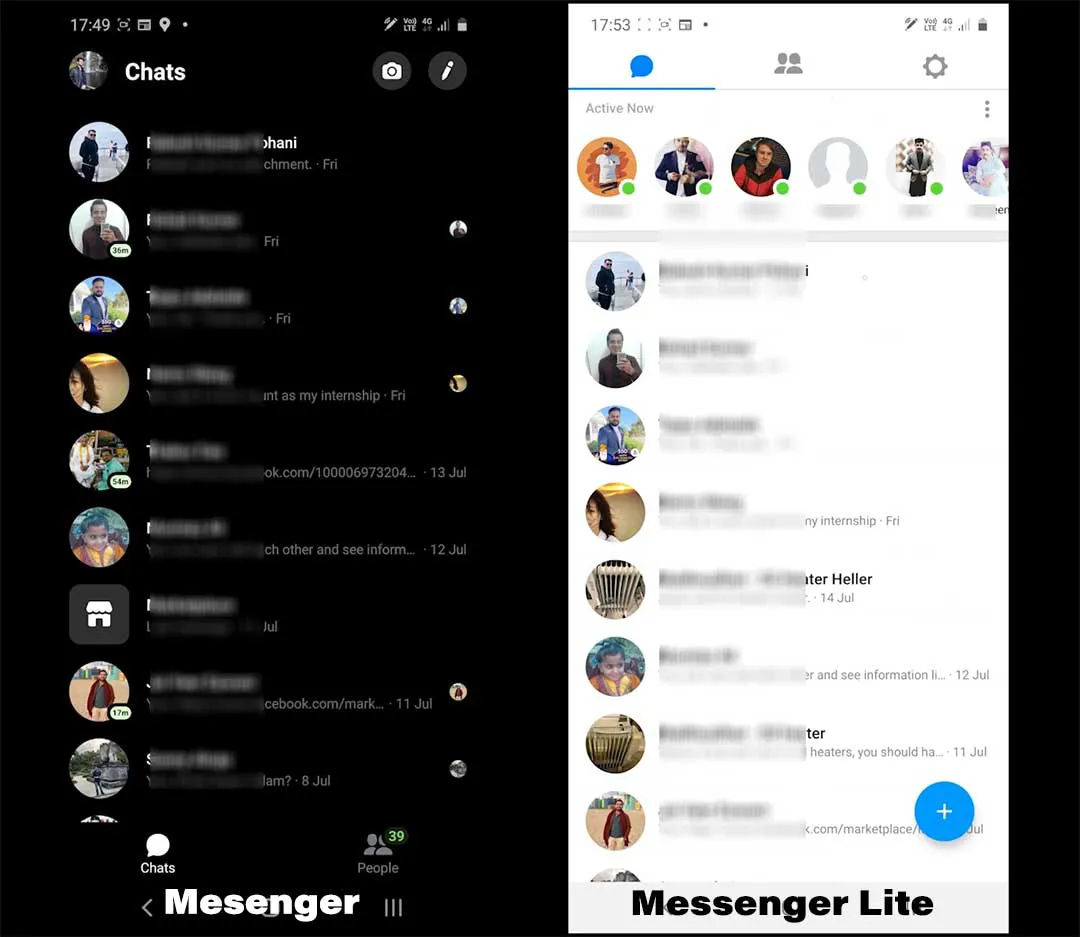
The original Messenger app has four columns with conversations, calls, stories, and people on the bottom. Your profile option on the top offers all the settings.
You also have the camera, new group, new room, and active people options on the top. The Messenger app can be confusing to navigate because of so many options.
Messenger Lite has an edge because it is super easy to navigate. Messenger Lite has three columns: Chat, friends, and settings.
You get a few options in account settings, including active status, notifications, switch account manager storage, etc. The username stuff is limited to Messenger.
Related: Google Messages vs. Samsung Messages
Video
Still not sure? Watch this Messenger vs. Messenger Lite video and see both in action.
Which one should you use?
Messenger Lite was developed for slow internet connections, but many significant websites have found benefits, and they have recommended using Messenger Lite.
Below is the list if you want a proper answer to this question. Use Messenger Lite if any of the following is correct:
- You don’t have enough storage.
- You are using an older version of Android, such as KitKat or Lollipop.
- Your phone or SIM does not support 3G or 4G.
- You have a limited data plan.
- You want the app but don’t want to share much info with Facebook.
If none of the listed features is true, then you should continue using the original Messenger app. Download your choice below.
Download
Wrap up
The article Messenger vs. Messenger Lite covered the difference between the two. I hope the information helped.
Please let me know what you think of both in the comments and subscribe to the newsletter to stay up-to-date.
Madhsudhan Khemchandani has a bachelor’s degree in Software Engineering (Honours). He has been writing articles on apps and software for over five years. He has also made over 200 videos on his YouTube channel. Read more about him on the about page.

What about a comparison of battery use?
Messenger Lite is much better than the Messenger app in terms of the battery
Why did not you mention this ? I am using messanger lite because it is light, consumes less battery, and most of all it is not disturbing.
Thanks, Krishna. If you are referring to the comment, it was about the battery life. If you are talking about the article, I have mentioned that Messenger is lightweight and does not come with an unnecessary cluster of options.
Messenger Lite supports sending files other than pictures or videos. Lite also uses less communications bandwidth, which would be advantageous where network signal and/or wifi is poor. I travel in remote areas and need to share GPX navigation files, so I have two reasons to go with Lite.
Thanks, Stephen, for sharing your thoughts. I did not know about the file transfers, but the app sure saves a lot of bandwidth.
Suddenly I can no longer open my regular Messenger and MessengerLite is disgusting..! What should I do..?
Great article. Question, if I uninstal Messenger and replace it with Lite version will my pictures and conversations from Messenger transfer to Lite as well or will all be lost? Thanks.
I sent a message from messenger lite. Will the person get that message if they have got messenger and not messenger lite?
Yes, they will.