With built-in tools like ShadowPlay and Game Bar, we don’t need to install a third-party app. However, OBS is a whole recording and streaming package that many software programs can’t offer.
You might think that you don’t need it if you have ShadowPlay. Well, let’s find out in this OBS vs. ShadowPlay report.
What are both
OBS Studio is a free broadcasting and recording software primarily used for games, tutorials, and live streams.
NVIDIA ShadowPlay is a built-in game recording and streaming software in the NVIDIA GeForce Experience software. It supports YouTube, Twitch, and Facebook platforms.
Recording video quality
Both offer different quality options. OBS has three quality types:
- High Quality (medium file)
- Indistinguishable (large file)
- Lossless (very large file size)
ShadowPlay also has three file types: Low, Medium, and High.
To find out which is storage efficient, I did a test. I recorded the Cyberpunk 2077 game at the same location on the medium settings.
Both did not have any issues while recording the game. However, some have complained about ShadowPlay’s frame rate causing issues after uploading videos to YouTube.
It also sometimes minimizes games. I have written a guide to fix that issue.
What makes OBS great in the recording is it gives you more control. You can use hardware encoding, change the file format, bitrate, etc.
OBS vs. ShadowPlay: Streaming
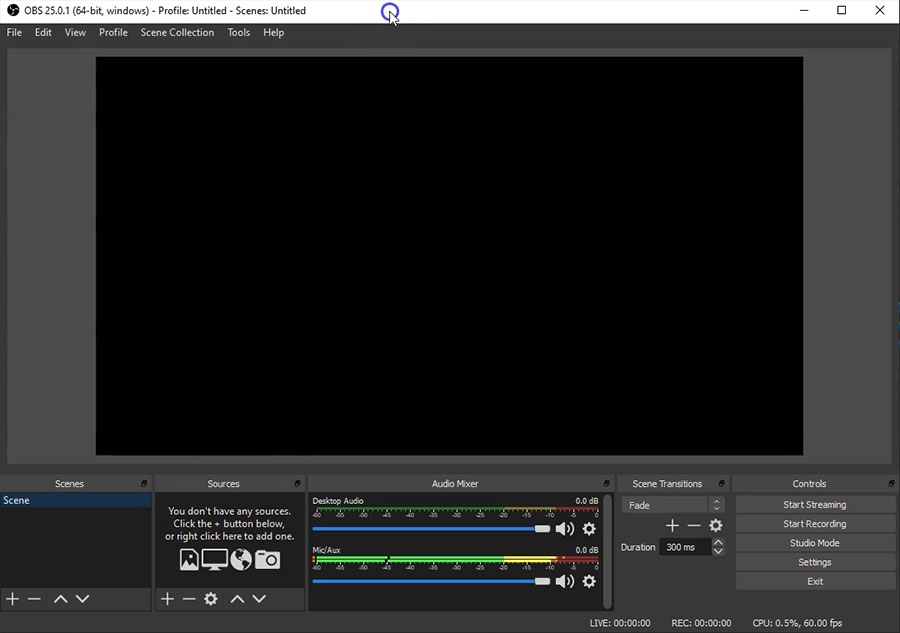
Hands down, OBS is the best streaming platform. It supports over 50 platforms, including:
- YouTube
- Twitch
- Vimeo
- DLive
- ePlay
Each platform offers one or multiple connection options. For example, you can use the stream key or log in with your account details to set up Twitch.
Furthermore, you will find several streaming settings to balance the computer and internet settings. Here are a few:
- Video bitrate in kbps
- Encoder (hardware or software)
- Audio bitrate
When you start the tool for the first time, it opens up an auto-configuration wizard to adjust the settings. ShadowPlay only focuses on three major platforms:
- YouTube
- Twitch
You can adjust the quality settings for each service separately. Along with low, medium, and high-quality settings, you can choose custom settings.
Ease of use

This is the round where ShadowPlay wins in this OBS vs. ShadowPlay battle because it’s easy to use. You activate it with the Alt+Z key and adjust settings and start recording.
OBS is complicated and wants you to add sources to the record. This is why I made an OBS tutorial video on YouTube. The video is more than enough to get you started.
Unique options
OBS
Plugins: OBS offers over a hundred plugins to add additional features.
Record and stream anything: OBS lets you record and stream games, tutorials, just your webcam, monitor display, etc. ShadowPlay is only designed for games.
Use phone as a webcam: OBS Studio lets you use your phone’s camera as a webcam. You will download the DroidCam OBS app for Android and Camera for OBS Studio for iPhone to achieve that.
ShadowPlay
Computer performance: You can see the computer’s performance (GPU, render latency, CPU, and GPU utilization).
Instant replay: In the background, ShadowPlay can detect and record actions in games. The feature is supported in games, including PUBG.
NVIDIA Ansel: Ansel is a technology to capture screenshots and customize them. The app can take screenshots of fast-action games without any issues.
While you are here: StreamYard or OBS
ShadowPlay Limitations
Limited webcam options: You can’t change or resize the webcam window.
Only on NVIDIA computers: NVIDIA ShadowPlay is only available on computers with NVIDIA cards.
Either record or stream: You can’t record and stream simultaneously as in OBS.
Performance
Both do not impact the computer’s performance. During the Cyberpunk 2077 gameplay, I observed that OBS’s CPU usage was less than 2%, while the power usage was low.
ShadowPlay’s impact on the performance was less than 1%, and the power usage was low.
Read next: Streamlabs and OBS comparison
Which one do you need
If you want to record games and stuff periodically, ShadowPlay is the one you need. It’s an excellent tool for personal game recording.
However, you should consider OBS if you are a streamer or record screens, including games regularly.
Its performance score is great and offers many options to help you become an excellent streamer and content creator.
OBS vs. ShadowPlay: Links
Madhsudhan Khemchandani has a bachelor’s degree in Software Engineering (Honours). He has been writing articles on apps and software for over five years. He has also made over 200 videos on his YouTube channel. Read more about him on the about page.

Good article, but there was a typo or mistake with the “Video size test” where the conclusion states “The 1-minute and 19-second video in OBS took 605 MB of storage compared to 333 MB in ShadowPlay.” However, the screenshot above it had “Shadowplay Video” in red below the pic with the 605 MB MKV recording and “OBS Video” in red below the side with the 333 Mp4. I’m assuming that screenshot was mislabeled (?)
Thank you so much for pointing that out. The text was correct, but the labels in the image were switched. The issue is now fixed. Thank you again.