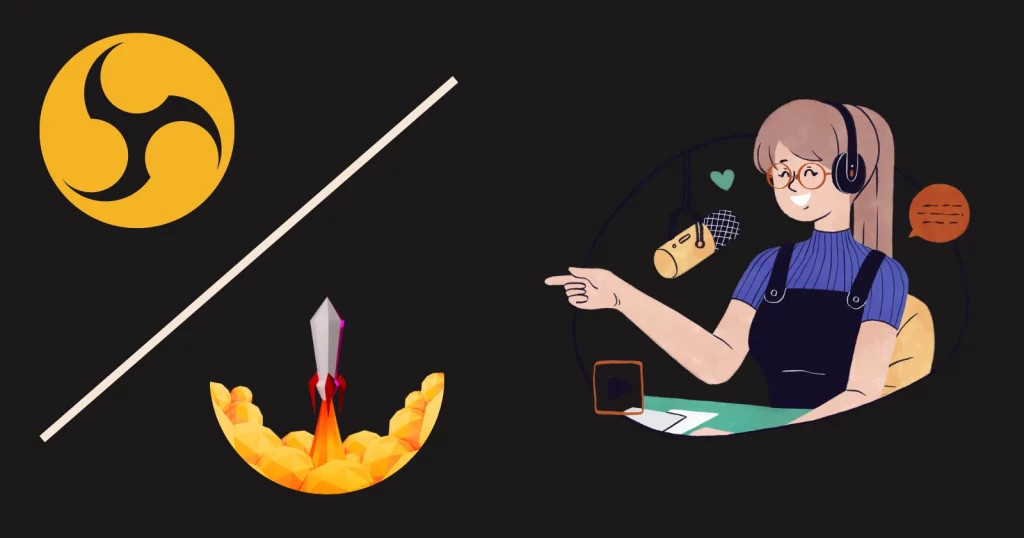OBS Studio is one of the popular streaming and recording apps. Its less-known cousin StreamElements has more features overall. The debate OBS vs. StreamElements uncovers the potential of both.
The difference

OBS Studio is an open-source streaming and recording program for games and tutorials. StreamElements is a plugin that adds additional functionalities.
You can download OBS with the StreamElements plugin (SE.Live) from the official website. If you install StreamElements, it will replace the stock OBS Studio.
Interface
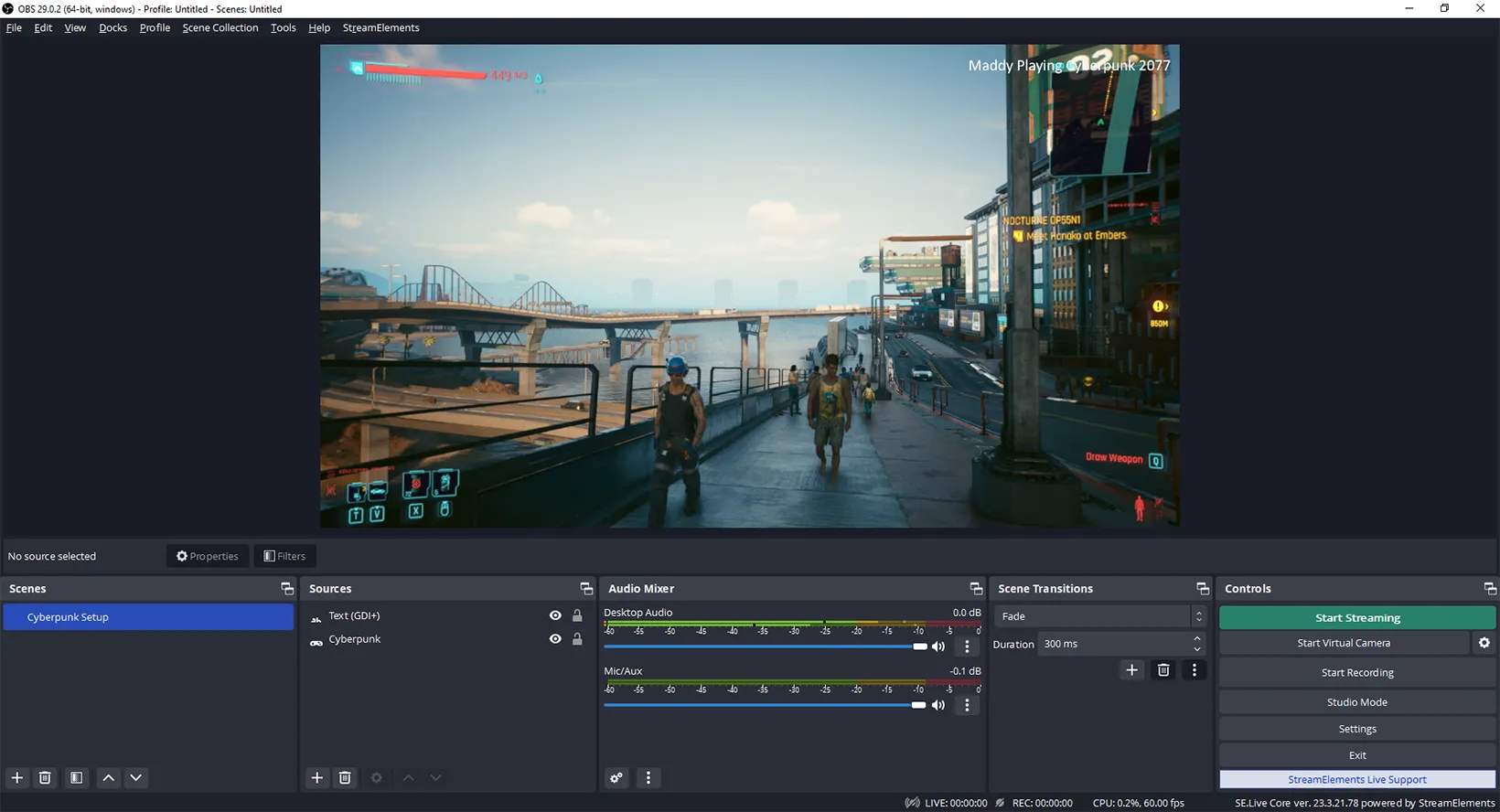
Unlike the Streamlabs and OBS battle, we don’t see many interface changes. As we find OBS in both, there are only some color changes.
Both programs have the same layout, settings, and scene and source features.
Extra StreamElements features
As StreamElements is a plugin, it has all the OBS features. It adds the below features for better streaming. You need a free account to benefit from most.
Overlays
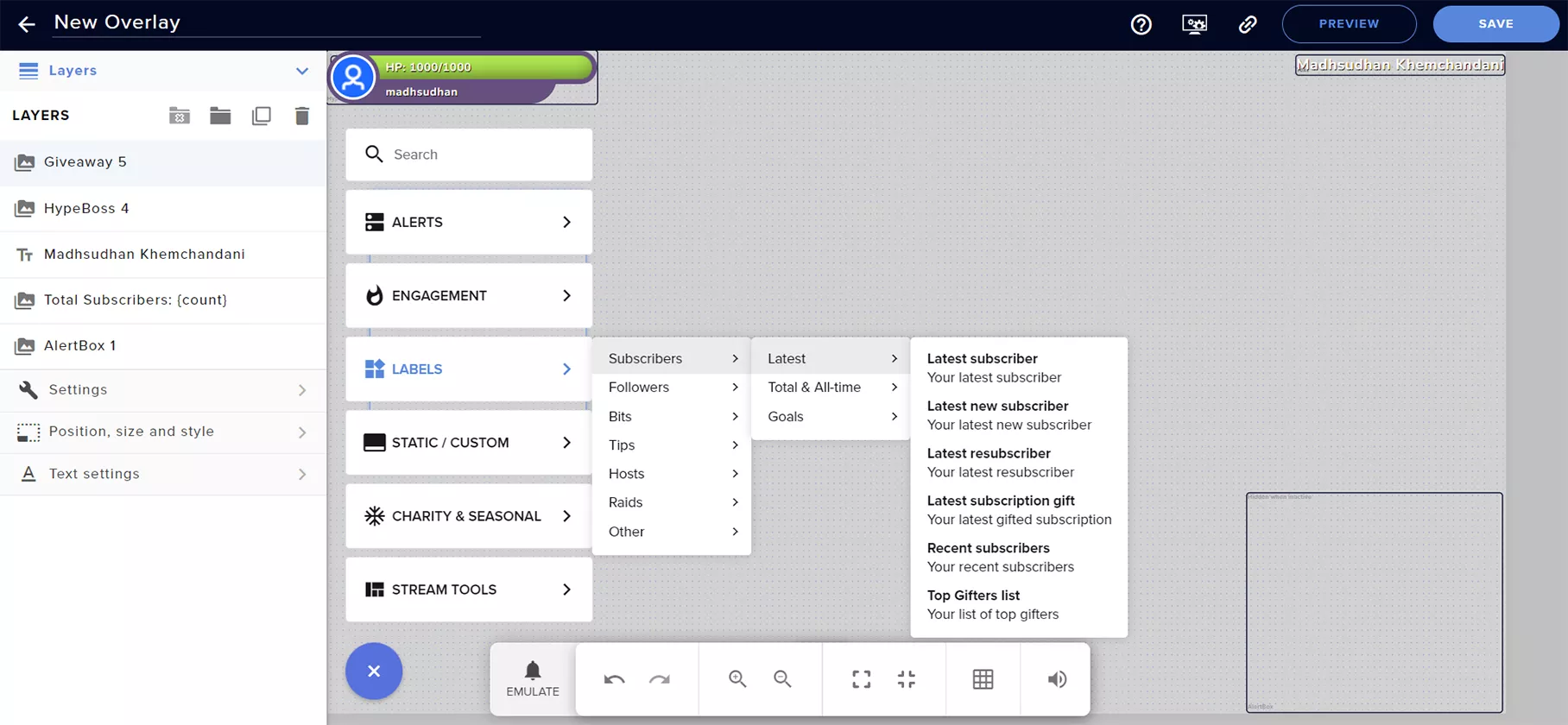
StreamElements has a handful of overlays with built-in scenes and sources. You can edit one and start streaming. You can also create your overlays with its overlay designer.
Along with the standard sources, it has many custom widgets with animations for better streaming setup.
Alerts
StreamElements directly connects with your streaming platform to display alerts as things happen.
For example, you can display your most recent subscribers or users who tip you. With the help of overlays, adding Twitch and YouTube information is possible.
Chatbot
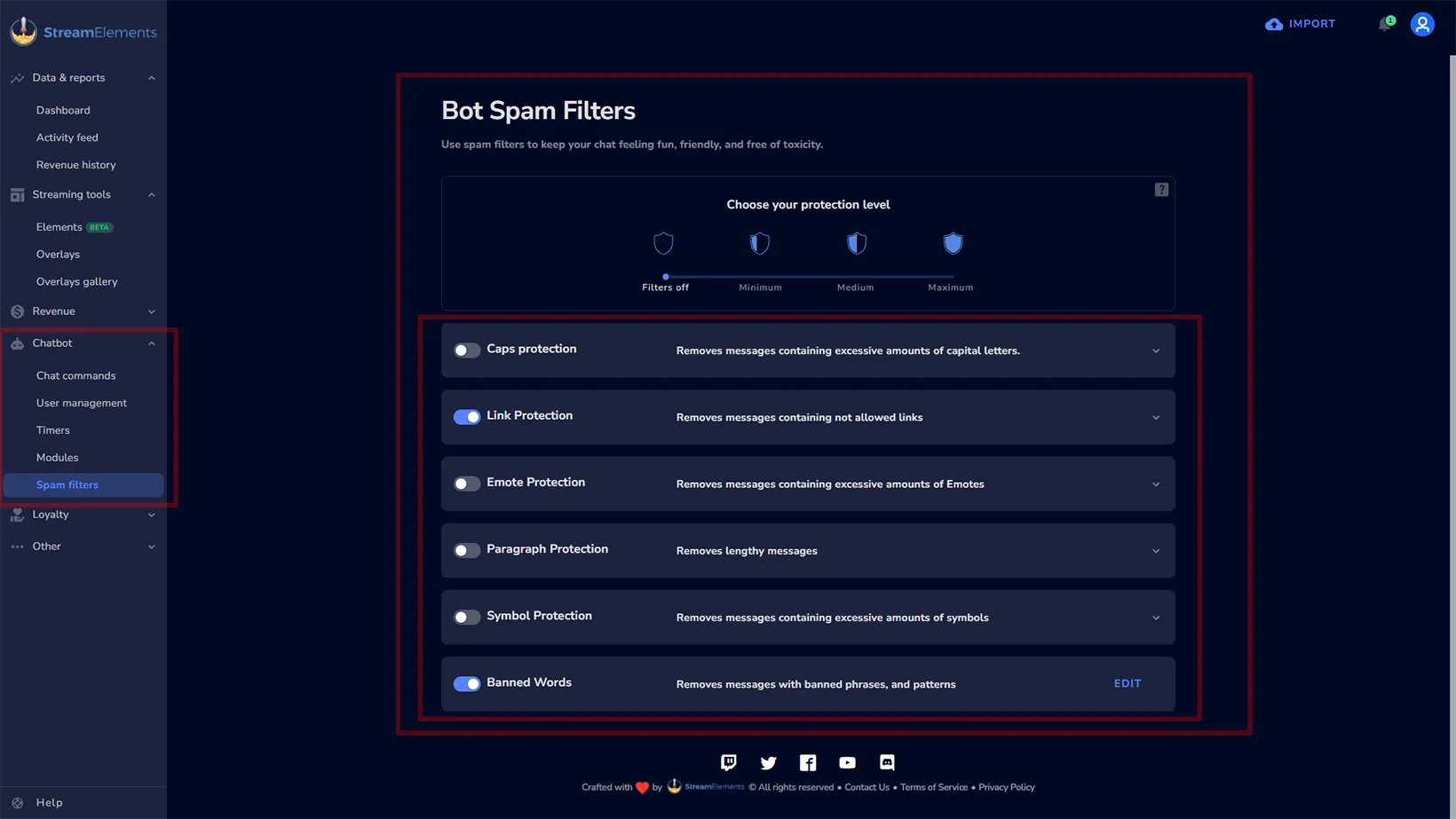
Both programs pull the chat from the streaming platform. However, StreamElements has Chatbot to filter spam.
It brings quick commands for your viewers for better engagement, and you can run contests and raffles.
SE.Merch
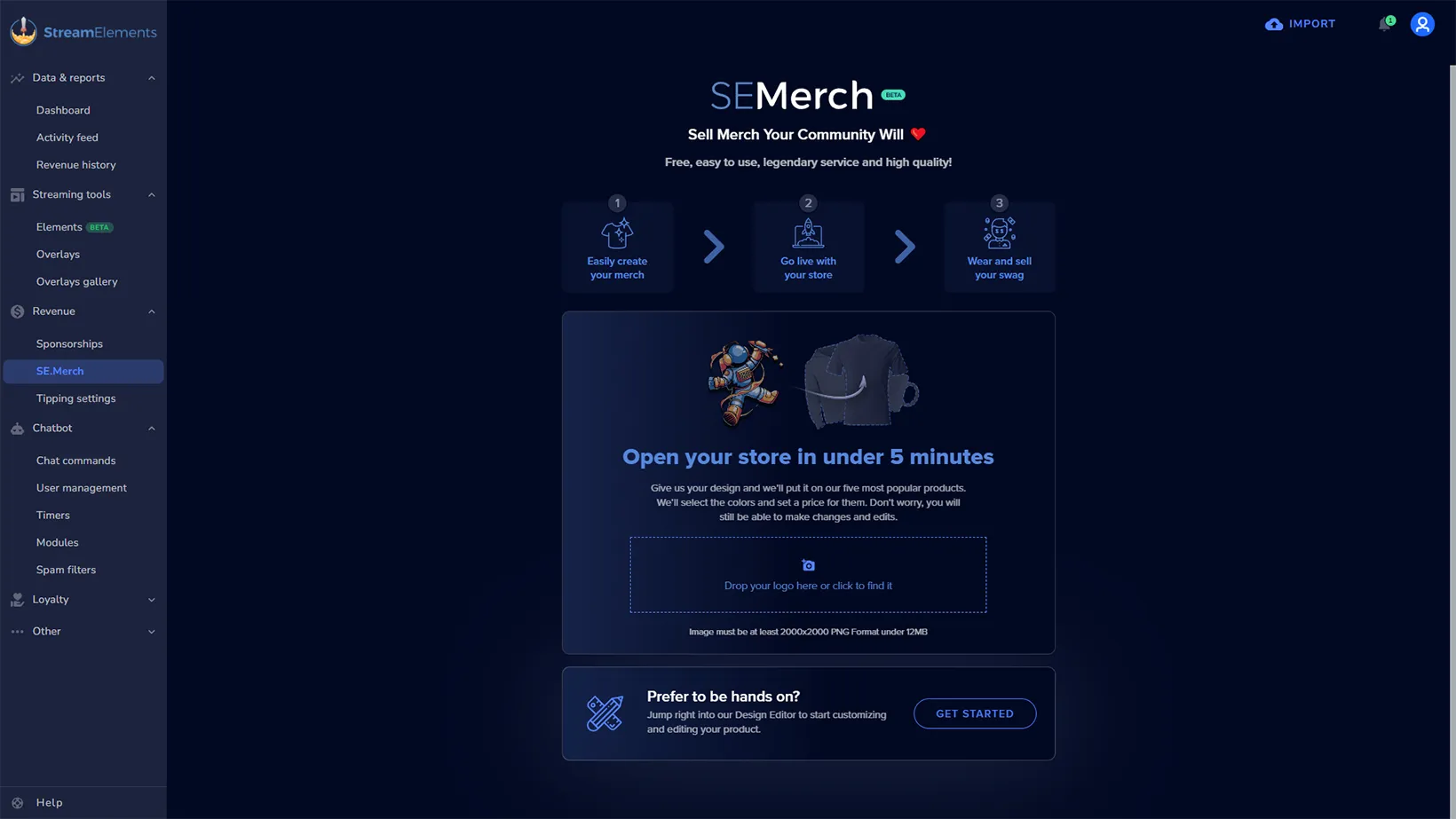
OBS lacks merchandise features, making it challenging to sell items. StreamElements eliminates this problem by implementing SE.Merch into SE.Play.
The platform also has a design studio to design your merch without going to third-party platforms. Things like adding logos to caps or shirts are possible.
SE.Tips
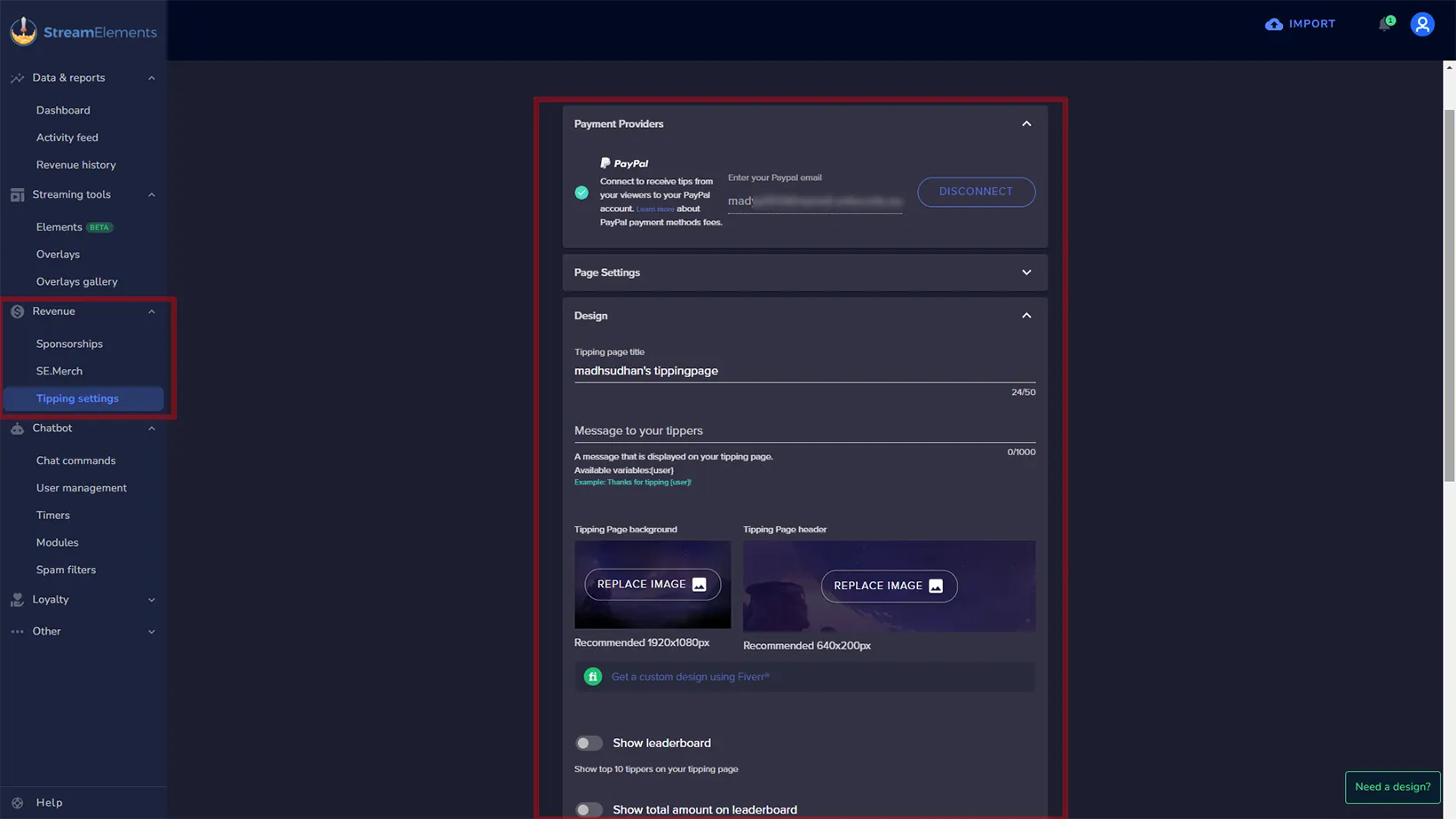
Platforms like YouTube and Twitch have donation options, but StreamElements has a system that works in 15 countries, and its processing charges are lower than PayPal and others.
Mercury
Mercury is a sponsorship platform for YouTube creators to grow their channels and make more money.
The project does multiple things, including sponsoring brands, adding links to your stream descriptions, and creating dynamic banners and thumbnails for your channel and videos.
Titanium
Like Mercury, Titanium is a sponsorship platform for TikTok creators. It comes between the creator and the sponsor to ensure the process is smooth.
Using an account
OBS does not require an account. For recording, you don’t need a StreamElements account either.
However, for all its web-based tools, such as accepting tips, selling merch, seeing your activity, revenue data, and using its spam-filtering chatbot, you need a StreamElements account.
All other features where you need StreamElements help require a free account.
Supported streaming platforms
OBS supports over 50 platforms, including YouTube, Twitch, and Facebook.
The StreamElements app lets you add and stream on those, but you won’t find any StreamElements-specific features on unsupported platforms.
OBS vs. StreamElements: Platforms

OBS is offered on all three desktop platforms. It does not have a mobile app, but a third-party virtual camera app is available to use your phone’s camera as a webcam in OBS.
StreamElements is available for Windows PC and Android phones. The Android app only lets you use your webcam to chat with your fans.
Cost of using both
The most satisfying part of this OBS vs. StreamElements comparison is that both are free to use. OBS has always been a free platform.
The core features of StreamElements are also free. You can also sell merch and accept tips.
Summary
OBS is enough to record videos or stream your desktop screen for tutorials. StreamElements is for those who want to grow their online presence, sell items, request tips, and talk to their fans.
Although most of that is possible in OBS, you will need multiple plugins. StreamElements is one significant plugin that takes OBS to another level.
Before you go: I have covered StreamElements vs. Streamlabs OBS review. Check it out next, as you might find your next streaming program there.
OBS vs. StreamElements: Links
Madhsudhan Khemchandani has a bachelor’s degree in Software Engineering (Honours). He has been writing articles on apps and software for over five years. He has also made over 200 videos on his YouTube channel. Read more about him on the about page.