YouTube and YouTube Music are two different services. What’s the difference? The article covers YouTube vs. YouTube Music.
The difference
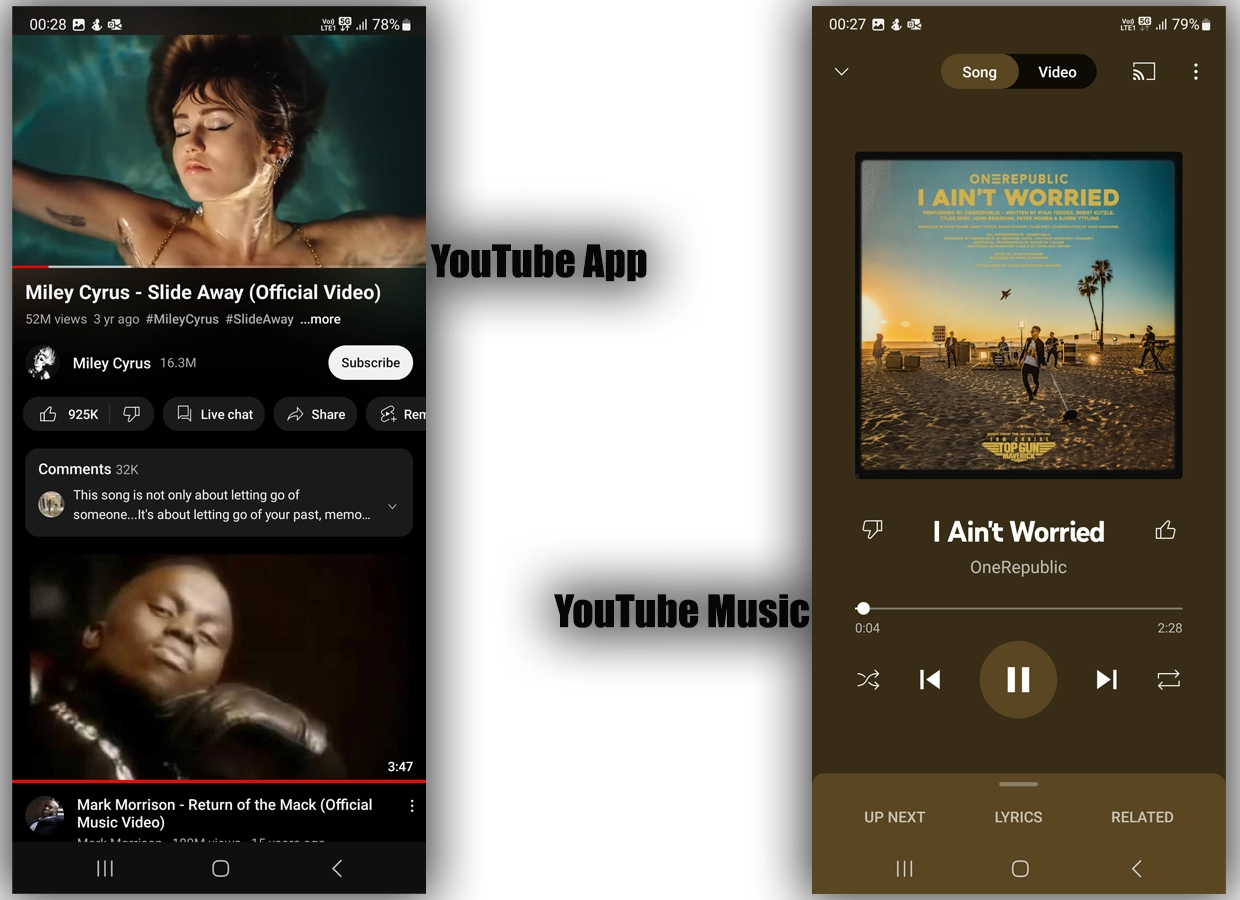
YouTube is for everything, even for music. The good old app has all you need. YouTube Music only contains music, but it has more of it and in better quality.
When you search on YouTube Music, the app finds the audio songs uploaded by song publishers/owners.
Also, on YouTube, you sometimes see the song’s backstory before the song plays. In Music, you only listen to the music; no backstory or end screens.
YouTube Music is not entirely separate. If you search for a song with fewer variations, it will show videos from YouTube.
While you are here: The difference between Google Drive and Photos
Video/audio player
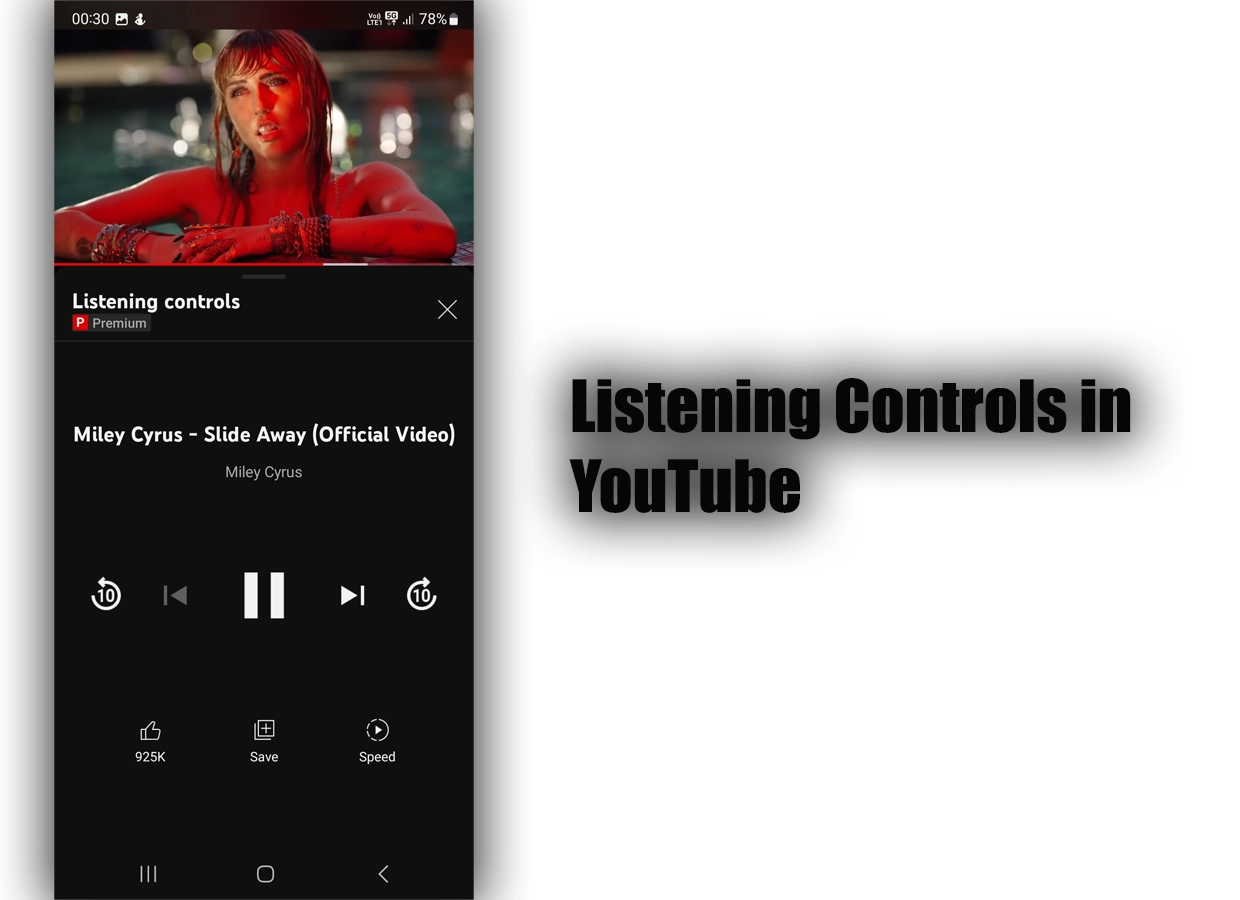
YouTube also has the “Listening controls” feature. You can forward and backward a video, like it, and change its speed.
You also have the channel name, views, likes, subscribers count, and video description.
YouTube Music, on the contrary, comes with options like volume, shuffle play, and autoplay options. You can forward a song by double tapping on the image. The time settings are in the Playback settings.
Also, if the song is from YouTube, you see the view and like data.
Audio quality
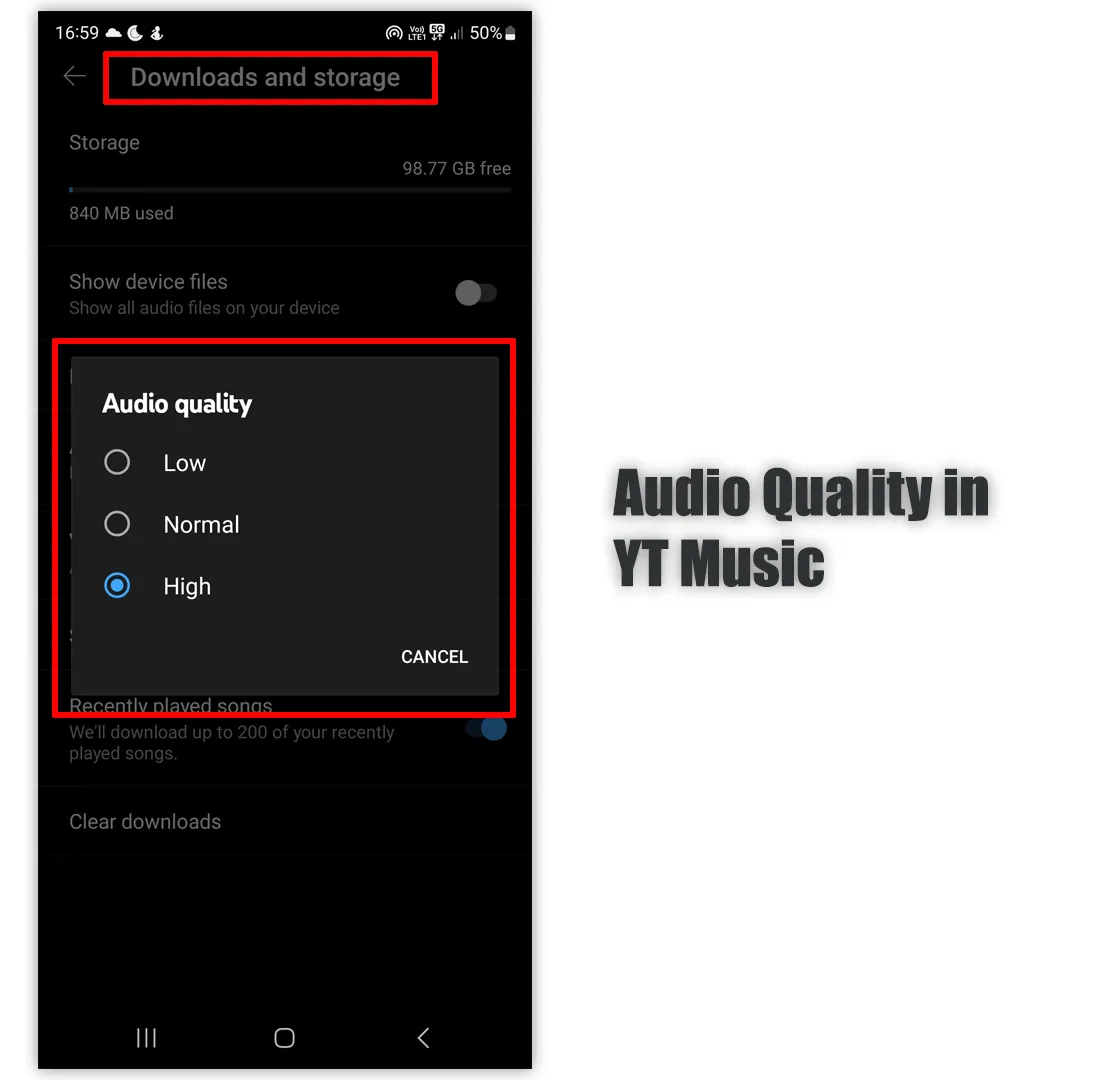
One of the important differences is the quality. The audio bitrate of YouTube videos is 128. Some may have 256, but that’s it.
YouTube Music lets you set the audio quality under “Download and Storage.” The option is under downloads, so I am unsure if it applies to live playback.
Here are the quality options:
- Low: 48 bitrate
- Normal: 128 bitrate
- High: 256 bitrate
You can get the best quality (better than YouTube) by choosing “High” audio quality.
Playlists
Playlists are a part of the YouTube vs. YouTube Music comparison. You get your YouTube playlists (songs) on YT Music, but if you create a new playlist on YouTube Music, you don’t find it on YouTube.
Your playlists created on YT Music are specific to YT Music.
Smart TV
Both have a cast option to play videos and music on smart TVs.
The YouTube app can also be connected using a code, so you can still cast videos on it if you don’t know the Wi-Fi password.
The problem with connecting to a smart TV is that YouTube Music is audio, so you only see the thumbnail. TVs are for videos, so YouTube is better for casting videos.
Another battle: Google Maps or Waze
Song recommendations
You find songs and mix recommendations while playing music on YouTube. Most recommendations are from your history, while in the mix, you find some new songs too.
As the following video plays, the recommendations change.
When you play your first song with YT Music, the app finds related songs from your history and creates a queue.
A tab called “Lyrics” can also see the current song’s lyrics. This option only works for music (not for YouTube videos).
Your music
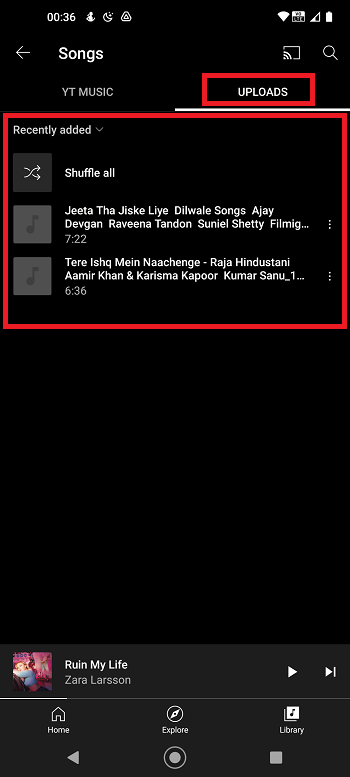
One thing that YouTub Music is great at is uploading your music files. All those songs are saved separately in the app; you can download and listen to them offline on any device.
You can’t upload music to YouTube because the app does not allow it.
Background play
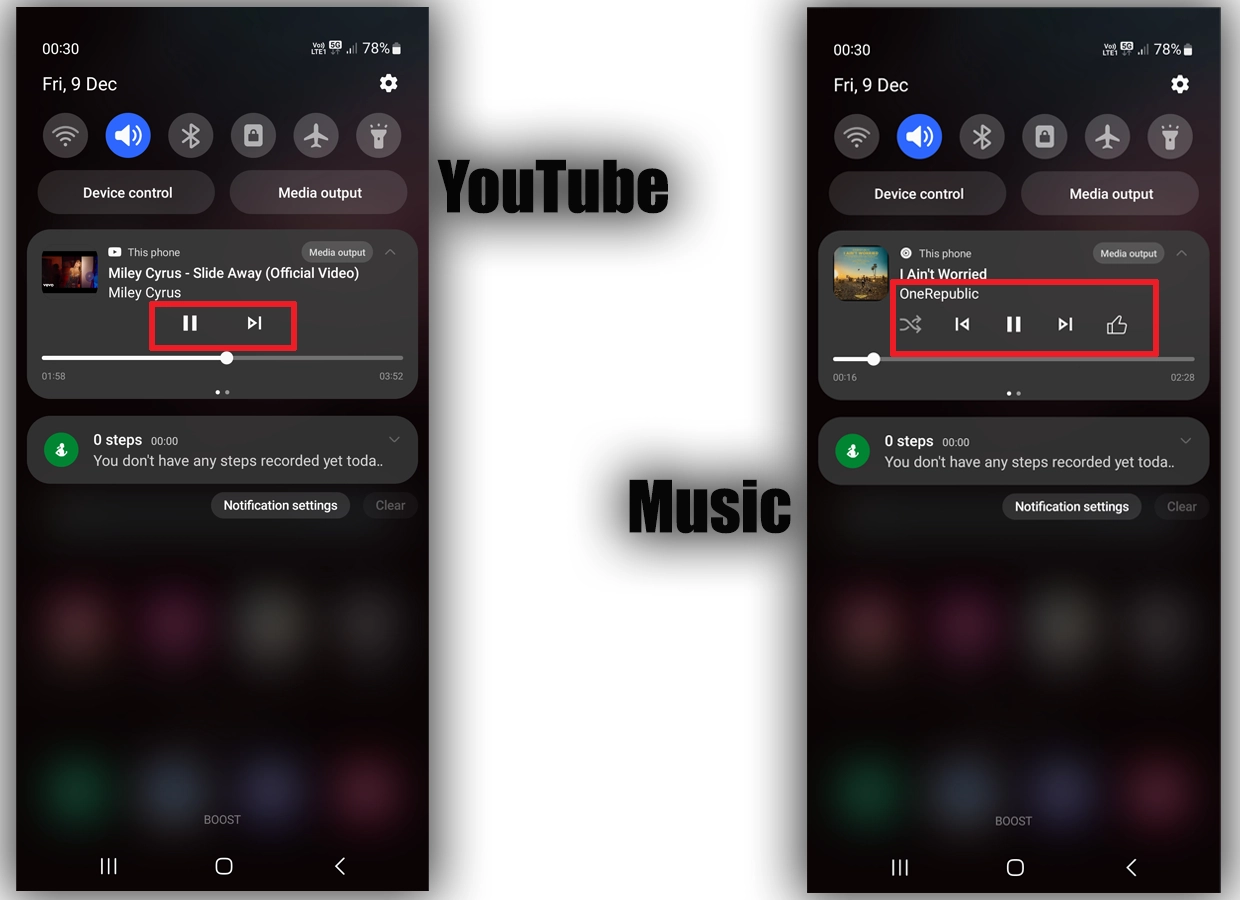
The background option is enabled if you have Premium. Both do not allow playing music in the background in many regions for free, but The Verge has reported a couple of workarounds.
YouTube Premium vs. YouTube Music
Both apps have free ad-supported versions. The Premium of both is almost the same.
You get to stream content ad-free, offline, and in the background. YouTube Premium costs $11.99 monthly, while YT Music Premium costs $9.99.
Both offer student and family discounts, and you can enjoy the first month for free.
The YouTube Premium subscription for students costs $6.99 per month, while families of up to 5 people can enjoy the service for $17.99.
On the other hand, YouTube Music costs $4.99 if you are a student and $14.99 if you subscribe to the family plan.
Other features
YouTube
Ambient mode
The YouTube app has an ambient mode that gives the video a slightly ambient look.
YouTube Music
Charts
YouTube Music shows the top charts globally and in specific countries.
Equalizer
With Equalizer, you can modify the sound settings.
Mood 7 genres
The YT Music app has a section to play specific genres of songs.
Personalized home
You get personalized lists of songs, playlists, and recommendations on the YT Music app home.
Google Assistant
If you ask Google Assistant to play a song, it will play on YT Music (if installed).
Year recap

YouTube Music creates a yearly recap and playlist of your favorite songs of the year.
Which is for you
If YouTube has made a different app for music, they are onto something. YouTube Music is for people who listen to music quite often.
You won’t see many songs and music even if you go to YouTube on mobile. This is because they want you to use YouTube Music.
I initially found its song recommendations useless, but the app picked up my taste, and now I always use YouTube Music.
The debate on YouTube vs. YouTube Music ends here. Please let me know which app you will use in the comments, and enjoy the rest of your day.
Related: Google Keep vs. Google Tasks
YouTube vs. YouTube Music: Links
Madhsudhan Khemchandani has a bachelor’s degree in Software Engineering (Honours). He has been writing articles on apps and software for over five years. He has also made over 200 videos on his YouTube channel. Read more about him on the about page.
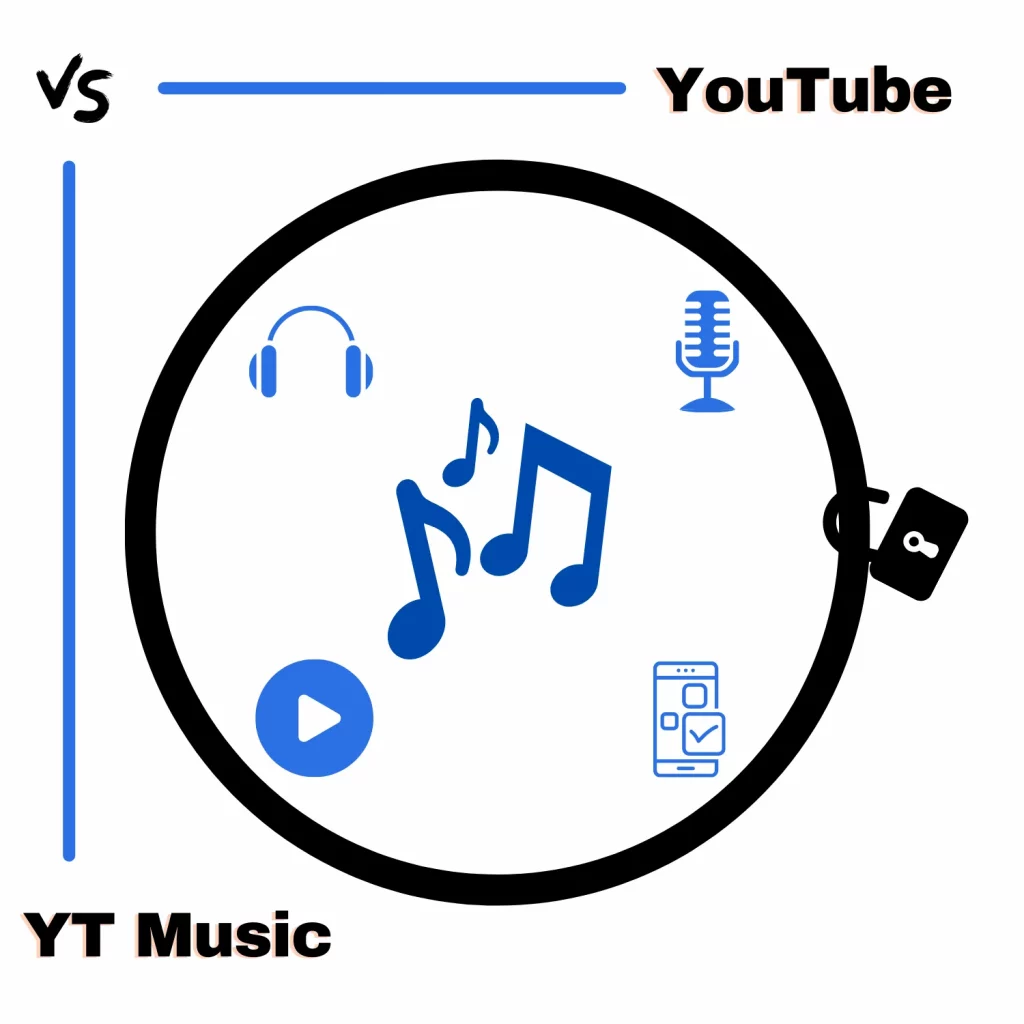
I have both YouTube icons on my Sanyo Android phone. I subscribe to UTube music and have several speakers that I use to play the music thru. I havent used it in quite awhile and last night I couldnt get the music to come thru the speakers but it came thru the TV set down stairs and we had to turn the TV off, turn off YouTube Music And UTub! before we turned the TV back on! I am getting music on plain UTube, Why and why cant I get the music thru my small speakers?
music.youtube.com extreme visual contrast makes migraines so when people in groups share I do not open them because about 3 is my limit yes I delete the “Music” from url but not fast enough to not see the harshness of the black background
I just uploaded three short videos of ocean waves on YouTube. When I used YouTube Music to search for them, only one of the three appeared and try as I might, I can’t find the other two on YouTube music. I’m not sure why that is but it is another difference in usability. YouTube is easier to navigate when looking for something specific as opposed to relying on recommendations based on unclear algorithms.