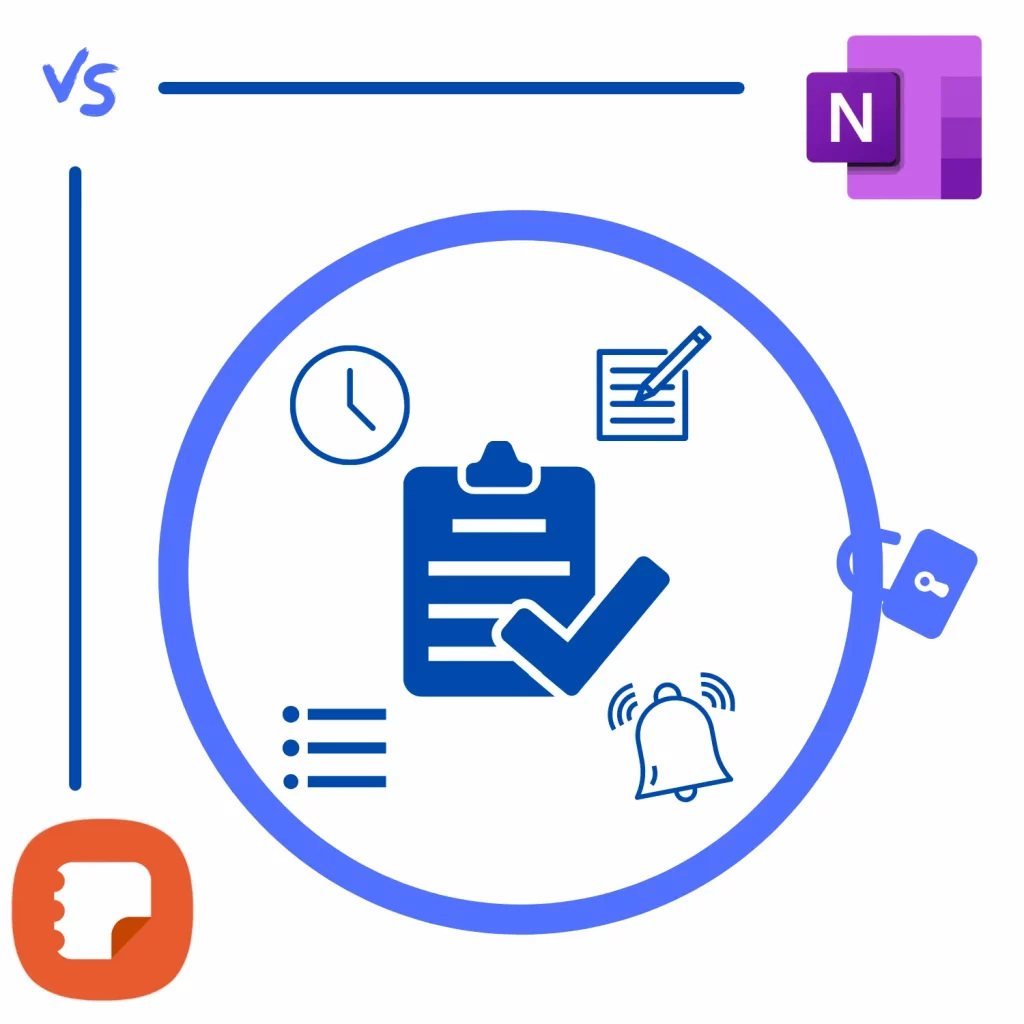Whether Android or iOS, every device has a note-taking app installed. The app stores are also filled with many apps.
Two of the famous programs are Samsung Notes and OneNote. How do both compare? The article covers the two and explores Samsung Notes vs. OneNote.
What are both
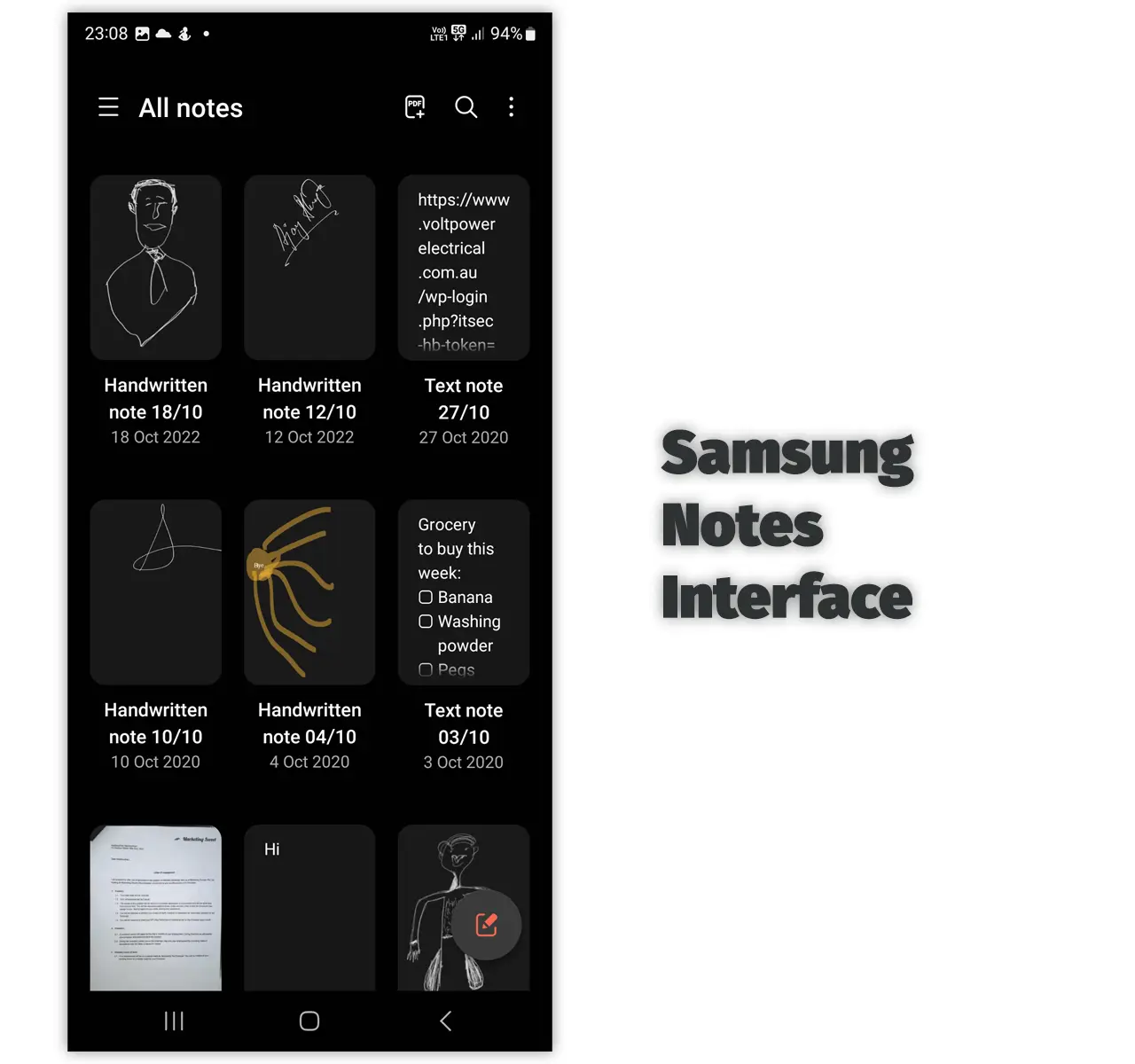
Samsung Notes is the official note-taking app from Samsung installed on almost all Samsung phones and tablets. The app is also available for other Android devices.
Samsung Notes has lots of editing features, including rich-text editing and drawing.
Microsoft OneNote is the official app from Microsoft, installed on most Windows devices. The app is available for Windows, macOS, iOS, and Android.
OneNote has many faces. Its Android app has fewer options than iOS and iPad.
Also, it has two versions on the desktop. One is pre-installed but has fewer options, and the other comes with the Office apps and has more options. Check out my guide on which app is better.
Tools
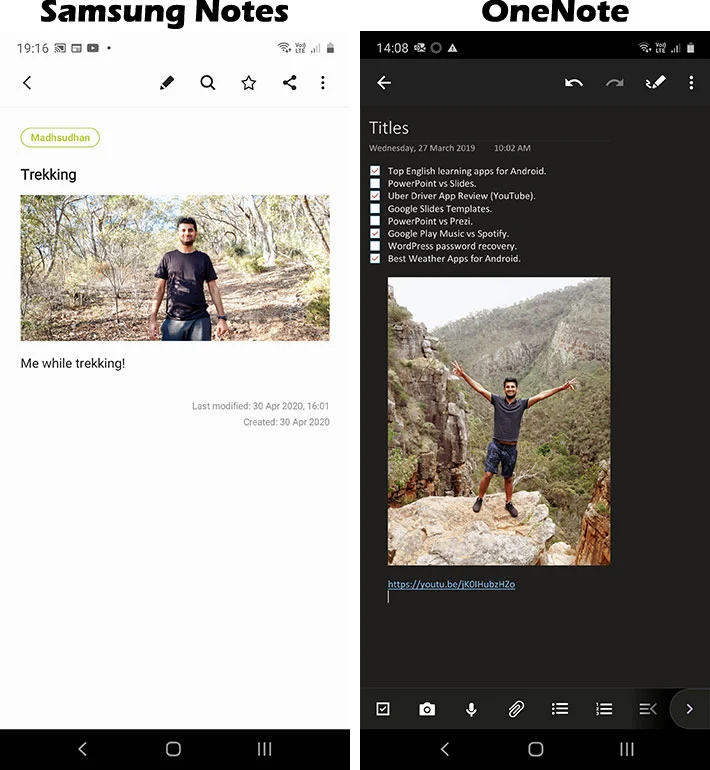
While comparing Samsung Notes vs. OneNote on mobile, I found that there isn’t much difference. Both support editing and drawing options.
Both also support attaching images, audio, and documents. Samsung Notes lets you password-protect notes, while OneNote only has this feature on desktops.
One thing worth adding here is that in stylus-supported Samsung devices, when the display is off and you remove the stylus, the app automatically opens an endless drawing canvas.
Desktop
However, if you want a note-taking tool for phone and desktop, you will benefit more from OneNote. The desktop app has many options, including:
- Password protection
- Tables
- Shapes
- Translation
- Calculations
- Programming code
Those make OneNote one of the most robust note-taking services available for free.
Another comparison: Samsung Notes vs. Evernote
Collaboration
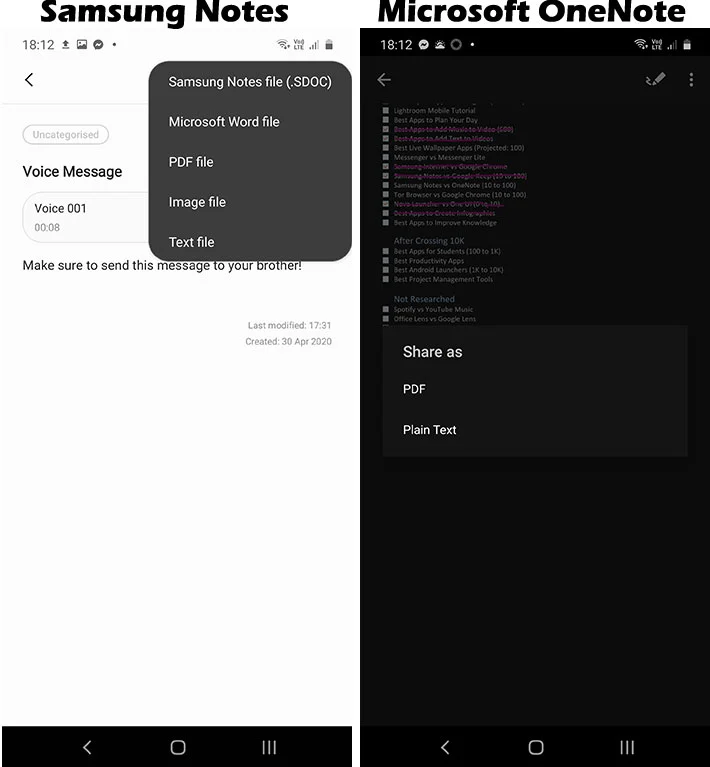
Samsung Notes supports real-time collaboration, but the other person must have a Galaxy device. You can also send a note link.
OneNote desktop, iOS, and iPad support real-time collaboration. You can invite people and send links. However, the Android version only lets you export notes in plain text format.
Reminders
Samsung Notes does not support reminders on its own, but on Galaxy devices, the app can send reminders to the Reminder app with one click.
You can edit the reminder further to add details, locations, and repetitions.
Additional features
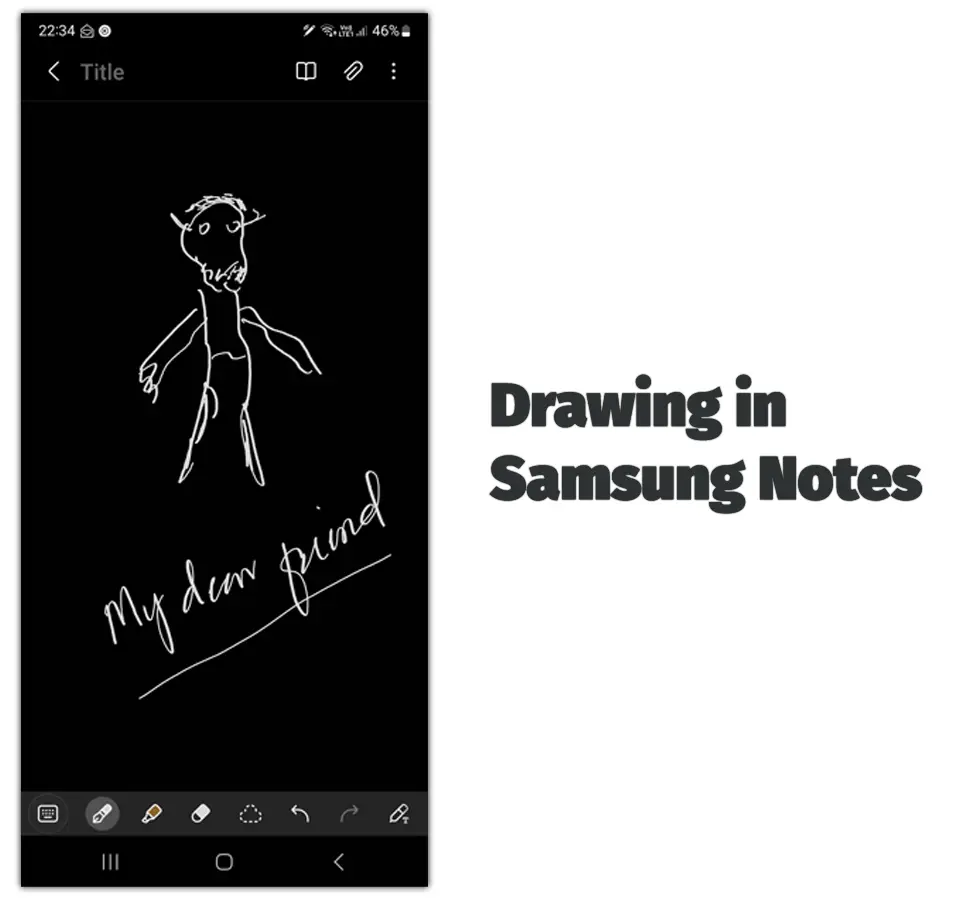
Both apps have a dark mode. OneNote also lets you adjust the theme, while Samsung Notes follows the device’s theme.
Samsung Notes has a hand-writing-to-text feature. You draw the words, and the app types them for you.
Both apps let you draw over the text. But I like this feature in Samsung Notes as OneNote converts text into components making it hard to move around.
Samsung Notes supports exporting notes into PDF, Samsung Notes, Microsoft Word, PowerPoint, image, and text files.
Lastly, OneNote has notebooks, sections, and pages, where sections are under notebooks and pages are under sections. Samsung Notes lets you organize notes in folders.
Read next: Google Keep vs. OneNote
Samsung Notes vs. OneNote: Widgets
Both apps offer some widgets. Samsung Notes comes with three widgets:
- Create a note widget with text, draw, image, and microphone options.
- Shortcuts and show notes widgets do the same job. It is a matter of the size each occupies on the home screen.
Microsoft OneNote offers five widgets:
- The bar widget for creating a new photo, audio, or text note.
- A 3×2 widget is for viewing the recent notes.
- The other three widgets are for creating audio, text, and photo notes separately.
Summary
Even though Microsoft OneNote is more popular, you don’t need to install a separate app if you only need a note-taking app for the smartphone.
Samsung Notes is packed with great tools. For those who require access to notes on other platforms, OneNote is the ideal choice.
The article Samsung Notes vs. OneNote compared the essential topics. I hope the information was helpful.
Which one are you going to use? Please share your views with us, so the visitors can easily choose between the two. Thanks for reading, and subscribe to the newsletter for future updates.
Install
Madhsudhan Khemchandani has a bachelor’s degree in Software Engineering (Honours). He has been writing articles on apps and software for over five years. He has also made over 200 videos on his YouTube channel. Read more about him on the about page.